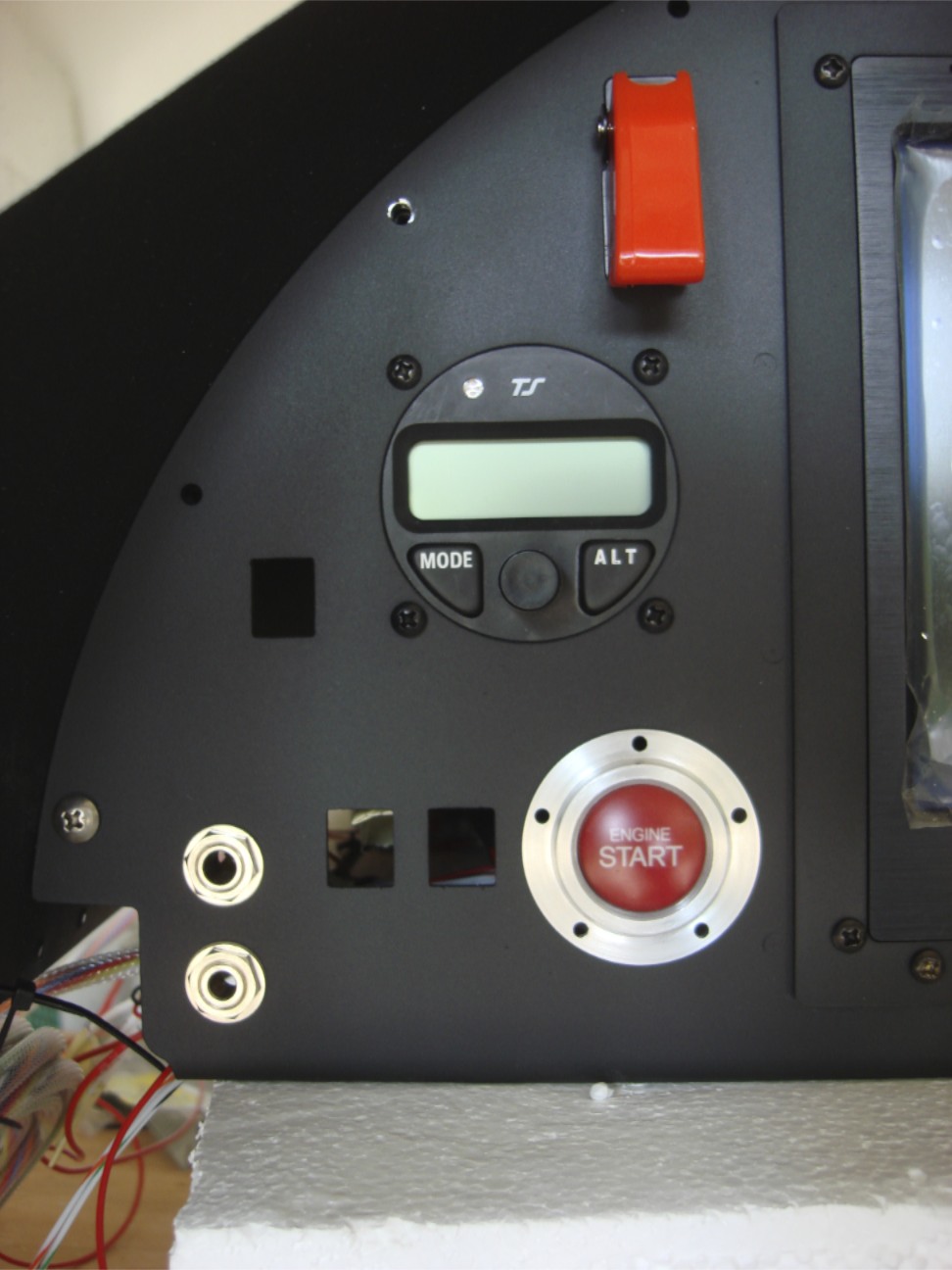|
Matronics Email Lists
Web Forum Interface to the Matronics Email Lists
|
| View previous topic :: View next topic |
| Author |
Message |
Mike Whisky

Joined: 05 Jun 2006
Posts: 336
Location: Switzerland
|
 Posted: Tue May 26, 2009 10:18 am Post subject: How do you change the VFR code on the Garmin GTX 330 Posted: Tue May 26, 2009 10:18 am Post subject: How do you change the VFR code on the Garmin GTX 330 |
 |
|
Hi there,
I tried to change the VFR code from 1200 (preset by default) to 7000 as we have it here in Europe per instructions from the installation manual. For some reason after a power cycle the VFR code is back at 1200.
Did anyone else experience the same issue?
Michael
| | - The Matronics RV10-List Email Forum - | | | Use the List Feature Navigator to browse the many List utilities available such as the Email Subscriptions page, Archive Search & Download, 7-Day Browse, Chat, FAQ, Photoshare, and much more:
http://www.matronics.com/Navigator?RV10-List |
|
_________________
RV-10 builder (flying)
#511 |
|
| Back to top |
|
 |
stein(at)steinair.com
Guest
|
 Posted: Tue May 26, 2009 11:10 am Post subject: How do you change the VFR code on the Garmin GTX 330 Posted: Tue May 26, 2009 11:10 am Post subject: How do you change the VFR code on the Garmin GTX 330 |
 |
|
Hi Michael,
When in the configuration menu, you have to ensure that your cursor is
completely been moved out of the options for changing entries. I think you
probably just need to move the cursor a few more times in that configuration
menu before exiting out of setup and re-starting the Txpdr in normal mode.
I'm not 100% sure this is your issue, but I'm fairly confident it is.
Cheers,
Stein
_________________________________________
[quote]--
| | - The Matronics RV10-List Email Forum - | | | Use the List Feature Navigator to browse the many List utilities available such as the Email Subscriptions page, Archive Search & Download, 7-Day Browse, Chat, FAQ, Photoshare, and much more:
http://www.matronics.com/Navigator?RV10-List |
|
|
|
| Back to top |
|
 |
Mike Whisky

Joined: 05 Jun 2006
Posts: 336
Location: Switzerland
|
 Posted: Tue May 26, 2009 12:46 pm Post subject: Re: How do you change the VFR code on the Garmin GTX 330 Posted: Tue May 26, 2009 12:46 pm Post subject: Re: How do you change the VFR code on the Garmin GTX 330 |
 |
|
Stein
I'll try this again but I went through other menus and returned to the VFR ID menu to check if the 7000 code is still there, and it was. However after the power cycle the unit came up with 1200 again. I'll keep trying it must be possible.
Michael
| | - The Matronics RV10-List Email Forum - | | | Use the List Feature Navigator to browse the many List utilities available such as the Email Subscriptions page, Archive Search & Download, 7-Day Browse, Chat, FAQ, Photoshare, and much more:
http://www.matronics.com/Navigator?RV10-List |
|
_________________
RV-10 builder (flying)
#511 |
|
| Back to top |
|
 |
glastar(at)gmx.net
Guest
|
 Posted: Tue May 26, 2009 10:28 pm Post subject: How do you change the VFR code on the Garmin GTX 330 Posted: Tue May 26, 2009 10:28 pm Post subject: How do you change the VFR code on the Garmin GTX 330 |
 |
|
Hi Michael,
be aware, that you do the right procedure to SAVE that new code at the
end. Mine has 7000 and it stays 7000 ;o)
Werner
Michael Wellenzohn wrote:
| Quote: |
Hi there,
I tried to change the VFR code from 1200 (preset by default) to 7000 as we have it here in Europe per instructions from the installation manual. For some reason after a power cycle the VFR code is back at 1200.
Did anyone else experience the same issue?
Michael
--------
RV-10 builder (engine, prop, finishing)
#511
Read this topic online here:
http://forums.matronics.com/viewtopic.php?p 45422#245422
|
| | - The Matronics RV10-List Email Forum - | | | Use the List Feature Navigator to browse the many List utilities available such as the Email Subscriptions page, Archive Search & Download, 7-Day Browse, Chat, FAQ, Photoshare, and much more:
http://www.matronics.com/Navigator?RV10-List |
|
|
|
| Back to top |
|
 |
glastar(at)gmx.net
Guest
|
 Posted: Tue May 26, 2009 11:02 pm Post subject: How do you change the VFR code on the Garmin GTX 330 Posted: Tue May 26, 2009 11:02 pm Post subject: How do you change the VFR code on the Garmin GTX 330 |
 |
|
Sorry Michael,
I should have been more precise so looked it up again in the manual:
"Holding down the FUNC key and pressing the ON key provides access to
the configuration pages. The FUNC key sequences forwrad through the
configuration pages. The START/STOP key reverses through the pages,
stopping at the Menu page. The CRSR key highlights selectable fields on
each page. When a field is highlighted the 0-9 keys enter numeric data
and the 8 or 9 keys move through list selections. Press the CRSR key to
accept changes. When a field is highlighted, pressing the FUNC key moves
to the next configuration page without saving the changes."
And don't forget, that you will need to wire a SQUAT switch for
ground/air operation for the 330.
Werner
Werner Schneider wrote:
| Quote: |
Hi Michael,
be aware, that you do the right procedure to SAVE that new code at the
end. Mine has 7000 and it stays 7000 ;o)
Werner
Michael Wellenzohn wrote:
>
> <rv-10(at)wellenzohn.net>
>
> Hi there,
> I tried to change the VFR code from 1200 (preset by default) to 7000
> as we have it here in Europe per instructions from the installation
> manual. For some reason after a power cycle the VFR code is back at
> 1200.
> Did anyone else experience the same issue?
>
> Michael
>
> --------
> RV-10 builder (engine, prop, finishing)
> #511
>
>
> Read this topic online here:
>
> http://forums.matronics.com/viewtopic.php?p 45422#245422
>
>
>
|
| | - The Matronics RV10-List Email Forum - | | | Use the List Feature Navigator to browse the many List utilities available such as the Email Subscriptions page, Archive Search & Download, 7-Day Browse, Chat, FAQ, Photoshare, and much more:
http://www.matronics.com/Navigator?RV10-List |
|
|
|
| Back to top |
|
 |
Tim Olson
Joined: 25 Jan 2007
Posts: 2878
|
 Posted: Wed May 27, 2009 5:47 am Post subject: How do you change the VFR code on the Garmin GTX 330 Posted: Wed May 27, 2009 5:47 am Post subject: How do you change the VFR code on the Garmin GTX 330 |
 |
|
Side note.... the GTX330 will switch to ALT mode from GND mode
if you have it wired to a panel mount GPS. So if you're a 430/480/530
owner too, you won't need a squat switch.
Tim Olson - RV-10 N104CD
Werner Schneider wrote:
| Quote: |
Sorry Michael,
I should have been more precise so looked it up again in the manual:
"Holding down the FUNC key and pressing the ON key provides access to
the configuration pages. The FUNC key sequences forwrad through the
configuration pages. The START/STOP key reverses through the pages,
stopping at the Menu page. The CRSR key highlights selectable fields on
each page. When a field is highlighted the 0-9 keys enter numeric data
and the 8 or 9 keys move through list selections. Press the CRSR key to
accept changes. When a field is highlighted, pressing the FUNC key moves
to the next configuration page without saving the changes."
And don't forget, that you will need to wire a SQUAT switch for
ground/air operation for the 330.
Werner
Werner Schneider wrote:
>
>
> Hi Michael,
>
> be aware, that you do the right procedure to SAVE that new code at the
> end. Mine has 7000 and it stays 7000 ;o)
>
> Werner
>
> Michael Wellenzohn wrote:
>>
>> <rv-10(at)wellenzohn.net>
>>
>> Hi there,
>> I tried to change the VFR code from 1200 (preset by default) to 7000
>> as we have it here in Europe per instructions from the installation
>> manual. For some reason after a power cycle the VFR code is back at
>> 1200.
>> Did anyone else experience the same issue?
>>
>> Michael
>>
>> --------
>> RV-10 builder (engine, prop, finishing)
>> #511
>>
>>
>>
>>
>> Read this topic online here:
>>
>> http://forums.matronics.com/viewtopic.php?p 45422#245422
>>
>>
>>
>>
>>
>>
>>
>>
>>
>>
>>
>
>
|
| | - The Matronics RV10-List Email Forum - | | | Use the List Feature Navigator to browse the many List utilities available such as the Email Subscriptions page, Archive Search & Download, 7-Day Browse, Chat, FAQ, Photoshare, and much more:
http://www.matronics.com/Navigator?RV10-List |
|
|
|
| Back to top |
|
 |
dlm46007(at)cox.net
Guest
|
 Posted: Wed May 27, 2009 6:15 am Post subject: How do you change the VFR code on the Garmin GTX 330 Posted: Wed May 27, 2009 6:15 am Post subject: How do you change the VFR code on the Garmin GTX 330 |
 |
|
I did not realize it but that also occurs for a G327 hooked to a GRT EFIS.
My backup GRT Sport outputs the encoder serial data to the G327. I just turn
it on in standby and it automatically goes to alt on takeoff. I did not plan
it that way.
--
| | - The Matronics RV10-List Email Forum - | | | Use the List Feature Navigator to browse the many List utilities available such as the Email Subscriptions page, Archive Search & Download, 7-Day Browse, Chat, FAQ, Photoshare, and much more:
http://www.matronics.com/Navigator?RV10-List |
|
|
|
| Back to top |
|
 |
glastar(at)gmx.net
Guest
|
 Posted: Wed May 27, 2009 6:46 am Post subject: How do you change the VFR code on the Garmin GTX 330 Posted: Wed May 27, 2009 6:46 am Post subject: How do you change the VFR code on the Garmin GTX 330 |
 |
|
That is true Tim,
did you wire that via ARINC or serial? Does your GTX330 then also
provide vector info?
Werner
Tim Olson wrote:
| Quote: |
Side note.... the GTX330 will switch to ALT mode from GND mode
if you have it wired to a panel mount GPS. So if you're a 430/480/530
owner too, you won't need a squat switch.
Tim Olson - RV-10 N104CD
Werner Schneider wrote:
>
>
> Sorry Michael,
>
> I should have been more precise so looked it up again in the manual:
> "Holding down the FUNC key and pressing the ON key provides access to
> the configuration pages. The FUNC key sequences forwrad through the
> configuration pages. The START/STOP key reverses through the pages,
> stopping at the Menu page. The CRSR key highlights selectable fields
> on each page. When a field is highlighted the 0-9 keys enter numeric
> data and the 8 or 9 keys move through list selections. Press the CRSR
> key to accept changes. When a field is highlighted, pressing the FUNC
> key moves to the next configuration page without saving the changes."
>
> And don't forget, that you will need to wire a SQUAT switch for
> ground/air operation for the 330.
>
> Werner
>
> Werner Schneider wrote:
>>
>>
>> Hi Michael,
>>
>> be aware, that you do the right procedure to SAVE that new code at
>> the end. Mine has 7000 and it stays 7000 ;o)
>>
>> Werner
>>
>> Michael Wellenzohn wrote:
>>>
>>> <rv-10(at)wellenzohn.net>
>>>
>>> Hi there,
>>> I tried to change the VFR code from 1200 (preset by default) to
>>> 7000 as we have it here in Europe per instructions from the
>>> installation manual. For some reason after a power cycle the VFR
>>> code is back at 1200.
>>> Did anyone else experience the same issue?
>>>
>>> Michael
>>>
>>> --------
>>> RV-10 builder (engine, prop, finishing)
>>> #511
>>>
>>>
>>>
>>>
>>> Read this topic online here:
>>>
>>> http://forums.matronics.com/viewtopic.php?p 45422#245422
>>>
>>>
>>>
>>>
>>>
>>>
>>>
>>>
>>>
>>>
>>>
>>
>>
>>
>>
>
>
|
| | - The Matronics RV10-List Email Forum - | | | Use the List Feature Navigator to browse the many List utilities available such as the Email Subscriptions page, Archive Search & Download, 7-Day Browse, Chat, FAQ, Photoshare, and much more:
http://www.matronics.com/Navigator?RV10-List |
|
|
|
| Back to top |
|
 |
glastar(at)gmx.net
Guest
|
 Posted: Wed May 27, 2009 6:47 am Post subject: How do you change the VFR code on the Garmin GTX 330 Posted: Wed May 27, 2009 6:47 am Post subject: How do you change the VFR code on the Garmin GTX 330 |
 |
|
David,
I'm not sure that is because of the GRT, the GTX 330 has standardwise a
function, when in climb
exceeding 500ft/min to switch to ALT. That is configurable.
br Werner
David McNeill wrote:
[quote]
I did not realize it but that also occurs for a G327 hooked to a GRT EFIS.
My backup GRT Sport outputs the encoder serial data to the G327. I just turn
it on in standby and it automatically goes to alt on takeoff. I did not plan
it that way.
--
| | - The Matronics RV10-List Email Forum - | | | Use the List Feature Navigator to browse the many List utilities available such as the Email Subscriptions page, Archive Search & Download, 7-Day Browse, Chat, FAQ, Photoshare, and much more:
http://www.matronics.com/Navigator?RV10-List |
|
|
|
| Back to top |
|
 |
Tim Olson
Joined: 25 Jan 2007
Posts: 2878
|
 Posted: Wed May 27, 2009 8:54 am Post subject: How do you change the VFR code on the Garmin GTX 330 Posted: Wed May 27, 2009 8:54 am Post subject: How do you change the VFR code on the Garmin GTX 330 |
 |
|
My GNS480 is wired to the GTX330 via Serial. I'm not sure what
you mean about vector info though. For traffic I do get the
vector info.
Tim Olson - RV-10 N104CD
Werner Schneider wrote:
| Quote: |
That is true Tim,
did you wire that via ARINC or serial? Does your GTX330 then also
provide vector info?
Werner
Tim Olson wrote:
>
>
> Side note.... the GTX330 will switch to ALT mode from GND mode
> if you have it wired to a panel mount GPS. So if you're a 430/480/530
> owner too, you won't need a squat switch.
>
> Tim Olson - RV-10 N104CD
>
> Werner Schneider wrote:
>>
>>
>> Sorry Michael,
>>
>> I should have been more precise so looked it up again in the manual:
>> "Holding down the FUNC key and pressing the ON key provides access to
>> the configuration pages. The FUNC key sequences forwrad through the
>> configuration pages. The START/STOP key reverses through the pages,
>> stopping at the Menu page. The CRSR key highlights selectable fields
>> on each page. When a field is highlighted the 0-9 keys enter numeric
>> data and the 8 or 9 keys move through list selections. Press the CRSR
>> key to accept changes. When a field is highlighted, pressing the FUNC
>> key moves to the next configuration page without saving the changes."
>>
>> And don't forget, that you will need to wire a SQUAT switch for
>> ground/air operation for the 330.
>>
>> Werner
>>
>> Werner Schneider wrote:
>>>
>>>
>>> Hi Michael,
>>>
>>> be aware, that you do the right procedure to SAVE that new code at
>>> the end. Mine has 7000 and it stays 7000 ;o)
>>>
>>> Werner
>>>
>>> Michael Wellenzohn wrote:
>>>>
>>>> <rv-10(at)wellenzohn.net>
>>>>
>>>> Hi there,
>>>> I tried to change the VFR code from 1200 (preset by default) to
>>>> 7000 as we have it here in Europe per instructions from the
>>>> installation manual. For some reason after a power cycle the VFR
>>>> code is back at 1200.
>>>> Did anyone else experience the same issue?
>>>>
>>>> Michael
>>>>
>>>> --------
>>>> RV-10 builder (engine, prop, finishing)
>>>> #511
>>>>
>>>>
>>>>
>>>>
>>>> Read this topic online here:
>>>>
>>>> http://forums.matronics.com/viewtopic.php?p 45422#245422
>>>>
>>>>
>>>>
>>>>
>>>>
>>>>
>>>>
>>>>
>>>>
>>>>
>>>>
>>>
>>>
>>>
>>>
>>
>>
>>
>>
>
>
|
| | - The Matronics RV10-List Email Forum - | | | Use the List Feature Navigator to browse the many List utilities available such as the Email Subscriptions page, Archive Search & Download, 7-Day Browse, Chat, FAQ, Photoshare, and much more:
http://www.matronics.com/Navigator?RV10-List |
|
|
|
| Back to top |
|
 |
dlm46007(at)cox.net
Guest
|
 Posted: Wed May 27, 2009 8:56 am Post subject: How do you change the VFR code on the Garmin GTX 330 Posted: Wed May 27, 2009 8:56 am Post subject: How do you change the VFR code on the Garmin GTX 330 |
 |
|
I did not configure but found that the serial encoding data from the Sport
EFIS turned on the transponder
--
| | - The Matronics RV10-List Email Forum - | | | Use the List Feature Navigator to browse the many List utilities available such as the Email Subscriptions page, Archive Search & Download, 7-Day Browse, Chat, FAQ, Photoshare, and much more:
http://www.matronics.com/Navigator?RV10-List |
|
|
|
| Back to top |
|
 |
Tim Olson
Joined: 25 Jan 2007
Posts: 2878
|
 Posted: Wed May 27, 2009 8:56 am Post subject: How do you change the VFR code on the Garmin GTX 330 Posted: Wed May 27, 2009 8:56 am Post subject: How do you change the VFR code on the Garmin GTX 330 |
 |
|
I was going to say the same thing...that the altitude can
trigger it too..you can set the climb rate. But, I think
I've found that if you have various firmware versions this
may not work right. So, it may not work for everyone without
airspeed or other switches added. But GPS should.
Tim Olson - RV-10 N104CD
do not archive
Werner Schneider wrote:
[quote]
David,
I'm not sure that is because of the GRT, the GTX 330 has standardwise a
function, when in climb
exceeding 500ft/min to switch to ALT. That is configurable.
br Werner
David McNeill wrote:
>
>
> I did not realize it but that also occurs for a G327 hooked to a GRT
> EFIS.
> My backup GRT Sport outputs the encoder serial data to the G327. I
> just turn
> it on in standby and it automatically goes to alt on takeoff. I did
> not plan
> it that way.
> --
| | - The Matronics RV10-List Email Forum - | | | Use the List Feature Navigator to browse the many List utilities available such as the Email Subscriptions page, Archive Search & Download, 7-Day Browse, Chat, FAQ, Photoshare, and much more:
http://www.matronics.com/Navigator?RV10-List |
|
|
|
| Back to top |
|
 |
Mike Whisky

Joined: 05 Jun 2006
Posts: 336
Location: Switzerland
|
 Posted: Wed May 27, 2009 2:01 pm Post subject: Re: How do you change the VFR code on the Garmin GTX 330 Posted: Wed May 27, 2009 2:01 pm Post subject: Re: How do you change the VFR code on the Garmin GTX 330 |
 |
|
Thank you for all your input. I tried it out and it still didn't work. All other fields work and stay after the power cycle. I have software version 6.0 installed. Is there probably a setting that always resets the VFR id to factory default that needs to be disabled?
Michael
| | - The Matronics RV10-List Email Forum - | | | Use the List Feature Navigator to browse the many List utilities available such as the Email Subscriptions page, Archive Search & Download, 7-Day Browse, Chat, FAQ, Photoshare, and much more:
http://www.matronics.com/Navigator?RV10-List |
|
_________________
RV-10 builder (flying)
#511 |
|
| Back to top |
|
 |
N777TY
Joined: 09 Apr 2006
Posts: 69
Location: Charlotte, NC
|
 Posted: Wed May 27, 2009 5:46 pm Post subject: Re: How do you change the VFR code on the Garmin GTX 330 Posted: Wed May 27, 2009 5:46 pm Post subject: Re: How do you change the VFR code on the Garmin GTX 330 |
 |
|
Can you post the *exact* button sequence you're pushing? I still suspect you're forgetting to move the cursor away from the field before moving away from that setting..
| | - The Matronics RV10-List Email Forum - | | | Use the List Feature Navigator to browse the many List utilities available such as the Email Subscriptions page, Archive Search & Download, 7-Day Browse, Chat, FAQ, Photoshare, and much more:
http://www.matronics.com/Navigator?RV10-List |
|
_________________
RV-7A
N777TY |
|
| Back to top |
|
 |
glastar(at)gmx.net
Guest
|
 Posted: Wed May 27, 2009 9:49 pm Post subject: How do you change the VFR code on the Garmin GTX 330 Posted: Wed May 27, 2009 9:49 pm Post subject: How do you change the VFR code on the Garmin GTX 330 |
 |
|
Hi Tim,
does your GTX330, due to the serial GPS Info, output your flight path
vector in order to provide TCAS user with vector information? (some kind
of enhanced surveillance mode)
Werner
Tim Olson wrote:
| Quote: |
My GNS480 is wired to the GTX330 via Serial. I'm not sure what
you mean about vector info though. For traffic I do get the
vector info.
Tim Olson - RV-10 N104CD
Werner Schneider wrote:
>
>
> That is true Tim,
>
> did you wire that via ARINC or serial? Does your GTX330 then also
> provide vector info?
>
> Werner
>
> Tim Olson wrote:
>>
>>
>> Side note.... the GTX330 will switch to ALT mode from GND mode
>> if you have it wired to a panel mount GPS. So if you're a 430/480/530
>> owner too, you won't need a squat switch.
>>
>> Tim Olson - RV-10 N104CD
>>
>>
>>
>> Werner Schneider wrote:
>>>
>>>
>>> Sorry Michael,
>>>
>>> I should have been more precise so looked it up again in the manual:
>>> "Holding down the FUNC key and pressing the ON key provides access
>>> to the configuration pages. The FUNC key sequences forwrad through
>>> the configuration pages. The START/STOP key reverses through the
>>> pages, stopping at the Menu page. The CRSR key highlights
>>> selectable fields on each page. When a field is highlighted the 0-9
>>> keys enter numeric data and the 8 or 9 keys move through list
>>> selections. Press the CRSR key to accept changes. When a field is
>>> highlighted, pressing the FUNC key moves to the next configuration
>>> page without saving the changes."
>>>
>>> And don't forget, that you will need to wire a SQUAT switch for
>>> ground/air operation for the 330.
>>>
>>> Werner
>>>
>>> Werner Schneider wrote:
>>>>
>>>>
>>>> Hi Michael,
>>>>
>>>> be aware, that you do the right procedure to SAVE that new code at
>>>> the end. Mine has 7000 and it stays 7000 ;o)
>>>>
>>>> Werner
>>>>
>>>> Michael Wellenzohn wrote:
>>>>>
>>>>> <rv-10(at)wellenzohn.net>
>>>>>
>>>>> Hi there,
>>>>> I tried to change the VFR code from 1200 (preset by default) to
>>>>> 7000 as we have it here in Europe per instructions from the
>>>>> installation manual. For some reason after a power cycle the VFR
>>>>> code is back at 1200.
>>>>> Did anyone else experience the same issue?
>>>>>
>>>>> Michael
>>>>>
>>>>> --------
>>>>> RV-10 builder (engine, prop, finishing)
>>>>> #511
>>>>>
>>>>>
>>>>>
>>>>>
>>>>> Read this topic online here:
>>>>>
>>>>> http://forums.matronics.com/viewtopic.php?p 45422#245422
>>>>>
>>>>>
>>>>>
>>>>>
>>>>>
>>>>>
>>>>>
>>>>>
>>>>>
>>>>>
>>>>>
>>>>
>>>>
>>>>
>>>>
>>>
>>>
>>>
>>>
>>
>>
>>
>>
>
>
|
| | - The Matronics RV10-List Email Forum - | | | Use the List Feature Navigator to browse the many List utilities available such as the Email Subscriptions page, Archive Search & Download, 7-Day Browse, Chat, FAQ, Photoshare, and much more:
http://www.matronics.com/Navigator?RV10-List |
|
|
|
| Back to top |
|
 |
Tim Olson
Joined: 25 Jan 2007
Posts: 2878
|
 Posted: Thu May 28, 2009 6:13 am Post subject: How do you change the VFR code on the Garmin GTX 330 Posted: Thu May 28, 2009 6:13 am Post subject: How do you change the VFR code on the Garmin GTX 330 |
 |
|
Werner,
No, the standard 330 just does the normal transponder type functions
but has the datalink capability to listen and send TIS info to a
Display. I am not an expert but I don't think it transmits vector
info. BUT, if you buy the 1090-ES upgrade then yes indeed the system
MUST be tied into a very accurate GPS and then that fits into the ADS-
B system and does transmit out TCAS type info for others with 1090-ES
receivers to display. It's only with that upgrade though. The ADS-B
UATs do the same sort of thing but at 978mhz. In the US in a few
years one of the two will be a requirement.
Tim
On May 28, 2009, at 12:47 AM, Werner Schneider <glastar(at)gmx.net> wrote:
| Quote: |
Hi Tim,
does your GTX330, due to the serial GPS Info, output your flight
path vector in order to provide TCAS user with vector information?
(some kind of enhanced surveillance mode)
Werner
Tim Olson wrote:
>
> My GNS480 is wired to the GTX330 via Serial. I'm not sure what
> you mean about vector info though. For traffic I do get the
> vector info.
>
> Tim Olson - RV-10 N104CD
>
> Werner Schneider wrote:
>>
>>
>> That is true Tim,
>>
>> did you wire that via ARINC or serial? Does your GTX330 then also
>> provide vector info?
>>
>> Werner
>>
>> Tim Olson wrote:
>>>
>>>
>>> Side note.... the GTX330 will switch to ALT mode from GND mode
>>> if you have it wired to a panel mount GPS. So if you're a
>>> 430/480/530
>>> owner too, you won't need a squat switch.
>>>
>>> Tim Olson - RV-10 N104CD
>>>
>>>
>>>
>>> Werner Schneider wrote:
>>>>
>>>> <glastar(at)gmx.net>
>>>>
>>>> Sorry Michael,
>>>>
>>>> I should have been more precise so looked it up again in the
>>>> manual:
>>>> "Holding down the FUNC key and pressing the ON key provides
>>>> access to the configuration pages. The FUNC key sequences
>>>> forwrad through the configuration pages. The START/STOP key
>>>> reverses through the pages, stopping at the Menu page. The CRSR
>>>> key highlights selectable fields on each page. When a field is
>>>> highlighted the 0-9 keys enter numeric data and the 8 or 9 keys
>>>> move through list selections. Press the CRSR key to accept
>>>> changes. When a field is highlighted, pressing the FUNC key
>>>> moves to the next configuration page without saving the changes."
>>>>
>>>> And don't forget, that you will need to wire a SQUAT switch for
>>>> ground/air operation for the 330.
>>>>
>>>> Werner
>>>>
>>>> Werner Schneider wrote:
>>>>>
>>>>> >
>>>>>
>>>>> Hi Michael,
>>>>>
>>>>> be aware, that you do the right procedure to SAVE that new code
>>>>> at the end. Mine has 7000 and it stays 7000 ;o)
>>>>>
>>>>> Werner
>>>>>
>>>>> Michael Wellenzohn wrote:
>>>>>>
>>>>>> >
>>>>>>
>>>>>> Hi there,
>>>>>> I tried to change the VFR code from 1200 (preset by default)
>>>>>> to 7000 as we have it here in Europe per instructions from the
>>>>>> installation manual. For some reason after a power cycle the
>>>>>> VFR code is back at 1200.
>>>>>> Did anyone else experience the same issue?
>>>>>>
>>>>>> Michael
>>>>>>
>>>>>> --------
>>>>>> RV-10 builder (engine, prop, finishing)
>>>>>> #511
>>>>>>
>>>>>>
>>>>>>
>>>>>>
>>>>>> Read this topic online here:
>>>>>>
>>>>>> http://forums.matronics.com/viewtopic.php?p 45422#245422
>>>>>>
>>>>>>
>>>>>>
>>>>>>
>>>>>>
>>>>>>
>>>>>>
>>>>>>
>>>>>>
>>>>>>
>>>>>>
>>>>>
>>>>>
>>>>>
>>>>>
>>>>
>>>>
>>>>
>>>>
>>>
>>>
>>>
>>>
>>
>>
>>
>>
>
>
|
| | - The Matronics RV10-List Email Forum - | | | Use the List Feature Navigator to browse the many List utilities available such as the Email Subscriptions page, Archive Search & Download, 7-Day Browse, Chat, FAQ, Photoshare, and much more:
http://www.matronics.com/Navigator?RV10-List |
|
|
|
| Back to top |
|
 |
Mike Whisky

Joined: 05 Jun 2006
Posts: 336
Location: Switzerland
|
 Posted: Tue Jun 09, 2009 1:03 pm Post subject: Closing Note regarding VFR code on the Garmin GTX 330 Posted: Tue Jun 09, 2009 1:03 pm Post subject: Closing Note regarding VFR code on the Garmin GTX 330 |
 |
|
I just wanted to let you know about a software glitch in Garmins GTX 330. Nothing critical but in case you try to change the VFR ID if you have set before the Aircraft ID to HEX and entered the HEX ID it won't save the newly entered VFR code.
YOu have to set the Aircraft ID to N number then reboot and after that you can change the VFR ID in my case to 7000. Then reboot again and set the aircraft id to hex and enter the HEX ID.
Now all works fine and now that was the last bit in my panel that needed to be resolved as far as I could test it in the workshop.
Now I am waiting for the new VP-200 software update to see the external starter button work.
Attached some pics.
Cheers
Michael
| | - The Matronics RV10-List Email Forum - | | | Use the List Feature Navigator to browse the many List utilities available such as the Email Subscriptions page, Archive Search & Download, 7-Day Browse, Chat, FAQ, Photoshare, and much more:
http://www.matronics.com/Navigator?RV10-List |
|
| Description: |
|
| Filesize: |
508.69 KB |
| Viewed: |
13552 Time(s) |

|
| Description: |
|
| Filesize: |
151.57 KB |
| Viewed: |
13552 Time(s) |
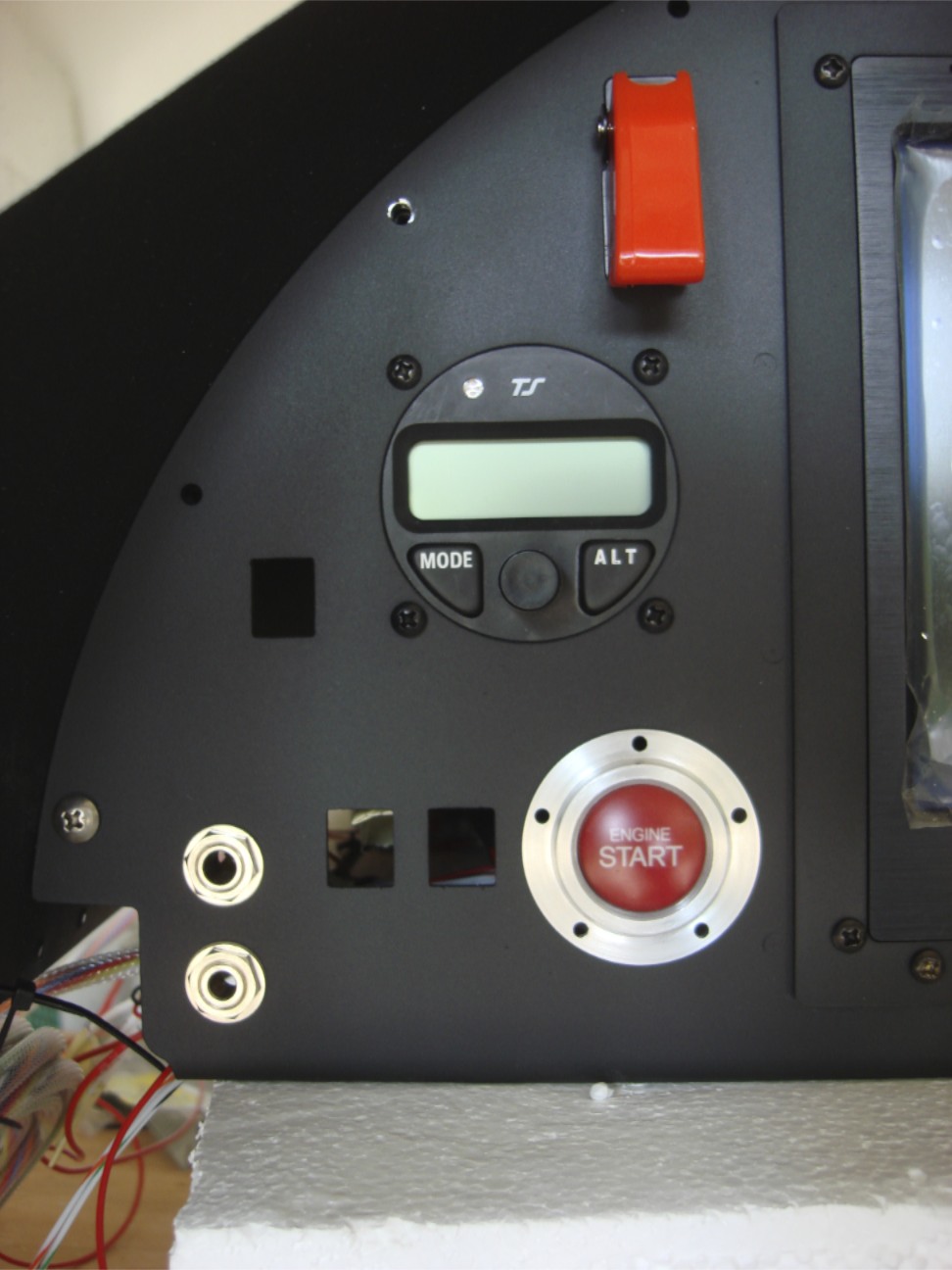
|
_________________
RV-10 builder (flying)
#511 |
|
| Back to top |
|
 |
jacques point
Joined: 26 Jun 2009
Posts: 1
|
 Posted: Fri Jun 26, 2009 11:27 am Post subject: Re: How do you change the VFR code on the Garmin GTX 330 Posted: Fri Jun 26, 2009 11:27 am Post subject: Re: How do you change the VFR code on the Garmin GTX 330 |
 |
|
Hi all,
I ad the same problem. After days of testing several options, I finally did it.
Dead simple: before you change from 1200 to 7000, don't forget to "DISABLE" the VFR Key
Let me know if it works please.
Have a safe flight
| | - The Matronics RV10-List Email Forum - | | | Use the List Feature Navigator to browse the many List utilities available such as the Email Subscriptions page, Archive Search & Download, 7-Day Browse, Chat, FAQ, Photoshare, and much more:
http://www.matronics.com/Navigator?RV10-List |
|
|
|
| Back to top |
|
 |
|
|
You cannot post new topics in this forum
You cannot reply to topics in this forum
You cannot edit your posts in this forum
You cannot delete your posts in this forum
You cannot vote in polls in this forum
You cannot attach files in this forum
You can download files in this forum
|
Powered by phpBB © 2001, 2005 phpBB Group
|