 |
Matronics Email Lists
Web Forum Interface to the Matronics Email Lists
|
| View previous topic :: View next topic |
| Author |
Message |
greg(at)ketell.com
Guest
|
 Posted: Sat Sep 11, 2010 8:15 am Post subject: TeamGrumman-List Digest: 5 Msgs - 09/10/10 Posted: Sat Sep 11, 2010 8:15 am Post subject: TeamGrumman-List Digest: 5 Msgs - 09/10/10 |
 |
|
Your screen/browser is auto-resizing them, then. My wife's 27" imac is 1920x1080 resolution. My 17" Macbook Pro is 1920x1200, my 27" Viewsonic is 1680x1050.
Your picture is 2272x1704.
When you use iPhoto to attach the picture you use "Share:email", right? In that option if you select "full size" it will post way too big for most peoples' screens. If you use "Large" it will post at 1280x850, which is still to big for most monitors out there. "Medium" will be 640x425 which will fit all monitors and show all details you need.
Same amount of work for you, lot less work for everyone else viewing the forum. Pretty please??
GK
On Sep 10, 2010, at 11:59 PM, TeamGrumman-List Digest Server wrote:
| Quote: |
Time: 11:29:39 AM PST US
From: Gary Vogt <teamgrumman(at)YAHOO.COM>
Subject: Picture size.
The pics were taken with my iPhone. Then, iPhoto imports them. Then I attach
them to the email. They show up as roughly 1 meg files. I have a 24 inch iMac.
The pics fit my screen just fine.
Pic of worlds most expensive Cheetah panel.
|
| | - The Matronics TeamGrumman-List Email Forum - | | | Use the List Feature Navigator to browse the many List utilities available such as the Email Subscriptions page, Archive Search & Download, 7-Day Browse, Chat, FAQ, Photoshare, and much more:
http://www.matronics.com/Navigator?TeamGrumman-List |
|
| Description: |
|
| Filesize: |
131.54 KB |
| Viewed: |
8228 Time(s) |
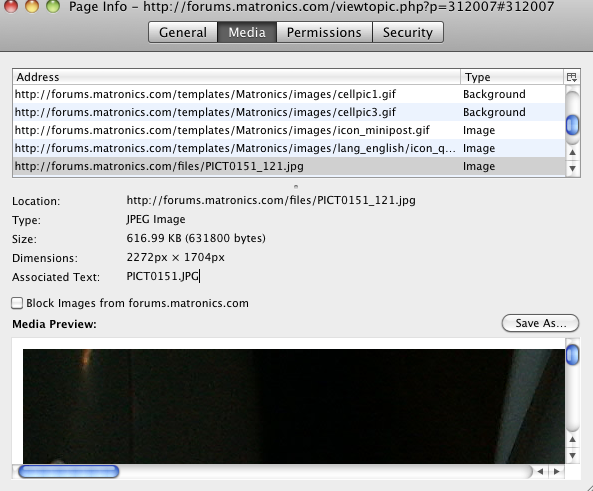
|
|
|
| Back to top |
|
 |
teamgrumman(at)YAHOO.COM
Guest
|
 Posted: Sat Sep 11, 2010 10:08 am Post subject: TeamGrumman-List Digest: 5 Msgs - 09/10/10 Posted: Sat Sep 11, 2010 10:08 am Post subject: TeamGrumman-List Digest: 5 Msgs - 09/10/10 |
 |
|
Right now, I use the 'Attach' on the Yahoo mail browser. The photo resides in iPhoto. I really don't know how Yahoo imports it. I looked at iPhoto. I don't see a way to make the picture smaller. I tried exporting it as a smaller, low resolution, .jpg file but when it opens in Preview, it's still large, but of really poor quality.
There are three solutions:
(1) Accept that the system/process I use to send photos is somehow faulty. Buy the Photoshop CS software so I can resize each photo before I send it.
Create a completely separate folder to store a copy of photos small enough for emails. Only use those photos for emails so photo recipients aren't annoyed.
(2) Accept that the systems some of the email recipients use are not capable of resizing the photos.
(3) Accept that some people will complain that they have to scan around because the photos are too big.
I pick (3). "You can please some of the people all of the time. You can please all of the people some of the time. But, you can't please all the people all the time." A. Lincoln
Question: If the pic is too big to view, have you tried editing it on your own computer to make it smaller?
From: Gregory Ketell <greg(at)ketell.com>
To: teamgrumman-list(at)matronics.com
Sent: Sat, September 11, 2010 8:40:44 AM
Subject: Re: TeamGrumman-List Digest: 5 Msgs - 09/10/10
Your screen/browser is auto-resizing them, then. My wife's 27" imac is 1920x1080 resolution. My 17" Macbook Pro is 1920x1200, my 27" Viewsonic is 1680x1050.
Your picture is 2272x1704.
When you use iPhoto to attach the picture you use "Share:email", right? In that option if you select "full size" it will post way too big for most peoples' screens. If you use "Large" it will post at 1280x850, which is still to big for most monitors out there. "Medium" will be 640x425 which will fit all monitors and show all details you need.
Same amount of work for you, lot less work for everyone else viewing the forum. Pretty please??
GK
On Sep 10, 2010, at 11:59 PM, TeamGrumman-List Digest Server wrote:
| Quote: |
Time: 11:29:39 AM PST US
From: Gary Vogt <teamgrumman(at)YAHOO.COM (teamgrumman(at)YAHOO.COM)>
Subject: Picture size.
The pics were taken with my iPhone. Then, iPhoto imports them. Then I attach
them to the email. They show up as roughly 1 meg files. I have a 24 inch iMac.
The pics fit my screen just fine.
Pic of worlds most expensive Cheetah panel.
|
| | - The Matronics TeamGrumman-List Email Forum - | | | Use the List Feature Navigator to browse the many List utilities available such as the Email Subscriptions page, Archive Search & Download, 7-Day Browse, Chat, FAQ, Photoshare, and much more:
http://www.matronics.com/Navigator?TeamGrumman-List |
|
| Description: |
|
| Filesize: |
969.12 KB |
| Viewed: |
8227 Time(s) |

|
|
|
| Back to top |
|
 |
rdp123(at)verizon.net
Guest
|
 Posted: Sat Sep 11, 2010 12:24 pm Post subject: TeamGrumman-List Digest: 5 Msgs - 09/10/10 Posted: Sat Sep 11, 2010 12:24 pm Post subject: TeamGrumman-List Digest: 5 Msgs - 09/10/10 |
 |
|
Gary, your photos come through perfect size on my computer.
On Sep 11, 2010, at 10:59 AM, Gary Vogt wrote:
[quote]Right now, I use the 'Attach' on the Yahoo mail browser. The photo resides in iPhoto. I really don't know how Yahoo imports it. I looked at iPhoto. I don't see a way to make the picture smaller. I tried exporting it as a smaller, low resolution, .jpg file but when it opens in Preview, it's still large, but of really poor quality.
There are three solutions:
(1) Accept that the system/process I use to send photos is somehow faulty. Buy the Photoshop CS software so I can resize each photo before I send it.
Create a completely separate folder to store a copy of photos small enough for emails. Only use those photos for emails so photo recipients aren't annoyed.
(2) Accept that the systems some of the email recipients use are not capable of resizing the photos.
(3) Accept that some people will complain that they have to scan around because the photos are too big.
I pick (3). "You can please some of the people all of the time. You can please all of the people some of the time. But, you can't please all the people all the time." A. Lincoln
Question: If the pic is too big to view, have you tried editing it on your own computer to make it smaller?
From: Gregory Ketell <greg(at)ketell.com (greg(at)ketell.com)>
To: teamgrumman-list(at)matronics.com (teamgrumman-list(at)matronics.com)
Sent: Sat, September 11, 2010 8:40:44 AM
Subject: Re: TeamGrumman-List Digest: 5 Msgs - 09/10/10
Your screen/browser is auto-resizing them, then. My wife's 27" imac is 1920x1080 resolution. My 17" Macbook Pro is 1920x1200, my 27" Viewsonic is 1680x1050.
Your picture is 2272x1704.
When you use iPhoto to attach the picture you use "Share:email", right? In that option if you select "full size" it will post way too big for most peoples' screens. If you use "Large" it will post at 1280x850, which is still to big for most monitors out there. "Medium" will be 640x425 which will fit all monitors and show all details you need.
Same amount of work for you, lot less work for everyone else viewing the forum. Pretty please??
GK
On Sep 10, 2010, at 11:59 PM, TeamGrumman-List Digest Server wrote:
| Quote: |
Time: 11:29:39 AM PST US
From: Gary Vogt <teamgrumman(at)YAHOO.COM (teamgrumman(at)YAHOO.COM)>
Subject: Picture size.
The pics were taken with my iPhone. Then, iPhoto imports them. Then I attach
them to the email. They show up as roughly 1 meg files. I have a 24 inch iMac.
The pics fit my screen just fine.
Pic of worlds most expensive Cheetah panel.
|
<IMG_0763.JPG>
[b]
| | - The Matronics TeamGrumman-List Email Forum - | | | Use the List Feature Navigator to browse the many List utilities available such as the Email Subscriptions page, Archive Search & Download, 7-Day Browse, Chat, FAQ, Photoshare, and much more:
http://www.matronics.com/Navigator?TeamGrumman-List |
|
|
|
| Back to top |
|
 |
grumpyparts
Joined: 28 Jan 2009
Posts: 65
Location: EGHH
|
 Posted: Sat Sep 11, 2010 1:12 pm Post subject: Re: TeamGrumman-List Digest: 5 Msgs - 09/10/10 Posted: Sat Sep 11, 2010 1:12 pm Post subject: Re: TeamGrumman-List Digest: 5 Msgs - 09/10/10 |
 |
|
Well it does seem that Matt Dralle the administrator of Matronics Email List covers this. This is what he says on the "LIST POLICIES AND FREQUENTLY ASKED QUESTIONS" that can be found at http://www.matronics.com/FAQs/TeamGrumman-List.FAQ.html
Here are some rules for posting enclosures. Failure to abide by these rules could result in the removal of a subscriber's email address from the Lists.
1) Pay attention to what you are posting!! Make sure that the files you are enclosing aren't HUGE (greater that 1MB). Remember that there are still people checking they're email via dial up modem. If you post 30MB worth of pictures, you are placing an unnecessary burden on these folks and the rest of us, for that matter.
2) SCALE YOUR PICTURES DOWN!!! I don't want to see huge 3000 x 2000 pictures getting posted that are 3 or 4MB each. This is just unacceptable. Use a program such as Photoshop to scale the picture down to something on the order of 800 x 600 and try to keep the file size to less-than 200KB, preferably much less.
Microsoft has a really awesome utility available for free that allows you to Right-Click on a picture in Explorer and automatically scale it down and resave it. This is a great utility - get it, use it!
http://www.microsoft.com/windowsxp/downloads/powertoys/xppowertoys.mspx
Look for the link "Image Resizer"
| | - The Matronics TeamGrumman-List Email Forum - | | | Use the List Feature Navigator to browse the many List utilities available such as the Email Subscriptions page, Archive Search & Download, 7-Day Browse, Chat, FAQ, Photoshare, and much more:
http://www.matronics.com/Navigator?TeamGrumman-List |
|
|
|
| Back to top |
|
 |
teamgrumman(at)YAHOO.COM
Guest
|
 Posted: Sat Sep 11, 2010 1:55 pm Post subject: TeamGrumman-List Digest: 5 Msgs - 09/10/10 Posted: Sat Sep 11, 2010 1:55 pm Post subject: TeamGrumman-List Digest: 5 Msgs - 09/10/10 |
 |
|
I don't have a right click. I don't know what an Explorer is except for the one made by Ford. What is a microsoft? That sounds more like a personal thing.
From: grumpyparts <i.r.m(at)btinternet.com>
To: teamgrumman-list(at)matronics.com
Sent: Sat, September 11, 2010 2:12:13 PM
Subject: Re: TeamGrumman-List Digest: 5 Msgs - 09/10/10
--> TeamGrumman-List message posted by: "grumpyparts" <i.r.m(at)btinternet.com (i.r.m(at)btinternet.com)>
Well it does seem that Matt Dralle the administrator of Matronics Email List covers this. This is what he says on the "LIST POLICIES AND FREQUENTLY ASKED QUESTIONS" that can be found at http://www.matronics.com/FAQs/TeamGrumman-List.FAQ.html
Here are some rules for posting enclosures. Failure to abide by these rules could result in the removal of a subscriber's email address from the Lists.
1) Pay attention to what you are posting!! Make sure that the files you are enclosing aren't HUGE (greater that 1MB). Remember that there are still people checking they're email via dial up modem. If you post 30MB worth of pictures, you are placing an unnecessary burden on these folks and the rest of us, for that matter.
2) SCALE YOUR PICTURES DOWN!!! I don't want to see huge 3000 x 2000 pictures getting posted that are 3 or 4MB each. This is just unacceptable. Use a program such as Photoshop to scale the picture down to something on the order of 800 x 600 and try to keep the file size to less-than 200KB, preferably much less.
Microsoft has a really awesome utility available for free that allows you to Right-Click on a picture in Explorer and automatically scale it down and resave it. This is a great utility - get it, use it!
| | - The Matronics TeamGrumman-List Email Forum - | | | Use the List Feature Navigator to browse the many List utilities available such as the Email Subscriptions page, Archive Search & Download, 7-Day Browse, Chat, FAQ, Photoshare, and much more:
http://www.matronics.com/Navigator?TeamGrumman-List |
|
|
|
| Back to top |
|
 |
teamgrumman(at)YAHOO.COM
Guest
|
 Posted: Sat Sep 11, 2010 2:06 pm Post subject: TeamGrumman-List Digest: 5 Msgs - 09/10/10 Posted: Sat Sep 11, 2010 2:06 pm Post subject: TeamGrumman-List Digest: 5 Msgs - 09/10/10 |
 |
|
I have an idea. Why not everyone send a pic and let's see if they can be seen?
From: Rick <rdp123(at)verizon.net>
To: teamgrumman-list(at)matronics.com
Sent: Sat, September 11, 2010 1:21:52 PM
Subject: Re: Re: TeamGrumman-List Digest: 5 Msgs - 09/10/10
Gary, your photos come through perfect size on my computer.
On Sep 11, 2010, at 10:59 AM, Gary Vogt wrote:
| Quote: | Right now, I use the 'Attach' on the Yahoo mail browser. The photo resides in iPhoto. I really don't know how Yahoo imports it. I looked at iPhoto. I don't see a way to make the picture smaller. I tried exporting it as a smaller, low resolution, .jpg file but when it opens in Preview, it's still large, but of really poor quality.
There are three solutions:
(1) Accept that the system/process I use to send photos is somehow faulty. Buy the Photoshop CS software so I can resize each photo before I send it.
Create a completely separate folder to store a copy of photos small enough for emails. Only use those photos for emails so photo recipients aren't annoyed.
(2) Accept that the systems some of the email recipients use are not capable of resizing the photos.
(3) Accept that some people will complain that they have to scan around because the photos are too big.
I pick (3). "You can please some of the people all of the time. You can please all of the people some of the time. But, you can't please all the people all the time." A. Lincoln
Question: If the pic is too big to view, have you tried editing it on your own computer to make it smaller?
From: Gregory Ketell <greg(at)ketell.com (greg(at)ketell.com)>
To: teamgrumman-list(at)matronics.com (teamgrumman-list(at)matronics.com)
Sent: Sat, September 11, 2010 8:40:44 AM
Subject: Re: TeamGrumman-List Digest: 5 Msgs - 09/10/10
Your screen/browser is auto-resizing them, then. My wife's 27" imac is 1920x1080 resolution. My 17" Macbook Pro is 1920x1200, my 27" Viewsonic is 1680x1050.
Your picture is 2272x1704.
When you use iPhoto to attach the picture you use "Share:email", right? In that option if you select "full size" it will post way too big for most peoples' screens. If you use "Large" it will post at 1280x850, which is still to big for most monitors out there. "Medium" will be 640x425 which will fit all monitors and show all details you need.
Same amount of work for you, lot less work for everyone else viewing the forum. Pretty please??
GK
On Sep 10, 2010, at 11:59 PM, TeamGrumman-List Digest Server wrote:
| Quote: |
Time: 11:29:39 AM PST US
From: Gary Vogt <teamgrumman(at)YAHOO.COM (teamgrumman(at)YAHOO.COM)>
Subject: Picture size.
The pics were taken with my iPhone. Then, iPhoto imports them. Then I attach
them to the email. They show up as roughly 1 meg files. I have a 24 inch iMac.
The pics fit my screen just fine.
Pic of worlds most expensive Cheetah panel.
|
<IMG_0763.JPG>
|
[quote][b]
| | - The Matronics TeamGrumman-List Email Forum - | | | Use the List Feature Navigator to browse the many List utilities available such as the Email Subscriptions page, Archive Search & Download, 7-Day Browse, Chat, FAQ, Photoshare, and much more:
http://www.matronics.com/Navigator?TeamGrumman-List |
|
|
|
| Back to top |
|
 |
grumpyparts
Joined: 28 Jan 2009
Posts: 65
Location: EGHH
|
 Posted: Sat Sep 11, 2010 2:24 pm Post subject: Re: TeamGrumman-List Digest: 5 Msgs - 09/10/10 Posted: Sat Sep 11, 2010 2:24 pm Post subject: Re: TeamGrumman-List Digest: 5 Msgs - 09/10/10 |
 |
|
This is just a test message at Gary's request to compare different size attachments of the same picture as posted on the TeamGrumman Forum site.
The large one is as attached straight from the iphone, the smaller is the resized version, which took no more than a couple of minutes to do and on the forum site would have fitted on screen without srolling had the larger pictures not been posted already.
| | - The Matronics TeamGrumman-List Email Forum - | | | Use the List Feature Navigator to browse the many List utilities available such as the Email Subscriptions page, Archive Search & Download, 7-Day Browse, Chat, FAQ, Photoshare, and much more:
http://www.matronics.com/Navigator?TeamGrumman-List |
|
| Description: |
|
| Filesize: |
15.69 KB |
| Viewed: |
8205 Time(s) |

|
| Description: |
|
| Filesize: |
1009.54 KB |
| Viewed: |
8205 Time(s) |
![IMG_0369[1].jpg](files/img_03691_460.jpg)
|
|
|
| Back to top |
|
 |
rdp123(at)verizon.net
Guest
|
 Posted: Sat Sep 11, 2010 2:25 pm Post subject: TeamGrumman-List Digest: 5 Msgs - 09/10/10 Posted: Sat Sep 11, 2010 2:25 pm Post subject: TeamGrumman-List Digest: 5 Msgs - 09/10/10 |
 |
|
On Sep 11, 2010, at 3:04 PM, Gary Vogt wrote:
How does this one look?
| Quote: | I have an idea. Why not everyone send a pic and let's see if they can be seen?
|
[img]cid:D7F3B435-44C4-491B-A0EE-6B6D86B3E38C(at)domain_not_set.invalid[/img] | Quote: | From: Rick <rdp123(at)verizon.net (rdp123(at)verizon.net)>
To: teamgrumman-list(at)matronics.com (teamgrumman-list(at)matronics.com)
Sent: Sat, September 11, 2010 1:21:52 PM
Subject: Re: Re: TeamGrumman-List Digest: 5 Msgs - 09/10/10
Gary, your photos come through perfect size on my computer.
On Sep 11, 2010, at 10:59 AM, Gary Vogt wrote:
| Quote: | Right now, I use the 'Attach' on the Yahoo mail browser. The photo resides in iPhoto. I really don't know how Yahoo imports it. I looked at iPhoto. I don't see a way to make the picture smaller. I tried exporting it as a smaller, low resolution, .jpg file but when it opens in Preview, it's still large, but of really poor quality.
There are three solutions:
(1) Accept that the system/process I use to send photos is somehow faulty. Buy the Photoshop CS software so I can resize each photo before I send it.
Create a completely separate folder to store a copy of photos small enough for emails. Only use those photos for emails so photo recipients aren't annoyed.
(2) Accept that the systems some of the email recipients use are not capable of resizing the photos.
(3) Accept that some people will complain that they have to scan around because the photos are too big.
I pick (3). "You can please some of the people all of the time. You can please all of the people some of the time. But, you can't please all the people all the time." A. Lincoln
Question: If the pic is too big to view, have you tried editing it on your own computer to make it smaller?
From: Gregory Ketell <greg(at)ketell.com (greg(at)ketell.com)>
To: teamgrumman-list(at)matronics.com (teamgrumman-list(at)matronics.com)
Sent: Sat, September 11, 2010 8:40:44 AM
Subject: Re: TeamGrumman-List Digest: 5 Msgs - 09/10/10
Your screen/browser is auto-resizing them, then. My wife's 27" imac is 1920x1080 resolution. My 17" Macbook Pro is 1920x1200, my 27" Viewsonic is 1680x1050.
Your picture is 2272x1704.
When you use iPhoto to attach the picture you use "Share:email", right? In that option if you select "full size" it will post way too big for most peoples' screens. If you use "Large" it will post at 1280x850, which is still to big for most monitors out there. "Medium" will be 640x425 which will fit all monitors and show all details you need.
Same amount of work for you, lot less work for everyone else viewing the forum. Pretty please??
GK
On Sep 10, 2010, at 11:59 PM, TeamGrumman-List Digest Server wrote:
| Quote: |
Time: 11:29:39 AM PST US
From: Gary Vogt <teamgrumman(at)YAHOO.COM (teamgrumman(at)YAHOO.COM)>
Subject: Picture size.
The pics were taken with my iPhone. Then, iPhoto imports them. Then I attach
them to the email. They show up as roughly 1 meg files. I have a 24 inch iMac.
The pics fit my screen just fine.
Pic of worlds most expensive Cheetah panel.
|
<IMG_0763.JPG>
|
| Quote: |
href="http://www.matronics.com/Navigator?TeamGrumman-List">http://www.matronics.com/Navigator?TeamGrumman-List
href="http://forums.matronics.com">http://forums.matronics.com
href="http://www.matronics.com/contribution">http://www.matronics.com/contribution
|
|
| | - The Matronics TeamGrumman-List Email Forum - | | | Use the List Feature Navigator to browse the many List utilities available such as the Email Subscriptions page, Archive Search & Download, 7-Day Browse, Chat, FAQ, Photoshare, and much more:
http://www.matronics.com/Navigator?TeamGrumman-List |
|
| Description: |
|
| Filesize: |
66.7 KB |
| Viewed: |
8204 Time(s) |

|
|
|
| Back to top |
|
 |
grumpyparts
Joined: 28 Jan 2009
Posts: 65
Location: EGHH
|
 Posted: Sat Sep 11, 2010 2:58 pm Post subject: Re: TeamGrumman-List Digest: 5 Msgs - 09/10/10 Posted: Sat Sep 11, 2010 2:58 pm Post subject: Re: TeamGrumman-List Digest: 5 Msgs - 09/10/10 |
 |
|
The picture looks fine, but why all the unnecessary repeat quotes.
Take a look at the "Read this topic online here:" link at the bottom of this message to see what it looks like on the Forum site and what those users have to put up with.
| | - The Matronics TeamGrumman-List Email Forum - | | | Use the List Feature Navigator to browse the many List utilities available such as the Email Subscriptions page, Archive Search & Download, 7-Day Browse, Chat, FAQ, Photoshare, and much more:
http://www.matronics.com/Navigator?TeamGrumman-List |
|
|
|
| Back to top |
|
 |
grumpyparts
Joined: 28 Jan 2009
Posts: 65
Location: EGHH
|
|
| Back to top |
|
 |
teamgrumman(at)YAHOO.COM
Guest
|
 Posted: Sat Sep 11, 2010 3:19 pm Post subject: TeamGrumman-List Digest: 5 Msgs - 09/10/10 Posted: Sat Sep 11, 2010 3:19 pm Post subject: TeamGrumman-List Digest: 5 Msgs - 09/10/10 |
 |
|
The big one fit my screen exactly.
From: grumpyparts <i.r.m(at)btinternet.com>
To: teamgrumman-list(at)matronics.com
Sent: Sat, September 11, 2010 3:24:14 PM
Subject: Re: TeamGrumman-List Digest: 5 Msgs - 09/10/10
--> TeamGrumman-List message posted by: "grumpyparts" <i.r.m(at)btinternet.com (i.r.m(at)btinternet.com)>
This is just a test message at Gary's request to compare different size attachments of the same picture as posted on the TeamGrumman Forum site.
The large one is as attached straight from the iphone, the smaller is the resized version, which took no more than a couple of minutes to do and on the forum site would have fitted on screen without srolling had the larger pictures not been posted already.
Read this topic online here:
http://forums.matronics.com/viewtopic.php?p=312169#312169
Attachments:
| | - The Matronics TeamGrumman-List Email Forum - | | | Use the List Feature Navigator to browse the many List utilities available such as the Email Subscriptions page, Archive Search & Download, 7-Day Browse, Chat, FAQ, Photoshare, and much more:
http://www.matronics.com/Navigator?TeamGrumman-List |
|
|
|
| Back to top |
|
 |
grumpyparts
Joined: 28 Jan 2009
Posts: 65
Location: EGHH
|
 Posted: Sat Sep 11, 2010 3:29 pm Post subject: TeamGrumman-List Digest: 5 Msgs - 09/10/10 Posted: Sat Sep 11, 2010 3:29 pm Post subject: TeamGrumman-List Digest: 5 Msgs - 09/10/10 |
 |
|
When you view it on the Forum site. ?
Sent from my iPhone
On 12 Sep 2010, at 00:17, Gary Vogt <teamgrumman(at)YAHOO.COM (teamgrumman(at)YAHOO.COM)> wrote:
[quote]The big one fit my screen exactly.
From: grumpyparts <i.r.m(at)btinternet.com (i.r.m(at)btinternet.com)>
To: [url=mailto:teamgrumman-list(at)matronics.com]teamgrumman-list(at)matronics.com (teamgrumman-list(at)matronics.com)[/url]
Sent: Sat, September 11, 2010 3:24:14 PM
Subject: Re: TeamGrumman-List Digest: 5 Msgs - 09/10/10
--> TeamGrumman-List message posted by: "grumpyparts" <[url=mailto:i.r.m(at)btinternet.com]i.r.m(at)btinternet.com (i.r.m(at)btinternet.com)[/url]>
This is just a test message at Gary's request to compare different size attachments of the same picture as posted on the TeamGrumman Forum site.
The large one is as attached straight from the iphone, the smaller is the resized version, which took no more than a couple of minutes to do and on the forum site would have fitted on screen without srolling had the larger pictures not been posted already.
Read this topic online here:
http://forums.matronics.com/viewtopic.php?p=312169#312169
Attachments:
[b]
| | - The Matronics TeamGrumman-List Email Forum - | | | Use the List Feature Navigator to browse the many List utilities available such as the Email Subscriptions page, Archive Search & Download, 7-Day Browse, Chat, FAQ, Photoshare, and much more:
http://www.matronics.com/Navigator?TeamGrumman-List |
|
|
|
| Back to top |
|
 |
teamgrumman(at)YAHOO.COM
Guest
|
 Posted: Sat Sep 11, 2010 3:34 pm Post subject: TeamGrumman-List Digest: 5 Msgs - 09/10/10 Posted: Sat Sep 11, 2010 3:34 pm Post subject: TeamGrumman-List Digest: 5 Msgs - 09/10/10 |
 |
|
I can think of no better way to waste time. (well, I can, but, I won't talk about that.)
From: grumpyparts <i.r.m(at)btinternet.com>
To: teamgrumman-list(at)matronics.com
Sent: Sat, September 11, 2010 4:19:15 PM
Subject: Re: TeamGrumman-List Digest: 5 Msgs - 09/10/10
[quote][b]
| | - The Matronics TeamGrumman-List Email Forum - | | | Use the List Feature Navigator to browse the many List utilities available such as the Email Subscriptions page, Archive Search & Download, 7-Day Browse, Chat, FAQ, Photoshare, and much more:
http://www.matronics.com/Navigator?TeamGrumman-List |
|
|
|
| Back to top |
|
 |
teamgrumman(at)YAHOO.COM
Guest
|
 Posted: Sat Sep 11, 2010 3:58 pm Post subject: TeamGrumman-List Digest: 5 Msgs - 09/10/10 Posted: Sat Sep 11, 2010 3:58 pm Post subject: TeamGrumman-List Digest: 5 Msgs - 09/10/10 |
 |
|
yes, when I click on the link, it opens to fit the page. The little one was just little.
From: Ian's <i.r.m(at)btinternet.com>
To: "teamgrumman-list(at)matronics.com" <teamgrumman-list(at)matronics.com>
Sent: Sat, September 11, 2010 4:27:41 PM
Subject: Re: Re: TeamGrumman-List Digest: 5 Msgs - 09/10/10
When you view it on the Forum site. ?
Sent from my iPhone
On 12 Sep 2010, at 00:17, Gary Vogt <teamgrumman(at)YAHOO.COM (teamgrumman(at)YAHOO.COM)> wrote:
[quote][b]
| | - The Matronics TeamGrumman-List Email Forum - | | | Use the List Feature Navigator to browse the many List utilities available such as the Email Subscriptions page, Archive Search & Download, 7-Day Browse, Chat, FAQ, Photoshare, and much more:
http://www.matronics.com/Navigator?TeamGrumman-List |
|
|
|
| Back to top |
|
 |
teamgrumman(at)YAHOO.COM
Guest
|
 Posted: Sat Sep 11, 2010 4:56 pm Post subject: TeamGrumman-List Digest: 5 Msgs - 09/10/10 Posted: Sat Sep 11, 2010 4:56 pm Post subject: TeamGrumman-List Digest: 5 Msgs - 09/10/10 |
 |
|
Ian, are you interested in a nose strut for a Traveler or AA1x? Make you a deal. The bearing surface measures out at close to new.
From: Ian's <i.r.m(at)btinternet.com>
To: "teamgrumman-list(at)matronics.com" <teamgrumman-list(at)matronics.com>
Sent: Sat, September 11, 2010 4:27:41 PM
Subject: Re: Re: TeamGrumman-List Digest: 5 Msgs - 09/10/10
When you view it on the Forum site. ?
Sent from my iPhone
On 12 Sep 2010, at 00:17, Gary Vogt <teamgrumman(at)YAHOO.COM (teamgrumman(at)YAHOO.COM)> wrote:
[quote][b]
| | - The Matronics TeamGrumman-List Email Forum - | | | Use the List Feature Navigator to browse the many List utilities available such as the Email Subscriptions page, Archive Search & Download, 7-Day Browse, Chat, FAQ, Photoshare, and much more:
http://www.matronics.com/Navigator?TeamGrumman-List |
|
|
|
| Back to top |
|
 |
|
|
You cannot post new topics in this forum
You cannot reply to topics in this forum
You cannot edit your posts in this forum
You cannot delete your posts in this forum
You cannot vote in polls in this forum
You cannot attach files in this forum
You can download files in this forum
|
Powered by phpBB © 2001, 2005 phpBB Group
|



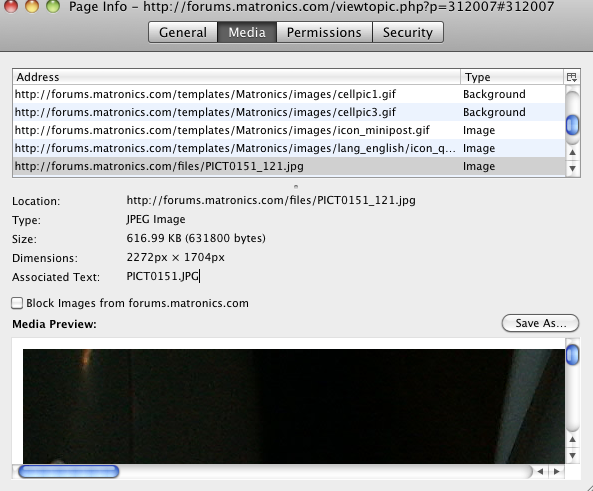


![IMG_0369[1].jpg](files/img_03691_460.jpg)

