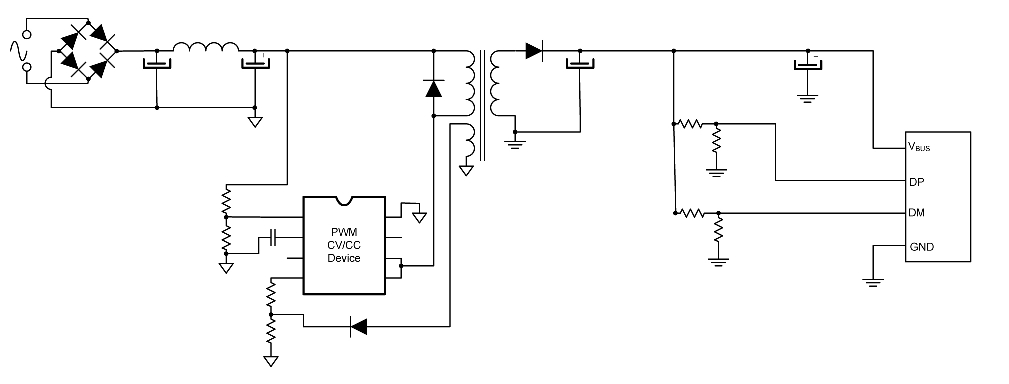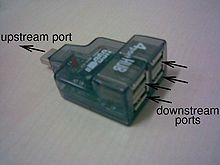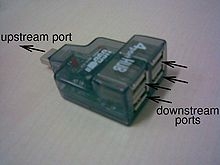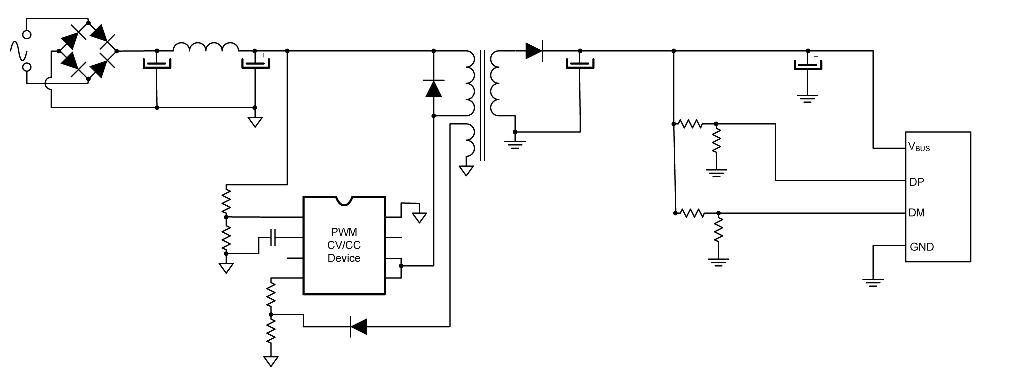|
Matronics Email Lists
Web Forum Interface to the Matronics Email Lists
|
| View previous topic :: View next topic |
| Author |
Message |
Sam Staton
Joined: 20 Oct 2009
Posts: 10
|
 Posted: Wed Mar 14, 2012 2:50 pm Post subject: USB Posted: Wed Mar 14, 2012 2:50 pm Post subject: USB |
 |
|
I would like to set up a mini-USB bus in my panel. I have obtained 4 USB connectors from L-com.com, and they appear to be ready to connect. My question to the brain-trust here is this - do I need to setup a 5V regulator, or can I just wire them up to ship's power (+12V)? Of course, the last thing I want to do is destroy the expensive iPhone & iPad I want to connect to them! Any assistance will be gratefully accepted. Thanks in advance!
Sam Staton
RV6 - getting close!
| | - The Matronics AeroElectric-List Email Forum - | | | Use the List Feature Navigator to browse the many List utilities available such as the Email Subscriptions page, Archive Search & Download, 7-Day Browse, Chat, FAQ, Photoshare, and much more:
http://www.matronics.com/Navigator?AeroElectric-List |
|
_________________
Sam
Jacksonville, FL |
|
| Back to top |
|
 |
james(at)etravel.org
Guest
|
 Posted: Wed Mar 14, 2012 4:58 pm Post subject: USB Posted: Wed Mar 14, 2012 4:58 pm Post subject: USB |
 |
|
You will need to regulate to 5V. Â The specs for USB and in particular charger ports are specific. If you want a quick, cheap & effective workaround, why not buy a car USB charger and cannibalise?
http://www.amazon.com/HTC-T-Mobile-myTouch-Car-Charger/dp/B002TOKTHO/ref=sr_1_9?s=wireless&ie=UTF8&qid=1331772672&sr=1-9Â
is for sale at $0.01 + $2.95 shipping!
On 14 March 2012 22:47, Sam Staton <pj260(at)bellsouth.net (pj260(at)bellsouth.net)> wrote:
[quote]--> AeroElectric-List message posted by: Sam Staton <pj260(at)bellsouth.net (pj260(at)bellsouth.net)>
I would like to set up a mini-USB bus in my panel. I have obtained 4 USB connectors from L-com.com, and they appear to be ready to connect. My question to the brain-trust here is this - do I need to setup a 5V regulator, or can I just wire them up to ship's power (+12V)? Of course, the last thing I want to do is destroy the expensive iPhone & iPad I want to connect to them! Any assistance will be gratefully accepted. Thanks in advance!
Sam Staton
RV6 - getting close!
===========
-
ric-List" target="_blank">http://www.matronics.com/Navigator?AeroElectric-List
===========
MS -
k">http://forums.matronics.com
===========
e -
     -Matt Dralle, List Admin.
t="_blank">http://www.matronics.com/contribution
===========
[b]
| | - The Matronics AeroElectric-List Email Forum - | | | Use the List Feature Navigator to browse the many List utilities available such as the Email Subscriptions page, Archive Search & Download, 7-Day Browse, Chat, FAQ, Photoshare, and much more:
http://www.matronics.com/Navigator?AeroElectric-List |
|
|
|
| Back to top |
|
 |
rvtach
Joined: 28 Jan 2008
Posts: 26
Location: Tucson, AZ
|
 Posted: Thu Mar 15, 2012 4:59 am Post subject: Re: USB Posted: Thu Mar 15, 2012 4:59 am Post subject: Re: USB |
 |
|
Sam-
I did something similar. I wanted a USB charging port and had looked at the possibility of canabalizing a car charger- just a few dollars plus the time and energy to tear it apart and (hopefully) make it suitable for installation in an aircraft. I finally bought a DC-DC converter from these guys for less than $20:
http://www.current-logic.com/dcdc_converter_by_power.php?plow=1&phigh=99
Turned out to be a pretty nice looking, well built device that is ready to install. Saved myself some $time$ since electronics are not my forte' and repackaging electronic components is not a skill I care to learn right now.
Cheers!
| | - The Matronics AeroElectric-List Email Forum - | | | Use the List Feature Navigator to browse the many List utilities available such as the Email Subscriptions page, Archive Search & Download, 7-Day Browse, Chat, FAQ, Photoshare, and much more:
http://www.matronics.com/Navigator?AeroElectric-List |
|
_________________
Jim McChesney
Tucson, AZ
RV-7A Flying |
|
| Back to top |
|
 |
Float Flyr

Joined: 19 Jul 2006
Posts: 2704
Location: Campbellton, Newfoundland
|
 Posted: Thu Mar 15, 2012 7:05 am Post subject: USB Posted: Thu Mar 15, 2012 7:05 am Post subject: USB |
 |
|
What a great idea!
Wish Iâd thought of it.
Noel
From: owner-aeroelectric-list-server(at)matronics.com [mailto:owner-aeroelectric-list-server(at)matronics.com] On Behalf Of James Kilford
Sent: March 14, 2012 10:24 PM
To: aeroelectric-list(at)matronics.com
Subject: Re: USB
You will need to regulate to 5V. The specs for USB and in particular charger ports are specific. If you want a quick, cheap & effective workaround, why not buy a car USB charger and cannibalise?
http://www.amazon.com/HTC-T-Mobile-myTouch-Car-Charger/dp/B002TOKTHO/ref=sr_1_9?s=wireless&ie=UTF8&qid=1331772672&sr=1-9
is for sale at $0.01 + $2.95 shipping!
On 14 March 2012 22:47, Sam Staton <pj260(at)bellsouth.net (pj260(at)bellsouth.net)> wrote:
--> AeroElectric-List message posted by: Sam Staton <pj260(at)bellsouth.net (pj260(at)bellsouth.net)>
I would like to set up a mini-USB bus in my panel. I have obtained 4 USB connectors from L-com.com, and they appear to be ready to connect. My question to the brain-trust here is this - do I need to setup a 5V regulator, or can I just wire them up to ship's power (+12V)? Of course, the last thing I want to do is destroy the expensive iPhone & iPad I want to connect to them! Any assistance will be gratefully accepted. Thanks in advance!
Sam Staton
RV6 - getting close!
===========
-
ric-List" target="_blank">http://www.matronics.com/Navigator?AeroElectric-List
===========
MS -
k">http://forums.matronics.com
===========
e -
-Matt Dralle, List Admin.
t="_blank">http://www.matronics.com/contribution
===========
| Quote: | | http://www.matronics.com/Navigator?AeroElectric-List |
01234567
[quote][b]
| | - The Matronics AeroElectric-List Email Forum - | | | Use the List Feature Navigator to browse the many List utilities available such as the Email Subscriptions page, Archive Search & Download, 7-Day Browse, Chat, FAQ, Photoshare, and much more:
http://www.matronics.com/Navigator?AeroElectric-List |
|
_________________
Noel Loveys
Kitfox III-A
Aerocet 1100 Floats |
|
| Back to top |
|
 |
rv8iator(at)gmail.com
Guest
|
 Posted: Thu Mar 15, 2012 7:51 am Post subject: USB Posted: Thu Mar 15, 2012 7:51 am Post subject: USB |
 |
|
USB charging.
USB ports do not just provide 5v for the device under charge. The USB port provides intelligent charging in so much as it poll s the device and produces a charging current that is tailored to the battery state. In most cases the default charge (no polling response) is trickle charge. This can be as low as 20mA which will not run and charge some devices.
See:
http://www.eetimes.com/design/power-management-design/4237849/USB-battery-charging--it-s-harder-than-it-looks?cid=NL_Medical&Ecosystem=medical-design
Chris Stone
RV-8
Newberg, OR
[quote]
You will need to regulate to 5V. The specs for USB and in particular charger ports are specific. If you want a quick, cheap & effective workaround, why not buy a car USB charger and cannibalise?
http://www.amazon.com/HTC-T-Mobile-myTouch-Car-Charger/dp/B002TOKTHO/ref=sr_1_9?s=wireless&ie=UTF8&qid=1331772672&sr=1-9
is for sale at $0.01 + $2.95 shipping!
I would like to set up a mini-USB bus in my panel. I have obtained 4 USB connectors from L-com.com, and they appear to be ready to connect. My question to the brain-trust here is this - do I need to setup a 5V regulator, or can I just wire them up to ship's power (+12V)? Of course, the last thing I want to do is destroy the expensive iPhone & iPad I want to connect to them! Any assistance will be gratefully accepted. Thanks in advance!
Sam Staton
RV6 - getting close!
[b]
| | - The Matronics AeroElectric-List Email Forum - | | | Use the List Feature Navigator to browse the many List utilities available such as the Email Subscriptions page, Archive Search & Download, 7-Day Browse, Chat, FAQ, Photoshare, and much more:
http://www.matronics.com/Navigator?AeroElectric-List |
|
|
|
| Back to top |
|
 |
nuckolls.bob(at)aeroelect
Guest
|
 Posted: Thu Mar 15, 2012 1:14 pm Post subject: USB Posted: Thu Mar 15, 2012 1:14 pm Post subject: USB |
 |
|
At 10:50 AM 3/15/2012, you wrote:
USB charging.
USB ports do not just provide 5v for the device under charge. The USB port provides intelligent charging in so much as it poll s the device and produces a charging current that is tailored to the battery state. In most cases the default charge (no polling response) is trickle charge. This can be as low as 20mA which will not run and charge some devices.
. . . the operative word here is "SOME". It is
true that some devices are supplied with a dedicated
charger.
The "wall charger" illustrated in the first link . . .
[img]cid:.0[/img]
Is not a 'smart' charger. It's merely a 5V power supply
that includes a couple of bias networks intended to convice
the powered device that there is a 'real' USB client on
the other end of the cable . . . silent but real.
Some power supplies do not include these resistors. My
Motorola mobile phone rejects some of the USB power
sources I've attempted to use but most 'foreign' chargers
work just fine with this particular phone.
Without a doubt, any USB port on a computer used to
power up an external device is nothing more than a limited
current, 5V power supply with a couple of terminals for
bi-directional serial communications. USB devices intended
to work in concert with industry standard devices contain
identification data that is automatically offered to
your computer which will then search the list of presently
installed drivers that will provide a common language for
accomplishment of a task. This is why your computer automatically
recognizes many common tools like mice, keyboards, imaging
devices, etc. . . . while others don't wake up the computer
until a unique driver is installed.
POWERING up a remote device, CHARGING that device's
battery and COMMUNICATING with that device are separate
and only slightly related tasks. I've designed several
USB interface devices where the +5V from the host computer
is not even hooked up. Current demands for my product
were too great to push off onto the computer.
None of my projects included batteries . . . but if they
DID . . . and assuming I wanted to utilize an external
+5 volt source to CHARGE those batteries . . . all the
intelligence needed would be built into MY device. I'm
aware of no USB port on any PC that offers any measure of
control of the 5V supply line. In fact, given the huge
constellation of specialized battery charging protocols,
it would not make sense to integrate such features into
a PC.
So you buy a battery powered device that comes with a
USB cord and perhaps a 'wall wart' for charging. All
bets for universal connection with other USB 'power
sources' is problematic. There are third party
chargers (like IGO) with specialized 'tips'
that not only brings +5 (or some other voltage) to the
portable device -AND- no doubt does some things to
spoof the portable into believing the foreign source
of power is 'friendly'.
[img]cid:.1[/img]
I probed the 6 interface pins in this adapter (which
works with my mobile phone) and found THREE resistors.
No doubt they are necessary to effect a friendly
interconnection with the phone. There are only 3 wires
between the adapter and the power supply so at least
one and perhaps two of those resistors are used to
"talk to the power source" with the remainder used
to placate the mobile phone.
Bottom line:
There's an old adage that says "If it looks like
a duck, quacks like a duck and walks like a duck . . .
it must be a duck."
The context of "USB" port discussions here on the List
is to provide a miniature version of the legacy cigar
lighter receptacle wherein power provided is not
ship's bus but a clean, regulated source of 5 volts.
These 'ducks' do indeed have common appearance and
they WALK like other ducks . . . but they don't TALK
like the others . . . and don't need to.
One could consider adapting a compact, multi-port
device like this . . .
[img]cid:.2[/img]
mounted on the panel and then wired to a 5V
DC-to-DC down converter . . .
[img]cid:.3[/img]
Available for a few dollars . . . postage
paid.
Some caveats:
Given that this $3 device powers devices with much
greater $cost$ from a very robust energy source, it
might be prudent to craft some sort of OV protection
system. These are switchmode power supplies that
can either run un-regulated -OR- fail with a mode
that applies full bus voltage to your USB cord
connected precious.
These are switchmode power supplies. They MIGHT
pose a risk to other devices on the panel . . . most
notably receivers. I've had several commercial-off-
the-shelf cigar lighter adapters that would tear up
AM radio reception under certain conditions.
Should it happen that your particular device balks
for lack of characterization (like an IGO A32 tip)
then you might have to buy the tip designed to
'talk' to your device and adapt or clone it into
your airborne, USB connector based POWER distribution
system.
Bob . . .
| | - The Matronics AeroElectric-List Email Forum - | | | Use the List Feature Navigator to browse the many List utilities available such as the Email Subscriptions page, Archive Search & Download, 7-Day Browse, Chat, FAQ, Photoshare, and much more:
http://www.matronics.com/Navigator?AeroElectric-List |
|
| Description: |
|
| Filesize: |
55.38 KB |
| Viewed: |
7571 Time(s) |
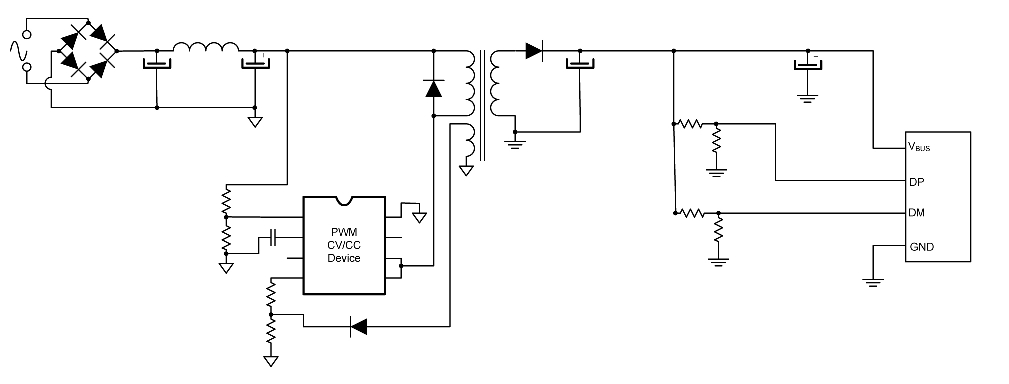
|
| Description: |
|
| Filesize: |
23.5 KB |
| Viewed: |
7571 Time(s) |

|
| Description: |
|
| Filesize: |
18.16 KB |
| Viewed: |
7571 Time(s) |
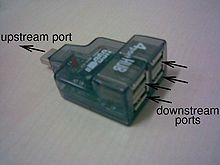
|
| Description: |
|
| Filesize: |
65.13 KB |
| Viewed: |
7571 Time(s) |

|
|
|
| Back to top |
|
 |
rv8iator(at)gmail.com
Guest
|
 Posted: Fri Mar 16, 2012 5:12 am Post subject: USB Posted: Fri Mar 16, 2012 5:12 am Post subject: USB |
 |
|
Bob...
Thanks for the clarification... my point is simply that plugging a device into a USB jack may not provide the same level of charging as the device would receive from a dedicated wall wart charger.
...chris
| Quote: |
USB charging.
USB ports do not just provide 5v for the device under charge. The USB port provides intelligent charging in so much as it poll s the device and produces a charging current that is tailored to the battery state. In most cases the default charge (no polling response) is trickle charge. This can be as low as 20mA which will not run and charge some devices.
. . . the operative word here is "SOME". It is
true that some devices are supplied with a dedicated
charger.
The "wall charger" illustrated in the first link . . .
[img]cid:.0[/img]
Is not a 'smart' charger. It's merely a 5V power supply
that includes a couple of bias networks intended to convice
the powered device that there is a 'real' USB client on
the other end of the cable . . . silent but real.
Some power supplies do not include these resistors. My
Motorola mobile phone rejects some of the USB power
sources I've attempted to use but most 'foreign' chargers
work just fine with this particular phone.
Without a doubt, any USB port on a computer used to
power up an external device is nothing more than a limited
current, 5V power supply with a couple of terminals for
bi-directional serial communications. USB devices intended
to work in concert with industry standard devices contain
identification data that is automatically offered to
your computer which will then search the list of presently
installed drivers that will provide a common language for
accomplishment of a task. This is why your computer automatically
recognizes many common tools like mice, keyboards, imaging
devices, etc. . . . while others don't wake up the computer
until a unique driver is installed.
POWERING up a remote device, CHARGING that device's
battery and COMMUNICATING with that device are separate
and only slightly related tasks. I've designed several
USB interface devices where the +5V from the host computer
is not even hooked up. Current demands for my product
were too great to push off onto the computer.
None of my projects included batteries . . . but if they
DID . . . and assuming I wanted to utilize an external
+5 volt source to CHARGE those batteries . . . all the
intelligence needed would be built into MY device. I'm
aware of no USB port on any PC that offers any measure of
control of the 5V supply line. In fact, given the huge
constellation of specialized battery charging protocols,
it would not make sense to integrate such features into
a PC.
So you buy a battery powered device that comes with a
USB cord and perhaps a 'wall wart' for charging. All
bets for universal connection with other USB 'power
sources' is problematic. There are third party
chargers (like IGO) with specialized 'tips'
that not only brings +5 (or some other voltage) to the
portable device -AND- no doubt does some things to
spoof the portable into believing the foreign source
of power is 'friendly'.
[img]cid:.1[/img]
I probed the 6 interface pins in this adapter (which
works with my mobile phone) and found THREE resistors.
No doubt they are necessary to effect a friendly
interconnection with the phone. There are only 3 wires
between the adapter and the power supply so at least
one and perhaps two of those resistors are used to
"talk to the power source" with the remainder used
to placate the mobile phone.
Bottom line:
There's an old adage that says "If it looks like
a duck, quacks like a duck and walks like a duck . . .
it must be a duck."
The context of "USB" port discussions here on the List
is to provide a miniature version of the legacy cigar
lighter receptacle wherein power provided is not
ship's bus but a clean, regulated source of 5 volts.
These 'ducks' do indeed have common appearance and
they WALK like other ducks . . . but they don't TALK
like the others . . . and don't need to.
One could consider adapting a compact, multi-port
device like this . . .
[img]cid:.2[/img]
mounted on the panel and then wired to a 5V
DC-to-DC down converter . . .
[img]cid:.3[/img]
Available for a few dollars . . . postage
paid.
Some caveats:
Given that this $3 device powers devices with much
greater $cost$ from a very robust energy source, it
might be prudent to craft some sort of OV protection
system. These are switchmode power supplies that
can either run un-regulated -OR- fail with a mode
that applies full bus voltage to your USB cord
connected precious.
These are switchmode power supplies. They MIGHT
pose a risk to other devices on the panel . . . most
notably receivers. I've had several commercial-off-
the-shelf cigar lighter adapters that would tear up
AM radio reception under certain conditions.
Should it happen that your particular device balks
for lack of characterization (like an IGO A32 tip)
then you might have to buy the tip designed to
'talk' to your device and adapt or clone it into
your airborne, USB connector based POWER distribution
system.
Bob . . .
|
| | - The Matronics AeroElectric-List Email Forum - | | | Use the List Feature Navigator to browse the many List utilities available such as the Email Subscriptions page, Archive Search & Download, 7-Day Browse, Chat, FAQ, Photoshare, and much more:
http://www.matronics.com/Navigator?AeroElectric-List |
|
| Description: |
|
| Filesize: |
65.13 KB |
| Viewed: |
7563 Time(s) |

|
| Description: |
|
| Filesize: |
18.16 KB |
| Viewed: |
7563 Time(s) |
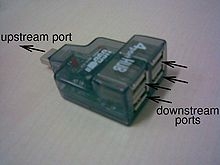
|
| Description: |
|
| Filesize: |
23.5 KB |
| Viewed: |
7563 Time(s) |

|
| Description: |
|
| Filesize: |
55.38 KB |
| Viewed: |
7563 Time(s) |
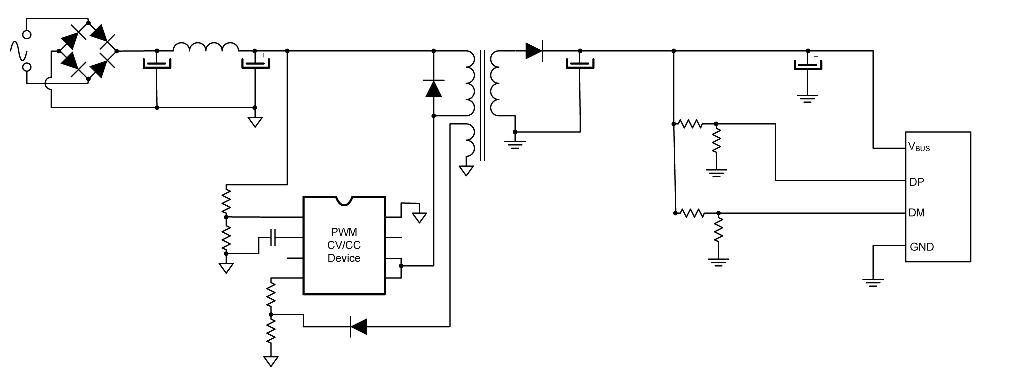
|
|
|
| Back to top |
|
 |
nuckolls.bob(at)aeroelect
Guest
|
 Posted: Fri Mar 16, 2012 5:56 am Post subject: USB Posted: Fri Mar 16, 2012 5:56 am Post subject: USB |
 |
|
At 08:05 AM 3/16/2012, you wrote:
| Quote: | Bob...
Thanks for the clarification... my point is simply that plugging a
device into a USB jack may not provide the same level of charging as
the device would receive from a dedicated wall wart charger.
|
Sure. It doesn't make much marketing sense to
have a dedicated, 'smart' wall wart charger for
any product. Smart chargers need to communicate
with the client device . . . ostensibly over the
native USB serial data lines.
This connects the device and it's charger at
the hip and locks out millions of opportunities
for the device's owner to exploit other charging
sources. That's sort of like selling a car that
runs only on say kerosene. Even if kerosene were
$1 gallon, there's no depth or breadth of supply
that would make it an attractive transportation
fuel. That's a recipe for marketing disaster.
The constellation of on-board battery management
chips targeted for inclusion within a battery
or its companion device is huge. The art and
science of application for such devices is well
developed and pretty much standard procedure.
To move battery management out into a companion
charger and further complicate it's function with
serial exchange of performance data seems somewhat
self-defeating.
But for the most part, it's a free-market decision
that will ultimately be vetted by consumer product
reviews and consumers credit cards that stay out
of sight in their wallets.
Bob . . .
| | - The Matronics AeroElectric-List Email Forum - | | | Use the List Feature Navigator to browse the many List utilities available such as the Email Subscriptions page, Archive Search & Download, 7-Day Browse, Chat, FAQ, Photoshare, and much more:
http://www.matronics.com/Navigator?AeroElectric-List |
|
|
|
| Back to top |
|
 |
rv8iator(at)gmail.com
Guest
|
 Posted: Fri Mar 16, 2012 7:02 am Post subject: USB Posted: Fri Mar 16, 2012 7:02 am Post subject: USB |
 |
|
| Quote: | | Quote: | | USB charging cont. |
|
USB.org is in the process of crafting a specification that defines charging protocols for battery powered devices connected through USB. In as much as this will help to standardize the USB as charger it also provides for a common charger interface for these devices. As with all technology this one is changing rapidly... so while a 5v 500mA supply may work now, as devices evolve it may become a low performance default when connected to the latest techno whizzies.
http://www.usb.org/developers/devclass_docs
| Quote: | Sure. It doesn't make much marketing sense to...
|
Do not archive [quote][b]
| | - The Matronics AeroElectric-List Email Forum - | | | Use the List Feature Navigator to browse the many List utilities available such as the Email Subscriptions page, Archive Search & Download, 7-Day Browse, Chat, FAQ, Photoshare, and much more:
http://www.matronics.com/Navigator?AeroElectric-List |
|
|
|
| Back to top |
|
 |
|
|
You cannot post new topics in this forum
You cannot reply to topics in this forum
You cannot edit your posts in this forum
You cannot delete your posts in this forum
You cannot vote in polls in this forum
You cannot attach files in this forum
You can download files in this forum
|
Powered by phpBB © 2001, 2005 phpBB Group
|