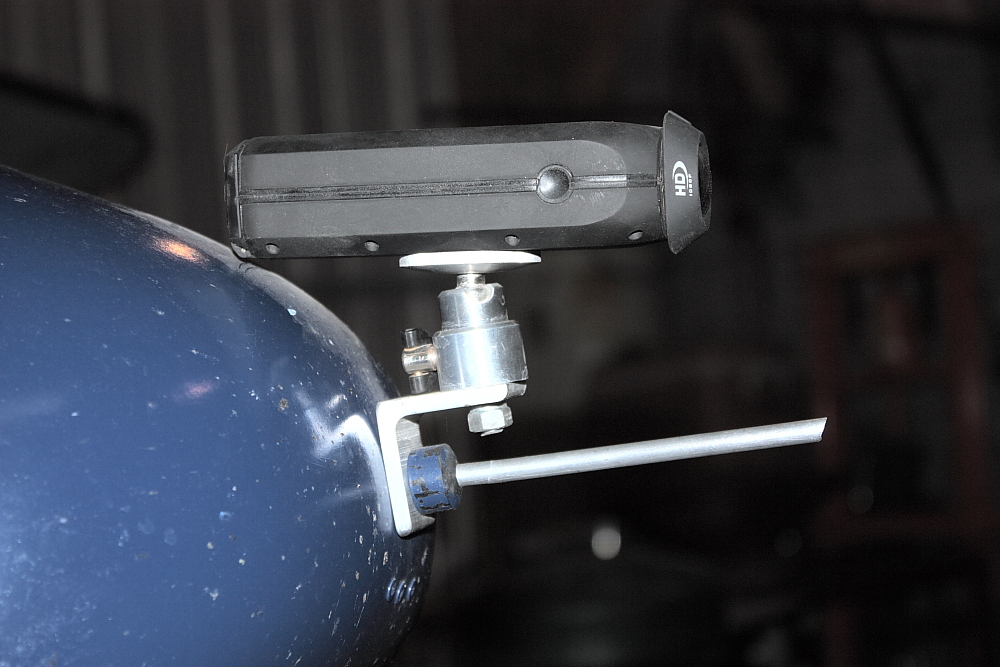lcottrell

Joined: 29 May 2006
Posts: 1494
Location: Jordan Valley, Or
|
 Posted: Fri Feb 28, 2014 9:32 am Post subject: Video Posted: Fri Feb 28, 2014 9:32 am Post subject: Video |
 |
|
I first thought to send this BCC to Mike, but then I thought it was worth the possible boredom factor to the rest of you, to send it to the list just in case some of the rest of you would like to show us what your area looks like. There is always the delete button.
Mike
I have no problem at all with being whatever help I can be.
I am using "Movie Maker" which came free on my computer. Its pretty basic and pretty easy to use. I am not interested in "artistic" so I really do not need any other program. I am sure there are many that will do so much more, but I find the basic to be enough.
I use Vimeo with a Pro license so that I do not have to wait to have my videos uploaded. Something I am still stuck with from the army. I hate waiting in line. I found that You Tube did not want me to use the music that I like, so I deleted all my videos from their site. I have had no problem with Vimeo to date. Of course I keep my videos private, so there is no indication that I am trying to make money with other peoples music.
The program is pretty simple, one uploads the raw video that will form the body of the movie. ( The last one that I did was cut down from 45 minutes of raw video.) It shows the video in a viewing window. You can control the recorded video's sound level. I totally cut out the videos sound track altogether. Some people like the sound of the engine- I don't. In essence you split the video into little clips that tell whatever story you have in mind. When I "split" out a chunk of "boring" film, I highlight the discarded piece and click on "remove". This leaves you clips that are blended into the video that you want. If I want to show certain scenic shots of the terrain, I find that a 5 second clip gives the mind enough time to see and understand what it is seeing. You can also speed or slow the film clip to whatever speed that you need to meet your time lines or to reduce the boredom of endlessly grinding over the same scenery as Kolb's sometimes do. The only problem is that the video gets a bit jerky. By the same token you can slow the video down if there is something that you want your target audience to see, and by splitting out just the part, it is the only thing that is either sped up or slowed.
Once you have fully edited the video, you can "add music" to it. There is a feature that allows you to add it at a certain spot. I don't have a large music library, and I sometimes buy music online simply because it will go well with a video that I intend to make. I am sure that not all share my taste, but that's their problem.
Once you get the video to where you are satisfied with it, you can save it to file. Vimeo has certain parameters that works best for them and with a bit of exploring their help section, you can create a "custom" save function.
I used to convey all the little side notes of information on text that would scroll across the screen, but I never felt that it was enough so I have begun to "narrate" instead. I do that by saving the finished video to file with the music that I like, then closing out the Movie Maker, rebooting it and uploading the finished video as a "new project". I then use "sound recorder" which also came with this computer, and make a sound track while watching the video. ( I bought a "Plantronics headset" that was actually pretty cheap from Amazon, that does a pretty good job.) I then save the track to file. I reduce the video's music track volume that I recorded on it so that the music is a background and you can hear my voice. Then while listening to both running at the same time. I "add" the sound track as I did the original music, and then Save the whole project in the "custom" video format. Depending on the speed of your connection, Vimeo uploads and will convert it fairly quick. There is a free version that will allow you to upload one HD video a week or something, but the conversion goes to the end of the line. Patience is not my forte.
I have included a jpeg of where I mount my drift, and I shoot it on full HD. This is the only spot on my plane that I can find that will not turn the film into "jello". When I cut the throttle however it will wave a bit until it gets past a certain rpm or speed, but is quite steady the rest of the time. Drift has a remote, so I can start it or shut it off when I need.
If I left anything out let me know or just call me at 541 586 5030 I will try to walk you through it.
Larry
--
If you forward this email, or any part of it, please remove my email address before sending.
| | - The Matronics Kolb-List Email Forum - | | | Use the List Feature Navigator to browse the many List utilities available such as the Email Subscriptions page, Archive Search & Download, 7-Day Browse, Chat, FAQ, Photoshare, and much more:
http://www.matronics.com/Navigator?Kolb-List |
|
| Description: |
|
| Filesize: |
546 KB |
| Viewed: |
975 Time(s) |
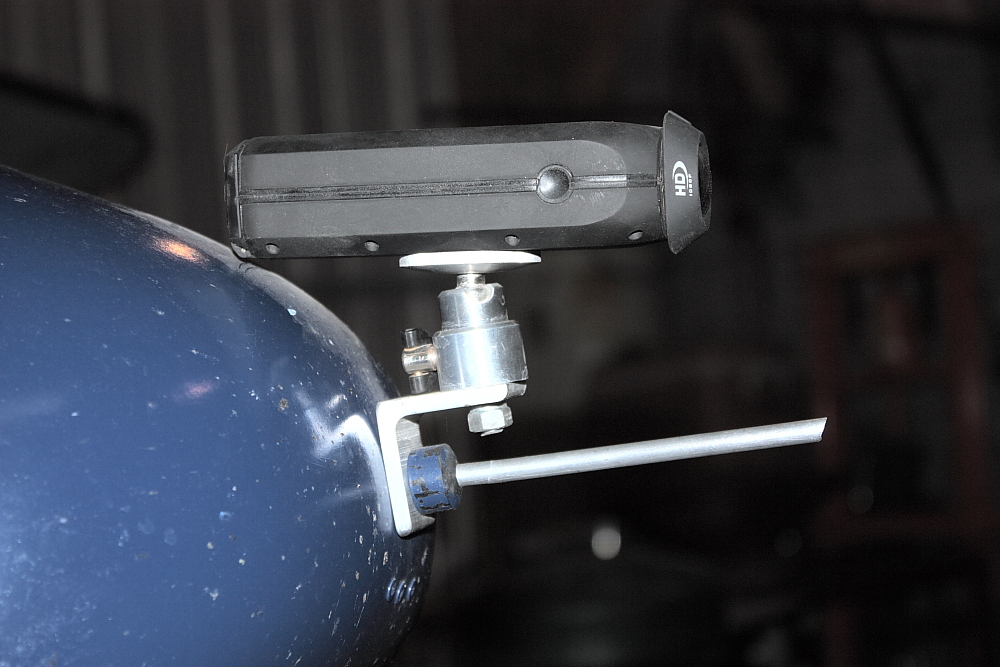
|
_________________
do not archive |
|