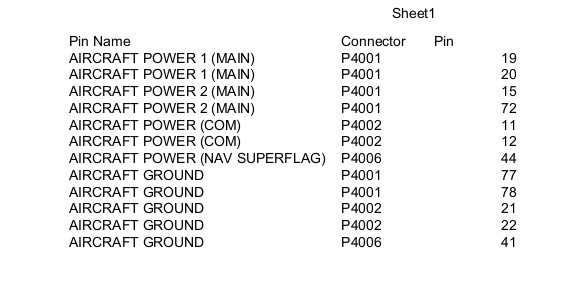|
Matronics Email Lists
Web Forum Interface to the Matronics Email Lists
|
| View previous topic :: View next topic |
| Author |
Message |
alansbarnett(at)verizon.n
Guest
|
 Posted: Fri Jun 06, 2014 7:12 am Post subject: Power wiring for GNS 430W Posted: Fri Jun 06, 2014 7:12 am Post subject: Power wiring for GNS 430W |
 |
|
The installation manual for the Garmin GNS 430W contains the following table summarizing the power
connections:
[img]cid:part1.08020504.03070306(at)verizon.net[/img]
The unhelpful text says
A power connection on P4006-44 is only required if NAV SUPERFLAG and/or G/S SUPERFLAG is
utilized.
The power inputs P4001-19 and -20 provide power for all functions of the 400W Series unit except the
COM transmitter and the NAV & G/S SUPERFLAG outputs.
I'm not using the nav superflag (I don't even know what it is). How should I wire the the power? Is it sufficient to supply power to P4001 pins 19 and 20 and P4002 pin 11? If so, what is the purpose of P4001 pins 15 and 72 and P4002 pin 12. Are they for connecting the box to a backup power source?
Which ground pins should be connected? All of them, or would P4001 pin 77 and P4002 pin 21 suffice?
| | - The Matronics AeroElectric-List Email Forum - | | | Use the List Feature Navigator to browse the many List utilities available such as the Email Subscriptions page, Archive Search & Download, 7-Day Browse, Chat, FAQ, Photoshare, and much more:
http://www.matronics.com/Navigator?AeroElectric-List |
|
| Description: |
|
| Filesize: |
35.12 KB |
| Viewed: |
2068 Time(s) |
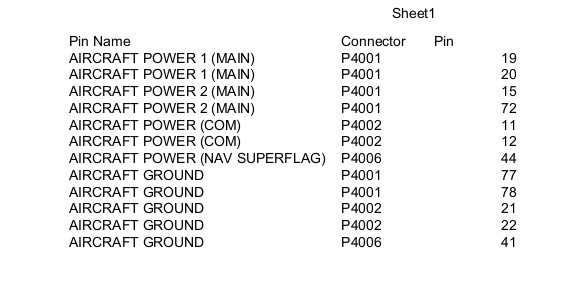
|
|
|
| Back to top |
|
 |
tim2542(at)sbcglobal.net
Guest
|
 Posted: Fri Jun 06, 2014 10:57 am Post subject: Power wiring for GNS 430W Posted: Fri Jun 06, 2014 10:57 am Post subject: Power wiring for GNS 430W |
 |
|
I'd connect all the grounds pointed out, look at diagram H5 for power connections. The reason for multiple power inputs like P4001 pins 19, 20 is because they are diode isolated, so this is where you can power one or both if you want to use a backup bus and the unit will then power from the pin with highest voltage present. If not tie them together like it shows in H5.
Comm side, same deal, P4002 pins 11, 12 are diode isolated.
For some reason the new GTN 650 does not offer isolated inputs, at least that's what I've been told.
Tim
| Quote: | On Jun 6, 2014, at 8:11 AM, Alan Barnett <alansbarnett(at)verizon.net> wrote:
The installation manual for the Garmin GNS 430W contains the following table summarizing the power
connections:
<GNS430w_power.jpg>
The unhelpful text says
A power connection on P4006-44 is only required if NAV SUPERFLAG and/or G/S SUPERFLAG is
utilized.
The power inputs P4001-19 and -20 provide power for all functions of the 400W Series unit except the
COM transmitter and the NAV & G/S SUPERFLAG outputs.
I'm not using the nav superflag (I don't even know what it is). How should I wire the the power? Is it sufficient to supply power to P4001 pins 19 and 20 and P4002 pin 11? If so, what is the purpose of P4001 pins 15 and 72 and P4002 pin 12. Are they for connecting the box to a backup power source?
Which ground pins should be connected? All of them, or would P4001 pin 77 and P4002 pin 21 suffice?
|
| | - The Matronics AeroElectric-List Email Forum - | | | Use the List Feature Navigator to browse the many List utilities available such as the Email Subscriptions page, Archive Search & Download, 7-Day Browse, Chat, FAQ, Photoshare, and much more:
http://www.matronics.com/Navigator?AeroElectric-List |
|
|
|
| Back to top |
|
 |
|
|
You cannot post new topics in this forum
You cannot reply to topics in this forum
You cannot edit your posts in this forum
You cannot delete your posts in this forum
You cannot vote in polls in this forum
You cannot attach files in this forum
You can download files in this forum
|
Powered by phpBB © 2001, 2005 phpBB Group
|