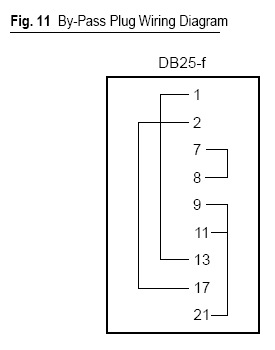|
Matronics Email Lists
Web Forum Interface to the Matronics Email Lists
|
| View previous topic :: View next topic |
| Author |
Message |
email(at)jaredyates.com
Guest
|
 Posted: Thu Jul 24, 2014 9:54 am Post subject: GNS430 Microphone/Sidetone Problem Posted: Thu Jul 24, 2014 9:54 am Post subject: GNS430 Microphone/Sidetone Problem |
 |
|
Today when I started my flight, all seemed well. Â Shortly after takeoff I tried to make a radio call, but when I held the mic key, instead of getting the usual sidetone, I got a series of clicks. Â I don't recall it doing that when I made my departing radio calls. I plugged a second headset into the other front seat and got the same results when I pushed the other PTT. Â I put the second headset back into the original side and tried again with the same result, as to help ensure that the headset wasn't the problem. The first headset was a Bose X through a LEMO plug (which is wired to the adjacent two-plugs per Bose instructions), and the second was a David Clark through the usual two plugs. Â I'm away from my usual shop and tools, so I wonder if anyone might have any tips about where to focus my troubleshooting? Â Has anyone encountered this type of behavior before out of the 430 or another radio? Â This is a single-radio installation with a Flightcom 403 intercom. Â The left and right PTT keys are consolidated in the intercom, but with the behavior being the same on both sides, I'm doubtful that the problem would be there.
[quote][b]
| | - The Matronics AeroElectric-List Email Forum - | | | Use the List Feature Navigator to browse the many List utilities available such as the Email Subscriptions page, Archive Search & Download, 7-Day Browse, Chat, FAQ, Photoshare, and much more:
http://www.matronics.com/Navigator?AeroElectric-List |
|
|
|
| Back to top |
|
 |
nuckolls.bob(at)aeroelect
Guest
|
 Posted: Fri Jul 25, 2014 10:04 am Post subject: GNS430 Microphone/Sidetone Problem Posted: Fri Jul 25, 2014 10:04 am Post subject: GNS430 Microphone/Sidetone Problem |
 |
|
At 12:40 PM 7/24/2014, you wrote:
| Quote: | Today when I started my flight, all seemed well.
 Shortly after takeoff I tried to make a radio
call, but when I held the mic key, instead of
getting the usual sidetone, I got a series of
clicks. Â I don't recall it doing that when I
made my departing radio calls. I plugged a
second headset into the other front seat and got
the same results when I pushed the other PTT. Â
I put the second headset back into the original
side and tried again with the same result, as to
help ensure that the headset wasn't the problem.
The first headset was a Bose X through a LEMO
plug (which is wired to the adjacent two-plugs
per Bose instructions), and the second was a
David Clark through the usual two plugs. Â I'm
away from my usual shop and tools, so I wonder
if anyone might have any tips about where to
focus my troubleshooting? Â Has anyone
encountered this type of behavior before out of
the 430 or another radio? Â This is a
single-radio installation with a Flightcom 403
intercom. Â The left and right PTT keys are
consolidated in the intercom, but with the
behavior being the same on both sides, I'm
doubtful that the problem would be there.
|
Does the intercom work? Can you talk between
two headsets? Do people hear your transmissions?
Do you hear their transmissions?
| | - The Matronics AeroElectric-List Email Forum - | | | Use the List Feature Navigator to browse the many List utilities available such as the Email Subscriptions page, Archive Search & Download, 7-Day Browse, Chat, FAQ, Photoshare, and much more:
http://www.matronics.com/Navigator?AeroElectric-List |
|
|
|
| Back to top |
|
 |
email(at)jaredyates.com
Guest
|
 Posted: Fri Jul 25, 2014 10:30 am Post subject: GNS430 Microphone/Sidetone Problem Posted: Fri Jul 25, 2014 10:30 am Post subject: GNS430 Microphone/Sidetone Problem |
 |
|
| Quote: | Does the intercom work? Can you talk between
two headsets? Do people hear your transmissions?
Do you hear their transmissions?
|
Yes, yes, it doesn't seem so, and yes.
| | - The Matronics AeroElectric-List Email Forum - | | | Use the List Feature Navigator to browse the many List utilities available such as the Email Subscriptions page, Archive Search & Download, 7-Day Browse, Chat, FAQ, Photoshare, and much more:
http://www.matronics.com/Navigator?AeroElectric-List |
|
|
|
| Back to top |
|
 |
nuckolls.bob(at)aeroelect
Guest
|
 Posted: Fri Jul 25, 2014 12:16 pm Post subject: GNS430 Microphone/Sidetone Problem Posted: Fri Jul 25, 2014 12:16 pm Post subject: GNS430 Microphone/Sidetone Problem |
 |
|
At 01:33 PM 7/25/2014, you wrote:
| Quote: |
> Does the intercom work? Can you talk between
> two headsets? Do people hear your transmissions?
> Do you hear their transmissions?
Yes, yes, it doesn't seem so, and yes.
|
When you push the PTT, does the transceiver
go into transmit mode?
Bob . . .
| | - The Matronics AeroElectric-List Email Forum - | | | Use the List Feature Navigator to browse the many List utilities available such as the Email Subscriptions page, Archive Search & Download, 7-Day Browse, Chat, FAQ, Photoshare, and much more:
http://www.matronics.com/Navigator?AeroElectric-List |
|
|
|
| Back to top |
|
 |
email(at)jaredyates.com
Guest
|
 Posted: Fri Jul 25, 2014 2:20 pm Post subject: GNS430 Microphone/Sidetone Problem Posted: Fri Jul 25, 2014 2:20 pm Post subject: GNS430 Microphone/Sidetone Problem |
 |
|
| Quote: | When you push the PTT, does the transceiver
go into transmit mode?
|
I'll have to check Monday, but it seemed to. I should modify my description of the sound to "Static with clicks" when I key the mic, since there is a static element to it also.
| | - The Matronics AeroElectric-List Email Forum - | | | Use the List Feature Navigator to browse the many List utilities available such as the Email Subscriptions page, Archive Search & Download, 7-Day Browse, Chat, FAQ, Photoshare, and much more:
http://www.matronics.com/Navigator?AeroElectric-List |
|
|
|
| Back to top |
|
 |
nuckolls.bob(at)aeroelect
Guest
|
 Posted: Sat Jul 26, 2014 4:44 am Post subject: GNS430 Microphone/Sidetone Problem Posted: Sat Jul 26, 2014 4:44 am Post subject: GNS430 Microphone/Sidetone Problem |
 |
|
At 05:22 PM 7/25/2014, you wrote:
| Quote: | --> AeroElectric-List message posted by: Jared Yates <email(at)jaredyates.com>
> When you push the PTT, does the transceiver
> go into transmit mode?
I'll have to check Monday, but it seemed to. I should modify my description of the sound to "Static with clicks" when I key the mic, since there is a static element to it also. |
Okay. If the intercom is working then the
AUDIO paths to the two microphone inputs to
the intercom are intact. Without having
a schematic of the IC . . . I have
no way to deduce how the PTT commands
are processed going though the IC.
In one of the Flightcom installation manuals
I found a suggested tool for bypassing
the IC . . . which is also useful for trouble-
shooting.
[img]cid:.0[/img]
Suggest you check your manual for such a
recommendation and have the tool on hand.
With the IC bypassed the radio should
work normally as if only the pilot's headset
is connected directly to the radio. Whether
or not this produces improved behavior is
an important clue for tracking down root cause
of your problem.
Bob . . .
| | - The Matronics AeroElectric-List Email Forum - | | | Use the List Feature Navigator to browse the many List utilities available such as the Email Subscriptions page, Archive Search & Download, 7-Day Browse, Chat, FAQ, Photoshare, and much more:
http://www.matronics.com/Navigator?AeroElectric-List |
|
| Description: |
|
| Filesize: |
19.32 KB |
| Viewed: |
9316 Time(s) |
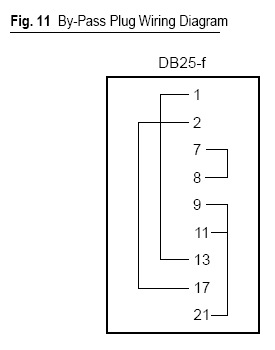
|
|
|
| Back to top |
|
 |
mapratherid(at)gmail.com
Guest
|
 Posted: Sat Jul 26, 2014 8:03 am Post subject: GNS430 Microphone/Sidetone Problem Posted: Sat Jul 26, 2014 8:03 am Post subject: GNS430 Microphone/Sidetone Problem |
 |
|
Wasn't there some discussion awhile back about how the GNS has two power feed paths and that if one of them opened, the radio would appear to work but it wouldn't transmit? I think someone had this issue when their radio wasn't fully inserted into the tray/rack. Might not be the case here, but could be worth checking out.
Regards,
Matt-
Sent from my iPhone
On Jul 26, 2014, at 6:43 AM, "Robert L. Nuckolls, III" <nuckolls.bob(at)aeroelectric.com (nuckolls.bob(at)aeroelectric.com)> wrote:
[quote] At 05:22 PM 7/25/2014, you wrote:
| Quote: | --> AeroElectric-List message posted by: Jared Yates <email(at)jaredyates.com (email(at)jaredyates.com)>
> When you push the PTT, does the transceiver
> go into transmit mode?
I'll have to check Monday, but it seemed to. I should modify my description of the sound to "Static with clicks" when I key the mic, since there is a static element to it also. |
Okay. If the intercom is working then the
AUDIO paths to the two microphone inputs to
the intercom are intact. Without having
a schematic of the IC . . . I have
no way to deduce how the PTT commands
are processed going though the IC.
In one of the Flightcom installation manuals
I found a suggested tool for bypassing
the IC . . . which is also useful for trouble-
shooting.
<227d876f.jpg>
Suggest you check your manual for such a
recommendation and have the tool on hand.
With the IC bypassed the radio should
work normally as if only the pilot's headset
is connected directly to the radio. Whether
or not this produces improved behavior is
an important clue for tracking down root cause
of your problem.
Bob . . .
[b]
| | - The Matronics AeroElectric-List Email Forum - | | | Use the List Feature Navigator to browse the many List utilities available such as the Email Subscriptions page, Archive Search & Download, 7-Day Browse, Chat, FAQ, Photoshare, and much more:
http://www.matronics.com/Navigator?AeroElectric-List |
|
|
|
| Back to top |
|
 |
tim2542(at)sbcglobal.net
Guest
|
 Posted: Sat Jul 26, 2014 8:32 am Post subject: GNS430 Microphone/Sidetone Problem Posted: Sat Jul 26, 2014 8:32 am Post subject: GNS430 Microphone/Sidetone Problem |
 |
|
The 430 does have separate comm and NAV power feeds, but I believe most often they are on a single fuse/CB/wire and simply "Y" into the two pins inside the D-sub connector. If the comm side is not powered the comm info display on the RHS of the screen will not be there.
Tim
On Jul 26, 2014, at 9:01 AM, Matthew Prather <mapratherid(at)gmail.com (mapratherid(at)gmail.com)> wrote:
[quote]Wasn't there some discussion awhile back about how the GNS has two power feed paths and that if one of them opened, the radio would appear to work but it wouldn't transmit? I think someone had this issue when their radio wasn't fully inserted into the tray/rack. Might not be the case here, but could be worth checking out.
Regards,
Matt-
Sent from my iPhone
On Jul 26, 2014, at 6:43 AM, "Robert L. Nuckolls, III" <nuckolls.bob(at)aeroelectric.com (nuckolls.bob(at)aeroelectric.com)> wrote:
| Quote: | At 05:22 PM 7/25/2014, you wrote:
| Quote: | --> AeroElectric-List message posted by: Jared Yates <email(at)jaredyates.com (email(at)jaredyates.com)>
> When you push the PTT, does the transceiver
> go into transmit mode?
I'll have to check Monday, but it seemed to. I should modify my description of the sound to "Static with clicks" when I key the mic, since there is a static element to it also. |
Okay. If the intercom is working then the
AUDIO paths to the two microphone inputs to
the intercom are intact. Without having
a schematic of the IC . . . I have
no way to deduce how the PTT commands
are processed going though the IC.
In one of the Flightcom installation manuals
I found a suggested tool for bypassing
the IC . . . which is also useful for trouble-
shooting.
<227d876f.jpg>
Suggest you check your manual for such a
recommendation and have the tool on hand.
With the IC bypassed the radio should
work normally as if only the pilot's headset
is connected directly to the radio. Whether
or not this produces improved behavior is
an important clue for tracking down root cause
of your problem.
Bob . . .
D=3D=3D=3D=3D=3D=3D=3D=3D=3D=3D=3D=3D=3D=3D=3D=3D=3D=3D=3D=3D=3D=3D=3D=3D=3D=3D=3D=3D=3D=3D=3D=3D=3D=3D=3D=3D=3D=3D=3D=3D=3D=3D=3D=3D=3D
lectric-List"">http://www.matronics.com/Navigator?AeroElectric-List
D=3D=3D=3D=3D=3D=3D=3D=3D=3D=3D=3D=3D=3D=3D=3D=3D=3D=3D=3D=3D=3D=3D=3D=3D=3D=3D=3D=3D=3D=3D=3D=3D=3D=3D=3D=3D=3D=3D=3D=3D=3D=3D=3D=3D=3D
//forums.matronics.com
D=3D=3D=3D=3D=3D=3D=3D=3D=3D=3D=3D=3D=3D=3D=3D=3D=3D=3D=3D=3D=3D=3D=3D=3D=3D=3D=3D=3D=3D=3D=3D=3D=3D=3D=3D=3D=3D=3D=3D=3D=3D=3D=3D=3D=3D
ot;">http://www.matronics.com/contribution
D=3D=3D=3D=3D=3D=3D=3D=3D=3D=3D=3D=3D=3D=3D=3D=3D=3D=3D=3D=3D=3D=3D=3D=3D=3D=3D=3D=3D=3D=3D=3D=3D=3D=3D=3D=3D=3D=3D=3D=3D=3D=3D=3D=3D=3D
|
[b]
| | - The Matronics AeroElectric-List Email Forum - | | | Use the List Feature Navigator to browse the many List utilities available such as the Email Subscriptions page, Archive Search & Download, 7-Day Browse, Chat, FAQ, Photoshare, and much more:
http://www.matronics.com/Navigator?AeroElectric-List |
|
|
|
| Back to top |
|
 |
uuccio(at)gmail.com
Guest
|
 Posted: Sat Jul 26, 2014 10:22 am Post subject: GNS430 Microphone/Sidetone Problem Posted: Sat Jul 26, 2014 10:22 am Post subject: GNS430 Microphone/Sidetone Problem |
 |
|
I had that problem. The GNS430 wasn't fully inserted into its slot and although the RX and TX button lit up it did not seem to transmit (or receive as I remember). See
http://forums.matronics.com/viewtopic.php?t=98650&view=next&sid=a9694aaf0de05619e08664647aea1483
| Quote: | On 26 Jul 2014, at 18:01, Matthew Prather <mapratherid(at)gmail.com> wrote:
I think someone had this issue when their radio wasn't fully inserted into the tray/rack. Might not be the case here, but could be worth checking out.
|
| | - The Matronics AeroElectric-List Email Forum - | | | Use the List Feature Navigator to browse the many List utilities available such as the Email Subscriptions page, Archive Search & Download, 7-Day Browse, Chat, FAQ, Photoshare, and much more:
http://www.matronics.com/Navigator?AeroElectric-List |
|
|
|
| Back to top |
|
 |
skywagon
Joined: 11 Feb 2006
Posts: 184
|
 Posted: Sat Jul 26, 2014 5:04 pm Post subject: GNS430 Microphone/Sidetone Problem Posted: Sat Jul 26, 2014 5:04 pm Post subject: GNS430 Microphone/Sidetone Problem |
 |
|
Sacha makes a very good point. .
The 430 chassis to box-chassis connector fit is finicky.
I know. . .I have the "T-shirt"
If the box-chassis is mounted in the aircraft panel a little to deep, this
causes a problem. For when the 430 is slid into the box, it will not seat
back deep enough to fully engage some connector pins.
The fix is to loosen up the panel mounted box chassis and pull it forward to
be flush with the panel or even a tad ( 1/16") out in front of the panel and
then re-bolt it back to the panel framing.
Another point. . .I do not recommend that you use the 430 locking jack
mechanism to pull the 430 back into its locked position. If something is
not aligned correctly you will not know it using the this method and could
damage pins.
I suggest that you get the 430 inserted by hand, fingers on each end of the
the 430 panel. Gently rock it back in place feeling for any obstruction.
Get it started in, turn the jacking system just enough to take up the slack.
Then, using fingers only, rock the 430 further back into place and again
feel for any odd resistance, then, using the jack, take up the slack.
Continue this until you "feel" it seat properly with it rear connectors.
Stop if you feel any odd resistance and start over after checking for any
bent pins, etc.
David
---
| | - The Matronics AeroElectric-List Email Forum - | | | Use the List Feature Navigator to browse the many List utilities available such as the Email Subscriptions page, Archive Search & Download, 7-Day Browse, Chat, FAQ, Photoshare, and much more:
http://www.matronics.com/Navigator?AeroElectric-List |
|
|
|
| Back to top |
|
 |
jloram
Joined: 07 Nov 2009
Posts: 54
Location: United States
|
 Posted: Sun Jul 27, 2014 11:32 am Post subject: GNS430 Microphone/Sidetone Problem Posted: Sun Jul 27, 2014 11:32 am Post subject: GNS430 Microphone/Sidetone Problem |
 |
|
Sound like the voice of experience!
--
| | - The Matronics AeroElectric-List Email Forum - | | | Use the List Feature Navigator to browse the many List utilities available such as the Email Subscriptions page, Archive Search & Download, 7-Day Browse, Chat, FAQ, Photoshare, and much more:
http://www.matronics.com/Navigator?AeroElectric-List |
|
|
|
| Back to top |
|
 |
email(at)jaredyates.com
Guest
|
 Posted: Mon Jul 28, 2014 9:44 am Post subject: GNS430 Microphone/Sidetone Problem Posted: Mon Jul 28, 2014 9:44 am Post subject: GNS430 Microphone/Sidetone Problem |
 |
|
Thanks for all of the troubleshooting tips! I removed the 430, visually inspected the pins carefully, and reseated it as David suggests, and it is fixed!
[quote] On Jul 26, 2014, at 21:02, "David Lloyd" <skywagon(at)charter.net> wrote:
Sacha makes a very good point. .
The 430 chassis to box-chassis connector fit is finicky.
I know. . .I have the "T-shirt"
If the box-chassis is mounted in the aircraft panel a little to deep, this causes a problem. For when the 430 is slid into the box, it will not seat back deep enough to fully engage some connector pins.
The fix is to loosen up the panel mounted box chassis and pull it forward to be flush with the panel or even a tad ( 1/16") out in front of the panel and then re-bolt it back to the panel framing.
Another point. . .I do not recommend that you use the 430 locking jack mechanism to pull the 430 back into its locked position. If something is not aligned correctly you will not know it using the this method and could damage pins.
I suggest that you get the 430 inserted by hand, fingers on each end of the the 430 panel. Gently rock it back in place feeling for any obstruction. Get it started in, turn the jacking system just enough to take up the slack. Then, using fingers only, rock the 430 further back into place and again feel for any odd resistance, then, using the jack, take up the slack.
Continue this until you "feel" it seat properly with it rear connectors. Stop if you feel any odd resistance and start over after checking for any bent pins, etc.
David
---
| | - The Matronics AeroElectric-List Email Forum - | | | Use the List Feature Navigator to browse the many List utilities available such as the Email Subscriptions page, Archive Search & Download, 7-Day Browse, Chat, FAQ, Photoshare, and much more:
http://www.matronics.com/Navigator?AeroElectric-List |
|
|
|
| Back to top |
|
 |
uuccio(at)gmail.com
Guest
|
 Posted: Mon Jul 28, 2014 12:23 pm Post subject: GNS430 Microphone/Sidetone Problem Posted: Mon Jul 28, 2014 12:23 pm Post subject: GNS430 Microphone/Sidetone Problem |
 |
|
Great to hear! David's tips are very useful (found out the hard way...)
| Quote: | On Jul 28, 2014, at 19:41, Jared Yates <email(at)jaredyates.com> wrote:
it is fixed!
|
| | - The Matronics AeroElectric-List Email Forum - | | | Use the List Feature Navigator to browse the many List utilities available such as the Email Subscriptions page, Archive Search & Download, 7-Day Browse, Chat, FAQ, Photoshare, and much more:
http://www.matronics.com/Navigator?AeroElectric-List |
|
|
|
| Back to top |
|
 |
mapratherid(at)gmail.com
Guest
|
 Posted: Tue Jul 29, 2014 3:23 pm Post subject: GNS430 Microphone/Sidetone Problem Posted: Tue Jul 29, 2014 3:23 pm Post subject: GNS430 Microphone/Sidetone Problem |
 |
|
Cool!
Matt-
On Mon, Jul 28, 2014 at 11:41 AM, Jared Yates <email(at)jaredyates.com (email(at)jaredyates.com)> wrote:
[quote]--> AeroElectric-List message posted by: Jared Yates <email(at)jaredyates.com (email(at)jaredyates.com)>
Thanks for all of the troubleshooting tips! Â I removed the 430, visually inspected the pins carefully, and reseated it as David suggests, and it is fixed!
> On Jul 26, 2014, at 21:02, "David Lloyd" <skywagon(at)charter.net (skywagon(at)charter.net)> wrote:
>
> --> AeroElectric-List message posted by: "David Lloyd" <skywagon(at)charter.net (skywagon(at)charter.net)>
>
> Sacha makes a very good point. .
> The 430 chassis to box-chassis connector fit is finicky.
> I know. . .I have the "T-shirt"
>
> If the box-chassis is mounted in the aircraft panel a little to deep, this causes a problem. Â For when the 430 is slid into the box, it will not seat back deep enough to fully engage some connector pins.
>
> The fix is to loosen up the panel mounted box chassis and pull it forward to be flush with the panel or even a tad ( 1/16") out in front of the panel and then re-bolt it back to the panel framing.
>
> Another point. . .I do not recommend that you use the 430 locking jack mechanism to pull the 430 back into its locked position. Â If something is not aligned correctly you will not know it using the this method and could damage pins.
>
> I suggest that you get the 430 inserted by hand, fingers on each end of the the 430 panel. Â Gently rock it back in place feeling for any obstruction. Get it started in, turn the jacking system just enough to take up the slack. Then, using fingers only, rock the 430 further back into place and again feel for any odd resistance, then, using the jack, take up the slack.
> Continue this until you "feel" it seat properly with it rear connectors. Stop if you feel any odd resistance and start over after checking for any bent pins, etc.
> David
>
> ---
| | - The Matronics AeroElectric-List Email Forum - | | | Use the List Feature Navigator to browse the many List utilities available such as the Email Subscriptions page, Archive Search & Download, 7-Day Browse, Chat, FAQ, Photoshare, and much more:
http://www.matronics.com/Navigator?AeroElectric-List |
|
|
|
| Back to top |
|
 |
|
|
You cannot post new topics in this forum
You cannot reply to topics in this forum
You cannot edit your posts in this forum
You cannot delete your posts in this forum
You cannot vote in polls in this forum
You cannot attach files in this forum
You can download files in this forum
|
Powered by phpBB © 2001, 2005 phpBB Group
|