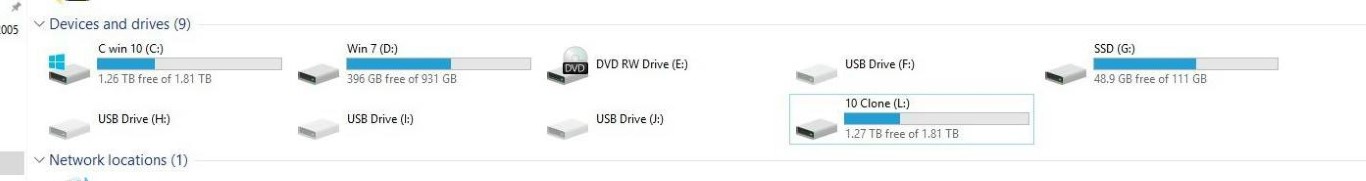|
Matronics Email Lists
Web Forum Interface to the Matronics Email Lists
|
| View previous topic :: View next topic |
| Author |
Message |
patrickjladd(at)hotmail.c
Guest
|
 Posted: Mon Feb 15, 2016 3:51 am Post subject: posts Posted: Mon Feb 15, 2016 3:51 am Post subject: posts |
 |
|
Anyone out there.
No posts for about a week. Say hello to check if my confuser is working. Just gone to Windows 10 and may have lost something in the changeover. Pat
| | - The Matronics Kolb-List Email Forum - | | | Use the List Feature Navigator to browse the many List utilities available such as the Email Subscriptions page, Archive Search & Download, 7-Day Browse, Chat, FAQ, Photoshare, and much more:
http://www.matronics.com/Navigator?Kolb-List |
|
|
|
| Back to top |
|
 |
williamtsullivan(at)att.n
Guest
|
 Posted: Mon Feb 15, 2016 4:05 am Post subject: posts Posted: Mon Feb 15, 2016 4:05 am Post subject: posts |
 |
|
Seems to be working fine, just nothing going on. I am not too happy with Windows 10, but I complained to late to get my Windows 7 Home Premium back.
do not archive.
Bill Sullivan
--------------------------------------------
On Mon, 2/15/16, Patrick Ladd <patrickjladd(at)hotmail.com> wrote:
Subject: posts
To: kolb-list(at)matronics.com
Date: Monday, February 15, 2016, 6:36 AM
Anyone out there.
No posts for about a week. Say hello to check if my
confuser is working.
Just gone to Windows 10 and may have lost something in the
changeover. Pat
| | - The Matronics Kolb-List Email Forum - | | | Use the List Feature Navigator to browse the many List utilities available such as the Email Subscriptions page, Archive Search & Download, 7-Day Browse, Chat, FAQ, Photoshare, and much more:
http://www.matronics.com/Navigator?Kolb-List |
|
|
|
| Back to top |
|
 |
e.bayliss(at)blueyonder.c
Guest
|
 Posted: Mon Feb 15, 2016 4:25 am Post subject: posts Posted: Mon Feb 15, 2016 4:25 am Post subject: posts |
 |
|
Still here Pat just quiet
From: Patrick Ladd (patrickjladd(at)hotmail.com)
Sent: â15/â02/â2016 11:36
To: kolb-list(at)matronics.com (kolb-list(at)matronics.com)
Subject: posts
Anyone out there.
No posts for about a week. Say hello to check if my confuser is working. Just gone to Windows 10 and may have lost something in the changeover. Pat
| | - The Matronics Kolb-List Email Forum - | | | Use the List Feature Navigator to browse the many List utilities available such as the Email Subscriptions page, Archive Search & Download, 7-Day Browse, Chat, FAQ, Photoshare, and much more:
http://www.matronics.com/Navigator?Kolb-List |
|
|
|
| Back to top |
|
 |
patrickjladd(at)hotmail.c
Guest
|
 Posted: Mon Feb 15, 2016 4:44 am Post subject: posts Posted: Mon Feb 15, 2016 4:44 am Post subject: posts |
 |
|
Thanks Bill. Pat
--
| | - The Matronics Kolb-List Email Forum - | | | Use the List Feature Navigator to browse the many List utilities available such as the Email Subscriptions page, Archive Search & Download, 7-Day Browse, Chat, FAQ, Photoshare, and much more:
http://www.matronics.com/Navigator?Kolb-List |
|
|
|
| Back to top |
|
 |
ceengland7(at)gmail.com
Guest
|
 Posted: Mon Feb 15, 2016 4:53 am Post subject: posts Posted: Mon Feb 15, 2016 4:53 am Post subject: posts |
 |
|
Still here; good luck with 10.
Charlie
Sent on a Samsung Galaxy S®4
-------- Original message --------
From: Patrick Ladd
Date:02/15/2016 5:36 AM (GMT-06:00)
To: kolb-list(at)matronics.com
Subject: Kolb-List: posts
Anyone out there.
No posts for about a week. Say hello to check if my confuser is working. Just gone to Windows 10 and may have lost something in the changeover. Pat
| | - The Matronics Kolb-List Email Forum - | | | Use the List Feature Navigator to browse the many List utilities available such as the Email Subscriptions page, Archive Search & Download, 7-Day Browse, Chat, FAQ, Photoshare, and much more:
http://www.matronics.com/Navigator?Kolb-List |
|
|
|
| Back to top |
|
 |
Richard Pike

Joined: 09 Jan 2006
Posts: 1671
Location: Blountville, Tennessee
|
 Posted: Mon Feb 15, 2016 8:35 am Post subject: Re: posts Posted: Mon Feb 15, 2016 8:35 am Post subject: Re: posts |
 |
|
Since it is a very slow 2 weeks, and people are concerned - rightly - about the change over to Windows 10, and I am bored (And it is sleeting with freezing rain outside)... Non Kolb topic follows:
I went to Windows 10 last spring from Windows 7, it worked great for several months, then went into endless boot mode. The wife's computer (Win 10) soon followed suit. Neither could be made to boot or behave.
Here is how I retrieved all the data: (both the wife & I are using desktops with room for several hard drives) went to Best Buy and purchased a new hard drive for each 'puter, be sure that the drive you buy is at least as big or bigger than your current drive, this will be important later. Make this new drive your C: drive. Loaded the new drives for each 'puter with their respective copies of Windows 7. Now I could retrieve all our files: boot into Win7, access the wonky Win10 drive which is still plugged into your motherboard, but is no longer C:, copy all your files and pictures back into your fresh copy of 7 on C:. Now you have recovered all your stuff, your are back on good ol' stable Windows 7, and you have a spare hard drive in your computer with a dud copy of Windows 10 on it. Leave it there: you will be using it soon.
Two weeks ago Microsoft announced that it will soon be including Windows 10 as a mandatory download/patch to Windows 7 & 8, so here are the precautions I took: Bought a new hard drive for each computer, same size as the one I bought this summer, cloned Win 7 from C: to it. This is easy to do with a free downloaded program called Macrium Reflect. http://www.macrium.com/reflectfree.aspx
Now I have 2 identical hard drives with bootable copies of Win 7 on each computer, bootable being the important word. If you now download Windows 10 to your C: drive, and it fails, you still have a fully functional identical hard drive with 7 or 8 on it off to the side. Plus you still have your old hard drive in there with your wonky copy of Win 10 on it - we are now about to put that one to use.
With 2 fully functional hard drives with copies of Win 7 available, you now are safe, so go ahead and download and install Windows 10 on the C: drive over the top of Windows 7. Now you have a functional (for the time being) copy of Win 10 on C:, and another functional hard drive with Win 7 sitting idle off to the side. If you want to guarantee that it cannot get a virus, or get nuked if your neighborhood gets hit by lightning, you can always unplug it from the motherboard.
Windows 10 has (IMO) all sorts of goofy stuff all over it, so I downloaded and installed Classic Shell; http://www.classicshell.net/
Now Win 10 looks and superficially functions like a cross between Windows 7 and Windows XP. Very user friendly, all you have done is put Windows 10 into a different skin while keeping all the serious grunt of Windows 10. And in spite of it's flaws, Windows 10 does have some serious grunt. Until it goes wonky...
Now fire up Macrium Reflect and clone your newly tweaked C: copy of Windows 10 to your third (new) hard drive. You now have back ups for any eventuality. If Windows 10 on your C: drive fails, you can swap it out with either of your back ups, and you have lost nothing but maybe the last few days of work or pictures. (I have a schedule where I reclone the C: drive to my 10 clone (L) drive every week. Macrium Reflect will do this)
I included a screen shot of the drives in my computer so you can see how they are named. I strongly recommend you do this: right click and rename the various hard drives before you start to clone them, or sure as sin, you'll clone a blank drive over a good one, and lose everything. MAKE SURE YOU KNOW WHAT YOU ARE DOING. A mistake here is fatal.
Maybe this sounds like a lot of trouble, but I have 25 years worth of pictures, sermons and family history documents on my 'puter, and $120 for a couple of spare hard drives is cheap compared to trying to get all that stuff back if/when Microsoft's latest crapware fails on me. Especially since I have already learned the hard way that it is easier to spend a couple hours backing your computer up than spending a week recovering it after it crashes.
PS: If you like poking around in your computer, all this stuff will be obvious. If you have never poked around inside your computer and these instructions are not completely obvious to you, this is not a good place to start. The learning curve will leave you with an erased and non-functioning computer. Go away and pretend you never read any of this.
| | - The Matronics Kolb-List Email Forum - | | | Use the List Feature Navigator to browse the many List utilities available such as the Email Subscriptions page, Archive Search & Download, 7-Day Browse, Chat, FAQ, Photoshare, and much more:
http://www.matronics.com/Navigator?Kolb-List |
|
| Description: |
|
| Filesize: |
32.73 KB |
| Viewed: |
11541 Time(s) |
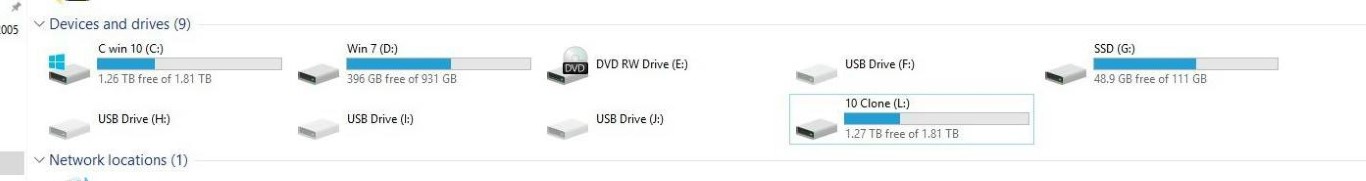
|
_________________
Richard Pike
Kolb MKIII N420P (420ldPoops)
Kingsport, TN 3TN0
Forgiving is tough, being forgiven is wonderful, and God's grace really is amazing. |
|
| Back to top |
|
 |
ceengland7(at)gmail.com
Guest
|
 Posted: Mon Feb 15, 2016 9:55 am Post subject: posts Posted: Mon Feb 15, 2016 9:55 am Post subject: posts |
 |
|
Thanks for writing up the process, but I have a question.
Where did you see that Win10 is going to be a *mandatory* update to 7? I
don't want to boot my -7 computers one day & discover that they've been
converted to tablets. (I'd consider 10 a 'mandatory' update for 8, just
to have a functional computer....)
Thanks,
Charlie
On 2/15/2016 10:35 AM, Richard Pike wrote:
| Quote: |
Since it is a very slow 2 weeks, and people are concerned - rightly - about the change over to Windows 10, and I am bored (And it is sleeting with freezing rain outside)... Non Kolb topic follows:
I went to Windows 10 last spring from Windows 7, it worked great for several months, then went into endless boot mode. The wife's computer (Win 10) soon followed suit. Neither could be made to boot or behave.
Here is how I retrieved all the data: (both the wife & I are using desktops with room for several hard drives) went to Best Buy and purchased a new hard drive for each 'puter, be sure that the drive you buy is at least as big or bigger than your current drive, this will be important later. Make this new drive your C: drive. Loaded the new drives for each 'puter with their respective copies of Windows 7. Now I could retrieve all our files: boot into Win7, access the wonky Win10 drive which is still plugged into your motherboard, but is no longer C:, copy all your files and pictures back into your fresh copy of 7 on C:. Now you have recovered all your stuff, your are back on good ol' stable Windows 7, and you have a spare hard drive in your computer with a dud copy of Windows 10 on it. Leave it there: you will be using it soon.
Two weeks ago Microsoft announced that it will soon be including Windows 10 as a mandatory download/patch to Windows 7 & 8, so here are the precautions I took: Bought a new hard drive for each computer, same size as the one I bought this summer, cloned Win 7 from C: to it. This is easy to do with a free downloaded program called Macrium Reflect. http://www.macrium.com/reflectfree.aspx
Now I have 2 identical hard drives with bootable copies of Win 7 on each computer, bootable being the important word. If you now download Windows 10 to your C: drive, and it fails, you still have a fully functional identical hard drive with 7 or 8 on it off to the side. Plus you still have your old hard drive in there with your wonky copy of Win 10 on it - we are now about to put that one to use.
With 2 fully functional hard drives with copies of Win 7 available, you now are safe, so go ahead and download and install Windows 10 on the C: drive over the top of Windows 7. Now you have a functional (for the time being) copy of Win 10 on C:, and another functional hard drive with Win 7 sitting idle off to the side. If you want to guarantee that it cannot get a virus, or get nuked if your neighborhood gets hit by lightning, you can always unplug it from the motherboard.
Windows 10 has (IMO) all sorts of goofy stuff all over it, so I downloaded and installed Classic Shell; http://www.classicshell.net/
Now Win 10 looks and superficially functions like a cross between Windows 7 and Windows XP. Very user friendly, all you have done is put Windows 10 into a different skin while keeping all the serious grunt of Windows 10. And in spite of it's flaws, Windows 10 does have some serious grunt. Until it goes wonky...
Now fire up Macrium Reflect and clone your newly tweaked C: copy of Windows 10 to your third (new) hard drive. You now have back ups for any eventuality. If Windows 10 on your C: drive fails, you can swap it out with either of your back ups, and you have lost nothing but maybe the last few days of work or pictures. (I have a schedule where I reclone the C: drive to my 10 clone (L) drive every week. Macrium Reflect will do this)
I included a screen shot of the drives in my computer so you can see how they are named. I strongly recommend you do this: right click and rename the various hard drives before you start to clone them, or sure as sin, you'll clone a blank drive over a good one, and lose everything. MAKE SURE YOU KNOW WHAT YOU ARE DOING. A mistake here is fatal.
Maybe this sounds like a lot of trouble, but I have 25 years worth of pictures, sermons and family history documents on my 'puter, and $120 for a couple of spare hard drives is cheap compared to trying to get all that stuff back if/when Microsoft's latest crapware fails on me. Especially since I have already learned the hard way that it is easier to spend a couple hours backing your computer up than spending a week recovering it after it crashes.
PS: If you like poking around in your computer, all this stuff will be obvious. If you have never poked around inside your computer and these instructions are not completely obvious to you, this is not a good place to start. The learning curve will leave you with an erased and non-functioning computer. Go away and pretend you never read any of this.
--------
Richard Pike
Kolb MKIII N420P (420ldPoops)
Kingsport, TN 3TN0
Would you consider yourself to be a good person?
https://www.youtube.com/watch?v=VWcDXT6pH7A
Read this topic online here:
http://forums.matronics.com/viewtopic.php?p=452845#452845
Attachments:
http://forums.matronics.com//files/hds_medium_764.jpg
|
| | - The Matronics Kolb-List Email Forum - | | | Use the List Feature Navigator to browse the many List utilities available such as the Email Subscriptions page, Archive Search & Download, 7-Day Browse, Chat, FAQ, Photoshare, and much more:
http://www.matronics.com/Navigator?Kolb-List |
|
|
|
| Back to top |
|
 |
Herbgh(at)nctc.com
Guest
|
 Posted: Mon Feb 15, 2016 10:03 am Post subject: posts Posted: Mon Feb 15, 2016 10:03 am Post subject: posts |
 |
|
I have likely said this before... and I agree with Bro Pike....just a
different view....
there are several ways to rid oneself of the nuisance that is/can be
Microsoft... Setting up Linux Mint 17.3 in a dual boot environment is
one way... Presumably windows will never kill your Linux partition..??
Then again...win 10 may prohibit dual boot hard drives? Nothing wrong
with win XP either... For most of the things we do with computers....it
is fine... If you email and browse...then just about anything that can
run Firefox and Mozilla Thunderbird email is fine... Tons of programs
out there for photo manipulation and video viewing... Internet speed is
very slow compared to the speed of the processor that is inside the
PC.. so that should never be an issue...for the average user...
The other thing I am hearing is that win 10 is a bit nosey and seems
to collect more user data... never a good thing!! Billions of dollars
to be made in user data...habits...etc...witness google...and Microsoft
has not failed to notice..
Never keep valuables on you computer...buy the 60 buck , 1 terra
byte usb drive(wal mart) and drag and drop or copy and past your
goodies to it... All of these , advertised, online storage places are a
rip!! Full hard drive back up software usually comes pre loaded..if
that is your need..
Linux Mint has 17,000+ free soft ware packages...that are easy to
download and install...just find the package that you want...and click
install...thats it!!
http://www.linuxmint.com/
and to top it off...there is a program , called Wine, which allows
one(as opposed to "you" )  to run windows programs ... I use it to to run windows programs ... I use it to
run my favored, Genealogy program...
On the Kolb side...selling has been slow... very little interest in
my Firefly...no one is buying boats either...have a barn full of
those...nor cars...have several of those for sale... Herb in Ky, no
pillow over my head!!
On 02/15/2016 10:35 AM, Richard Pike wrote:
| Quote: |
Since it is a very slow 2 weeks, and people are concerned - rightly - about the change over to Windows 10, and I am bored (And it is sleeting with freezing rain outside)... Non Kolb topic follows:
I went to Windows 10 last spring from Windows 7, it worked great for several months, then went into endless boot mode. The wife's computer (Win 10) soon followed suit. Neither could be made to boot or behave.
Here is how I retrieved all the data: (both the wife & I are using desktops with room for several hard drives) went to Best Buy and purchased a new hard drive for each 'puter, be sure that the drive you buy is at least as big or bigger than your current drive, this will be important later. Make this new drive your C: drive. Loaded the new drives for each 'puter with their respective copies of Windows 7. Now I could retrieve all our files: boot into Win7, access the wonky Win10 drive which is still plugged into your motherboard, but is no longer C:, copy all your files and pictures back into your fresh copy of 7 on C:. Now you have recovered all your stuff, your are back on good ol' stable Windows 7, and you have a spare hard drive in your computer with a dud copy of Windows 10 on it. Leave it there: you will be using it soon.
Two weeks ago Microsoft announced that it will soon be including Windows 10 as a mandatory download/patch to Windows 7 & 8, so here are the precautions I took: Bought a new hard drive for each computer, same size as the one I bought this summer, cloned Win 7 from C: to it. This is easy to do with a free downloaded program called Macrium Reflect. http://www.macrium.com/reflectfree.aspx
Now I have 2 identical hard drives with bootable copies of Win 7 on each computer, bootable being the important word. If you now download Windows 10 to your C: drive, and it fails, you still have a fully functional identical hard drive with 7 or 8 on it off to the side. Plus you still have your old hard drive in there with your wonky copy of Win 10 on it - we are now about to put that one to use.
With 2 fully functional hard drives with copies of Win 7 available, you now are safe, so go ahead and download and install Windows 10 on the C: drive over the top of Windows 7. Now you have a functional (for the time being) copy of Win 10 on C:, and another functional hard drive with Win 7 sitting idle off to the side. If you want to guarantee that it cannot get a virus, or get nuked if your neighborhood gets hit by lightning, you can always unplug it from the motherboard.
Windows 10 has (IMO) all sorts of goofy stuff all over it, so I downloaded and installed Classic Shell; http://www.classicshell.net/
Now Win 10 looks and superficially functions like a cross between Windows 7 and Windows XP. Very user friendly, all you have done is put Windows 10 into a different skin while keeping all the serious grunt of Windows 10. And in spite of it's flaws, Windows 10 does have some serious grunt. Until it goes wonky...
Now fire up Macrium Reflect and clone your newly tweaked C: copy of Windows 10 to your third (new) hard drive. You now have back ups for any eventuality. If Windows 10 on your C: drive fails, you can swap it out with either of your back ups, and you have lost nothing but maybe the last few days of work or pictures. (I have a schedule where I reclone the C: drive to my 10 clone (L) drive every week. Macrium Reflect will do this)
I included a screen shot of the drives in my computer so you can see how they are named. I strongly recommend you do this: right click and rename the various hard drives before you start to clone them, or sure as sin, you'll clone a blank drive over a good one, and lose everything. MAKE SURE YOU KNOW WHAT YOU ARE DOING. A mistake here is fatal.
Maybe this sounds like a lot of trouble, but I have 25 years worth of pictures, sermons and family history documents on my 'puter, and $120 for a couple of spare hard drives is cheap compared to trying to get all that stuff back if/when Microsoft's latest crapware fails on me. Especially since I have already learned the hard way that it is easier to spend a couple hours backing your computer up than spending a week recovering it after it crashes.
PS: If you like poking around in your computer, all this stuff will be obvious. If you have never poked around inside your computer and these instructions are not completely obvious to you, this is not a good place to start. The learning curve will leave you with an erased and non-functioning computer. Go away and pretend you never read any of this.
--------
Richard Pike
Kolb MKIII N420P (420ldPoops)
Kingsport, TN 3TN0
Would you consider yourself to be a good person?
https://www.youtube.com/watch?v=VWcDXT6pH7A
Read this topic online here:
http://forums.matronics.com/viewtopic.php?p=452845#452845
Attachments:
http://forums.matronics.com//files/hds_medium_764.jpg
|
--
Signature text;
| | - The Matronics Kolb-List Email Forum - | | | Use the List Feature Navigator to browse the many List utilities available such as the Email Subscriptions page, Archive Search & Download, 7-Day Browse, Chat, FAQ, Photoshare, and much more:
http://www.matronics.com/Navigator?Kolb-List |
|
|
|
| Back to top |
|
 |
russk50(at)gmail.com
Guest
|
 Posted: Mon Feb 15, 2016 1:07 pm Post subject: posts Posted: Mon Feb 15, 2016 1:07 pm Post subject: posts |
 |
|
Good advice from bother Herb, sorry his FFC has;t sold yet.
Use a separate HD to store backups etc. Much safer
Sorry to hear of the troubles with Windows, but thats nothing new.
Sure glad Im on a Mac.
Whats a virus? Ive never had one
Russ K
| Quote: | On Feb 15, 2016, at 1:03 PM, Herb <Herbgh(at)nctc.com> wrote:
I have likely said this before... and I agree with Bro Pike....just a different view....
there are several ways to rid oneself of the nuisance that is/can be Microsoft... Setting up Linux Mint 17.3 in a dual boot environment is one way... Presumably windows will never kill your Linux partition..?? Then again...win 10 may prohibit dual boot hard drives? Nothing wrong with win XP either... For most of the things we do with computers....it is fine... If you email and browse...then just about anything that can run Firefox and Mozilla Thunderbird email is fine... Tons of programs out there for photo manipulation and video viewing... Internet speed is very slow compared to the speed of the processor that is inside the PC.. so that should never be an issue...for the average user...
The other thing I am hearing is that win 10 is a bit nosey and seems to collect more user data... never a good thing!! Billions of dollars to be made in user data...habits...etc...witness google...and Microsoft has not failed to notice..
Never keep valuables on you computer...buy the 60 buck , 1 terra byte usb drive(wal mart) and drag and drop or copy and past your goodies to it... All of these , advertised, online storage places are a rip!! Full hard drive back up software usually comes pre loaded..if that is your need..
Linux Mint has 17,000+ free soft ware packages...that are easy to download and install...just find the package that you want...and click install...thats it!!
http://www.linuxmint.com/
and to top it off...there is a program , called Wine, which allows one(as opposed to "you" )  to run windows programs ... I use it to run my favored, Genealogy program... to run windows programs ... I use it to run my favored, Genealogy program...
On the Kolb side...selling has been slow... very little interest in my Firefly...no one is buying boats either...have a barn full of those...nor cars...have several of those for sale... Herb in Ky, no pillow over my head!!
On 02/15/2016 10:35 AM, Richard Pike wrote:
>
>
> Since it is a very slow 2 weeks, and people are concerned - rightly - about the change over to Windows 10, and I am bored (And it is sleeting with freezing rain outside)... Non Kolb topic follows:
>
> I went to Windows 10 last spring from Windows 7, it worked great for several months, then went into endless boot mode. The wife's computer (Win 10) soon followed suit. Neither could be made to boot or behave.
>
> Here is how I retrieved all the data: (both the wife & I are using desktops with room for several hard drives) went to Best Buy and purchased a new hard drive for each 'puter, be sure that the drive you buy is at least as big or bigger than your current drive, this will be important later. Make this new drive your C: drive. Loaded the new drives for each 'puter with their respective copies of Windows 7. Now I could retrieve all our files: boot into Win7, access the wonky Win10 drive which is still plugged into your motherboard, but is no longer C:, copy all your files and pictures back into your fresh copy of 7 on C:. Now you have recovered all your stuff, your are back on good ol' stable Windows 7, and you have a spare hard drive in your computer with a dud copy of Windows 10 on it. Leave it there: you will be using it soon.
>
> Two weeks ago Microsoft announced that it will soon be including Windows 10 as a mandatory download/patch to Windows 7 & 8, so here are the precautions I took: Bought a new hard drive for each computer, same size as the one I bought this summer, cloned Win 7 from C: to it. This is easy to do with a free downloaded program called Macrium Reflect. http://www.macrium.com/reflectfree.aspx
> Now I have 2 identical hard drives with bootable copies of Win 7 on each computer, bootable being the important word. If you now download Windows 10 to your C: drive, and it fails, you still have a fully functional identical hard drive with 7 or 8 on it off to the side. Plus you still have your old hard drive in there with your wonky copy of Win 10 on it - we are now about to put that one to use.
>
> With 2 fully functional hard drives with copies of Win 7 available, you now are safe, so go ahead and download and install Windows 10 on the C: drive over the top of Windows 7. Now you have a functional (for the time being) copy of Win 10 on C:, and another functional hard drive with Win 7 sitting idle off to the side. If you want to guarantee that it cannot get a virus, or get nuked if your neighborhood gets hit by lightning, you can always unplug it from the motherboard.
>
> Windows 10 has (IMO) all sorts of goofy stuff all over it, so I downloaded and installed Classic Shell; http://www.classicshell.net/
> Now Win 10 looks and superficially functions like a cross between Windows 7 and Windows XP. Very user friendly, all you have done is put Windows 10 into a different skin while keeping all the serious grunt of Windows 10. And in spite of it's flaws, Windows 10 does have some serious grunt. Until it goes wonky...
>
> Now fire up Macrium Reflect and clone your newly tweaked C: copy of Windows 10 to your third (new) hard drive. You now have back ups for any eventuality. If Windows 10 on your C: drive fails, you can swap it out with either of your back ups, and you have lost nothing but maybe the last few days of work or pictures. (I have a schedule where I reclone the C: drive to my 10 clone (L) drive every week. Macrium Reflect will do this)
>
> I included a screen shot of the drives in my computer so you can see how they are named. I strongly recommend you do this: right click and rename the various hard drives before you start to clone them, or sure as sin, you'll clone a blank drive over a good one, and lose everything. MAKE SURE YOU KNOW WHAT YOU ARE DOING. A mistake here is fatal.
>
> Maybe this sounds like a lot of trouble, but I have 25 years worth of pictures, sermons and family history documents on my 'puter, and $120 for a couple of spare hard drives is cheap compared to trying to get all that stuff back if/when Microsoft's latest crapware fails on me. Especially since I have already learned the hard way that it is easier to spend a couple hours backing your computer up than spending a week recovering it after it crashes.
>
> PS: If you like poking around in your computer, all this stuff will be obvious. If you have never poked around inside your computer and these instructions are not completely obvious to you, this is not a good place to start. The learning curve will leave you with an erased and non-functioning computer. Go away and pretend you never read any of this.
>
> --------
> Richard Pike
> Kolb MKIII N420P (420ldPoops)
> Kingsport, TN 3TN0
>
> Would you consider yourself to be a good person?
> https://www.youtube.com/watch?v=VWcDXT6pH7A
>
>
>
>
> Read this topic online here:
>
> http://forums.matronics.com/viewtopic.php?p=452845#452845
>
>
>
>
> Attachments:
>
> http://forums.matronics.com//files/hds_medium_764.jpg
>
>
>
>
>
>
>
--
Signature text;
|
| | - The Matronics Kolb-List Email Forum - | | | Use the List Feature Navigator to browse the many List utilities available such as the Email Subscriptions page, Archive Search & Download, 7-Day Browse, Chat, FAQ, Photoshare, and much more:
http://www.matronics.com/Navigator?Kolb-List |
|
|
|
| Back to top |
|
 |
WhiskeyVictor36(at)aol.co
Guest
|
 Posted: Mon Feb 15, 2016 1:22 pm Post subject: posts Posted: Mon Feb 15, 2016 1:22 pm Post subject: posts |
 |
|
greybaron,
Glad you included this comment at the end of your explanation, since I don't know much about computers. I do have windows 10 which so far has been working ok for me.
Bill Varnes
Original FireStar
First flight 1994 so I guess that puts me at almost 20 years flying it.
Me? 79 yo.
In a message dated 2/15/2016 11:38:49 A.M. Eastern Standard Time, thegreybaron(at)charter.net writes:
| Quote: | If you have never poked around inside your computer and these instructions are not completely obvious to you, this is not a good place to start. The learning curve will leave you with an erased and non-functioning computer. Go away and pretend you never read any of this.
|
| | - The Matronics Kolb-List Email Forum - | | | Use the List Feature Navigator to browse the many List utilities available such as the Email Subscriptions page, Archive Search & Download, 7-Day Browse, Chat, FAQ, Photoshare, and much more:
http://www.matronics.com/Navigator?Kolb-List |
|
|
|
| Back to top |
|
 |
vincenic1(at)embarqmail.c
Guest
|
 Posted: Mon Feb 15, 2016 2:59 pm Post subject: posts Posted: Mon Feb 15, 2016 2:59 pm Post subject: posts |
 |
|
You can find some information on Windows 10 Strategy at:
http://www.techrepublic.com/article/automatic-windows-10-installs-begin-but-how-easy-are-they-to-stop/#ftag=YHF87e0214
Vince Nicely
do not archive
On 2/15/2016 12:56 PM, Charlie England wrote:
| Quote: | --> Kolb-List message posted by: Charlie England [url=mailto:ceengland7(at)gmail.com]<ceengland7(at)gmail.com> (ceengland7(at)gmail.com)[/url]
Thanks for writing up the process, but I have a question.
Where did you see that Win10 is going to be a *mandatory* update to 7? I don't want to boot my -7 computers one day & discover that they've been converted to tablets. (I'd consider 10 a 'mandatory' update for 8, just to have a functional computer....)
Thanks,
Charlie
|
| | - The Matronics Kolb-List Email Forum - | | | Use the List Feature Navigator to browse the many List utilities available such as the Email Subscriptions page, Archive Search & Download, 7-Day Browse, Chat, FAQ, Photoshare, and much more:
http://www.matronics.com/Navigator?Kolb-List |
|
|
|
| Back to top |
|
 |
Richard Pike

Joined: 09 Jan 2006
Posts: 1671
Location: Blountville, Tennessee
|
 Posted: Mon Feb 15, 2016 4:56 pm Post subject: Re: posts Posted: Mon Feb 15, 2016 4:56 pm Post subject: Re: posts |
 |
|
| ceengland7(at)gmail.com wrote: | Thanks for writing up the process, but I have a question.
Where did you see that Win10 is going to be a *mandatory* update to 7? I
don't want to boot my -7 computers one day & discover that they've been
converted to tablets. (I'd consider 10 a 'mandatory' update for 8, just
to have a functional computer....)
Thanks,
Charlie
|
Stuff like this:
http://www.pcworld.com/article/2993381/windows/windows-10-upgrades-reportedly-appearing-as-mandatory-for-some-users.html
http://www.ign.com/articles/2015/10/15/windows-10-upgrade-has-become-mandatory-for-some-users
http://betanews.com/2016/02/01/microsoft-makes-windows-10-a-recommended-update-for-windows-7-and-8-1-users/
So yes, you can hold it at bay, but MS is pushing it hard. Depending on your settings, you may get surprised.
| | - The Matronics Kolb-List Email Forum - | | | Use the List Feature Navigator to browse the many List utilities available such as the Email Subscriptions page, Archive Search & Download, 7-Day Browse, Chat, FAQ, Photoshare, and much more:
http://www.matronics.com/Navigator?Kolb-List |
|
_________________
Richard Pike
Kolb MKIII N420P (420ldPoops)
Kingsport, TN 3TN0
Forgiving is tough, being forgiven is wonderful, and God's grace really is amazing. |
|
| Back to top |
|
 |
ceengland7(at)gmail.com
Guest
|
 Posted: Mon Feb 15, 2016 8:18 pm Post subject: posts Posted: Mon Feb 15, 2016 8:18 pm Post subject: posts |
 |
|
On 2/15/2016 6:56 PM, Richard Pike wrote:
so I'm reasonably confident I can hold them off. I won't be surprised to
see MS get embroiled in some major lawsuits if they continue down this
path.
Charlie
| | - The Matronics Kolb-List Email Forum - | | | Use the List Feature Navigator to browse the many List utilities available such as the Email Subscriptions page, Archive Search & Download, 7-Day Browse, Chat, FAQ, Photoshare, and much more:
http://www.matronics.com/Navigator?Kolb-List |
|
|
|
| Back to top |
|
 |
yellowbird1
Joined: 01 Nov 2012
Posts: 88
|
 Posted: Mon Feb 15, 2016 8:41 pm Post subject: posts Posted: Mon Feb 15, 2016 8:41 pm Post subject: posts |
 |
|
How is this related to Kolb let alone airplanes? There isnt even a token mention of MS flight simulator.
| Quote: | On Feb 15, 2016, at 21:18 , Charlie England <ceengland7(at)gmail.com> wrote:
On 2/15/2016 6:56 PM, Richard Pike wrote:
>
>
>
> ceengland7(at)gmail.com wrote:
>> Thanks for writing up the process, but I have a question.
>>
>> Where did you see that Win10 is going to be a *mandatory* update to 7? I
>> don't want to boot my -7 computers one day & discover that they've been
>> converted to tablets. (I'd consider 10 a 'mandatory' update for 8, just
>> to have a functional computer....)
>>
>> Thanks,
>>
>> Charlie
>>
>>
>
> Stuff like this:
> http://www.pcworld.com/article/2993381/windows/windows-10-upgrades-reportedly-appearing-as-mandatory-for-some-users.html
> http://www.ign.com/articles/2015/10/15/windows-10-upgrade-has-become-mandatory-for-some-users
> http://betanews.com/2016/02/01/microsoft-makes-windows-10-a-recommended-update-for-windows-7-and-8-1-users/
>
> So yes, you can hold it at bay, but MS is pushing it hard. Depending on your settings, you may get surprised.
>
> --------
> Richard Pike
> Kolb MKIII N420P (420ldPoops)
> Kingsport, TN 3TN0
Well, I never let MS update anything (or even download) automatically, so I'm reasonably confident I can hold them off. I won't be surprised to see MS get embroiled in some major lawsuits if they continue down this path.
Charlie
|
| | - The Matronics Kolb-List Email Forum - | | | Use the List Feature Navigator to browse the many List utilities available such as the Email Subscriptions page, Archive Search & Download, 7-Day Browse, Chat, FAQ, Photoshare, and much more:
http://www.matronics.com/Navigator?Kolb-List |
|
_________________
Brad Nation,
Albuquerque, NM
MK3 Xtra |
|
| Back to top |
|
 |
baberdk
Joined: 23 Jan 2014
Posts: 53
Location: East Moline, Il
|
|
| Back to top |
|
 |
|
|
You cannot post new topics in this forum
You cannot reply to topics in this forum
You cannot edit your posts in this forum
You cannot delete your posts in this forum
You cannot vote in polls in this forum
You cannot attach files in this forum
You can download files in this forum
|
Powered by phpBB © 2001, 2005 phpBB Group
|