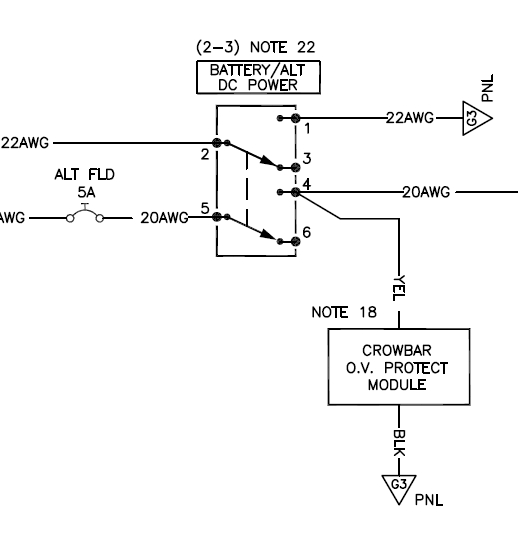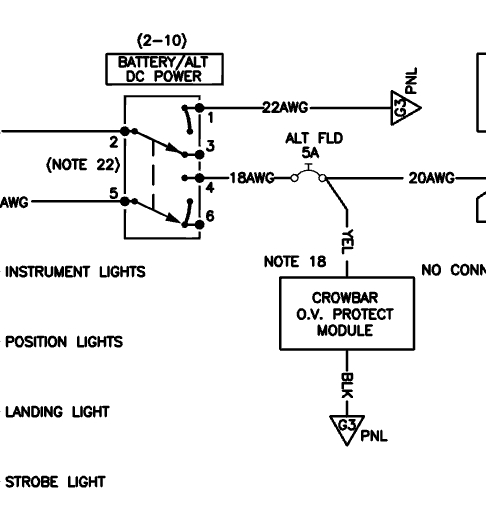|
Matronics Email Lists
Web Forum Interface to the Matronics Email Lists
|
| View previous topic :: View next topic |
| Author |
Message |
Laz
Joined: 04 Jan 2016
Posts: 30
|
 Posted: Sat Apr 30, 2016 4:11 am Post subject: carling s700 Posted: Sat Apr 30, 2016 4:11 am Post subject: carling s700 |
 |
|
For some reason I am really getting confused about the. Batt/master switch and how it is wired. I am using a clarling toggle, S2077 I believe. It has three positions. I think this switch is a On/On/On type. You want one position for everything off. One for Battery only and one for Battery and Alternator. When I look at the diagram of the switch for page Z-11 it appears that one position connects the Battery only, one connects the battery and the Alt. and one is off. It appears that the one position connects with Term 3 and six which are used as the off position.
Am I even close on this ?
Mike
| | - The Matronics AeroElectric-List Email Forum - | | | Use the List Feature Navigator to browse the many List utilities available such as the Email Subscriptions page, Archive Search & Download, 7-Day Browse, Chat, FAQ, Photoshare, and much more:
http://www.matronics.com/Navigator?AeroElectric-List |
|
|
|
| Back to top |
|
 |
user9253
Joined: 28 Mar 2008
Posts: 1927
Location: Riley TWP Michigan
|
 Posted: Sat Apr 30, 2016 5:53 am Post subject: Re: carling s700 Posted: Sat Apr 30, 2016 5:53 am Post subject: Re: carling s700 |
 |
|
Mike,
Your analysis seems correct to me. I could not find part number S2077. B&C part number is S700-2-10. Since no wires are connected to terminals 3 and 6, that position (down) must be off.
Terminal 1 is connected with the switch either centered or fully up.
Terminal 4 is connected only with the switch fully up.
| | - The Matronics AeroElectric-List Email Forum - | | | Use the List Feature Navigator to browse the many List utilities available such as the Email Subscriptions page, Archive Search & Download, 7-Day Browse, Chat, FAQ, Photoshare, and much more:
http://www.matronics.com/Navigator?AeroElectric-List |
|
_________________
Joe Gores |
|
| Back to top |
|
 |
nuckolls.bob(at)aeroelect
Guest
|
 Posted: Sat Apr 30, 2016 11:20 am Post subject: carling s700 Posted: Sat Apr 30, 2016 11:20 am Post subject: carling s700 |
 |
|
At 07:09 AM 4/30/2016, you wrote:
| Quote: | For some reason I am really getting confused about the. Batt/master switch and how it is wired. I am using a clarling toggle, S2077 I believe. It has three positions. I think this switch is a On/On/On type. You want one position for everything off. One for Battery only and one for Battery and Alternator. When I look at the diagram of the switch for page Z-11 it appears that one position connects the Battery only, one connects the battery and the Alt. and one is off. It appears that the one position connects with Term 3 and six which are used as the off position.
Am I even close on this ? |
Z13/8 doesn't show a progressive transfer battery
master. It shows a simple DC master ON/OFF wherein
the alternator can be disabled by pulling the field
breaker. The switch called out is the simple
DPDT/ON-ON S700-2-3 device (B&C part number)
[img]cid:7.1.0.9.0.20160430141011.06238b18(at)aeroelectric.com.0[/img]
Figure Z-11 shows the progressive transfer
S700-2-10 switch that emulated the split rocker
switch popularized on many single engine aircraft
over the years.
[img]cid:7.1.0.9.0.20160430141011.06238b18(at)aeroelectric.com.1[/img]
Examination of the schematic symbol illustrates
internal functionality of the DP3T/ON-ON-ON
device.
EITHER style of switch can be used . . .
| | - The Matronics AeroElectric-List Email Forum - | | | Use the List Feature Navigator to browse the many List utilities available such as the Email Subscriptions page, Archive Search & Download, 7-Day Browse, Chat, FAQ, Photoshare, and much more:
http://www.matronics.com/Navigator?AeroElectric-List |
|
| Description: |
|
| Filesize: |
50.6 KB |
| Viewed: |
3101 Time(s) |
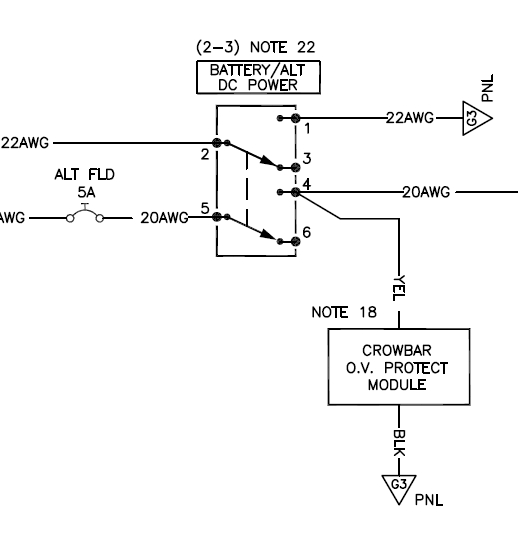
|
| Description: |
|
| Filesize: |
64.1 KB |
| Viewed: |
3101 Time(s) |
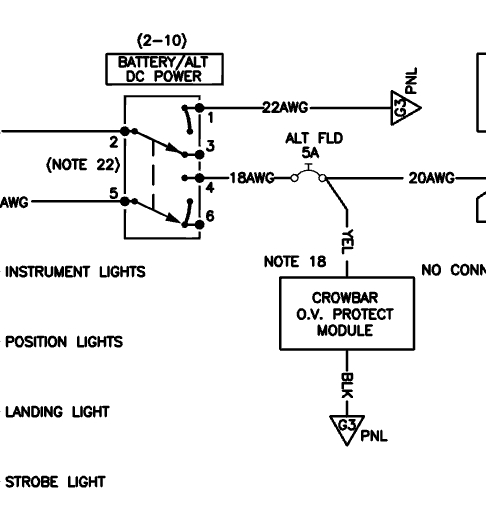
|
|
|
| Back to top |
|
 |
|
|
You cannot post new topics in this forum
You cannot reply to topics in this forum
You cannot edit your posts in this forum
You cannot delete your posts in this forum
You cannot vote in polls in this forum
You cannot attach files in this forum
You can download files in this forum
|
Powered by phpBB © 2001, 2005 phpBB Group
|