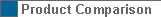|
Matronics Email Lists
Web Forum Interface to the Matronics Email Lists
|
| View previous topic :: View next topic |
| Author |
Message |
gmvouga(at)hotmail.com
Guest
|
 Posted: Thu Mar 29, 2007 5:53 pm Post subject: Avionics Mounting Posted: Thu Mar 29, 2007 5:53 pm Post subject: Avionics Mounting |
 |
|
Hi All,
I am hoping to get some info on mounting a stack of Garmin equipment in my
RV-7A. I just received a GMA-340, GNS-430W, SL-30, and GTX-327 with
mounting trays. I'm told that the rest of the mounting hardware such as
screws, brackets, etc. are not included.
I can start looking for low profile screws and fabricate brackets, but I
don't want to re-invent the wheel if it's not necessary. Are there
reasonably priced installation kits out there? How have others handled
this?
Thanks in advance,
Greg
gvouga(at)gmail.com
_________________________________________________________________
5.5%* 30 year fixed mortgage rate. Good credit refinance. Up to 5 free
quotes - *Terms
https://www2.nextag.com/goto.jsp?product=100000035&url=%2fst.jsp&tm=y&search=mortgage_text_links_88_h2a5d&s=4056&p=5117&disc=y&vers=910
| | - The Matronics RV7-List Email Forum - | | | Use the List Feature Navigator to browse the many List utilities available such as the Email Subscriptions page, Archive Search & Download, 7-Day Browse, Chat, FAQ, Photoshare, and much more:
http://www.matronics.com/Navigator?RV7-List |
|
|
|
| Back to top |
|
 |
lamar(at)takeflighttexas.
Guest
|
 Posted: Thu Mar 29, 2007 7:13 pm Post subject: Avionics Mounting Posted: Thu Mar 29, 2007 7:13 pm Post subject: Avionics Mounting |
 |
|
Greg,
I have a simalar setup. Pma8000, 430, and 327. sl30 or 40 to come later.
I have the affordable panels xl panel. what i did was make the panel with
063 angles to hold the instrument trays as per the directions. i then
mocked the instruments up and set them up were i wanted them. I then
removed the instruments from the trays and drew a line for reference to keep
the instruments lined up. i then started at the top of the panel and worked
my way down. I put the intercom tray in and lined the holes up with my line
and drilled the holes to the size to tap a #6 screw. Did i mention i went
to the hardware store and purchased a drill and tap kit for #6 screws (comes
with a bit and tap), well now i did. I used 3/32 clecos to hold the tray in
place as i moved from one hole to the next. I made sure it was level by
leveling the fus and then checked the panel trays, i also used a builders
square to make sure everything looked correct. so i drilled the holes and
then put screws in to hold the try. I used flat head #6s. the smalllest i
could find were 1/2 but funny thing is im a computer nerd and the screws
that hold hard drives in computers are #6 1/4 these worked a lot better. so
i held the instrument in place with the screws and then mocked up the next
instrument. I did this to make sure the faces lined up. Everything was on
the line i drew except the 430 it had to be set back just a tad to make all
the faces line up with the other instruments. I just worked my way down till
i had holes drilled and tapped all the way down both angles. I have seen
this done in two other airplanes, RV9As but the 9 and 7 are the same panel.
Im sure there are a dozen other ways to mount your radios, i liked this way
because im a kiss kind of guy. Good luck and if you need pictures, let me
know.
Thanks,
Lamar - N969LS - RV7A
---
| | - The Matronics RV7-List Email Forum - | | | Use the List Feature Navigator to browse the many List utilities available such as the Email Subscriptions page, Archive Search & Download, 7-Day Browse, Chat, FAQ, Photoshare, and much more:
http://www.matronics.com/Navigator?RV7-List |
|
|
|
| Back to top |
|
 |
charlieray(at)optonline.n
Guest
|
 Posted: Fri Mar 30, 2007 3:04 am Post subject: Avionics Mounting Posted: Fri Mar 30, 2007 3:04 am Post subject: Avionics Mounting |
 |
|
Standard #6 countersunk machine screws hold the cases to the rails. Rails
can be made out of whatever you choose. aluminum extruded angle stock works
well and you can tap it or use thin angle and mount clip nuts so you can be
less precise in your drilling. Cut a thin .020 support to run from the top
hole (the upper screw holes of whatever your top radio is) down to the rear
support of the lowest radio to hold everything up.
---
| | - The Matronics RV7-List Email Forum - | | | Use the List Feature Navigator to browse the many List utilities available such as the Email Subscriptions page, Archive Search & Download, 7-Day Browse, Chat, FAQ, Photoshare, and much more:
http://www.matronics.com/Navigator?RV7-List |
|
|
|
| Back to top |
|
 |
vete76(at)twcny.rr.com
Guest
|
 Posted: Fri Mar 30, 2007 3:28 am Post subject: Avionics Mounting Posted: Fri Mar 30, 2007 3:28 am Post subject: Avionics Mounting |
 |
|
wwhere did u buy 340?.
 
Click to enlarge the image
Garmin's GMA 340 audio panel meets the needs of aircraft owners and operators who require reliability and versatility in the essential audio switching function.
Package Includes:  - GMA 340 audio panel
- Installation kit**********************************************************sya here, comes with screws etc(doesn't it?)
- Installation manual
- Pilot's guide

---
| | - The Matronics RV7-List Email Forum - | | | Use the List Feature Navigator to browse the many List utilities available such as the Email Subscriptions page, Archive Search & Download, 7-Day Browse, Chat, FAQ, Photoshare, and much more:
http://www.matronics.com/Navigator?RV7-List |
|
| Description: |
|
| Filesize: |
860 Bytes |
| Viewed: |
7227 Time(s) |

|
| Description: |
|
| Filesize: |
8.6 KB |
| Viewed: |
7227 Time(s) |

|
| Description: |
|
| Filesize: |
76 Bytes |
| Viewed: |
7226 Time(s) |

|
| Description: |
|
| Filesize: |
318 Bytes |
| Viewed: |
7221 Time(s) |
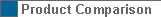
|
|
|
| Back to top |
|
 |
Jekyll
Joined: 22 Feb 2006
Posts: 44
|
 Posted: Fri Mar 30, 2007 10:05 am Post subject: Re: Avionics Mounting Posted: Fri Mar 30, 2007 10:05 am Post subject: Re: Avionics Mounting |
 |
|
Greg:
Here's how Fabian suggested I install my stack. It worked like a champ and was simple.
1. Install all of the backplates to the cases, and then fully install radios in the cases and snug them in.
2. Line up the front of the faces vertically, I used a carpenter square to ensure they were alligned.
3. Carefully wrap the stack with duct tape to hold the cases together with the faces aligned. An extra set of hands helps considerably.
4. Remove the radios and the backplates leaving the taped up stack as an assembly. I guess the backplates can stay on unless they are prewired, you don't wan't the harnesses pulling and getting in the way when installing.
5. Now you can put the stacked racks into the panel using .063 or larger angle along the sides. Flush rivet the angles to the panel. Drill the angles through the cases for #6 countersunk screws. This is the only difficult part. I ended up marking the holes from the inside and removing the stack to drill the angle.
The radio instructions state to have the ends of the cases flush with the front of the panel. This is not necessary. The cases might not all fit the same so your goal is to have them all extend the same distance. The tape method allows you to easily do this. Next, adjust the depth of the stack to make sure the screw holes in the boxes will fall correctly in the mounting angles to provide proper edge distance. Again, this is also more important than having the cases flush with the front of the panel. In my case, I used the Affordable panel which is .090 thick with a subframe that is also .090 thick. That's a whopping .180 in thickness. If I had tried mounting the cases flush, the screw holes would have aligned with the perpendicular portion of the angle.
6. Dimple the holes in the cases as necessary if you can, countersink the angles. Screw through the cases and angles and lock them with the method of your choice, anchor nuts, nuts or tapping. I chose regular lock nuts because I have the 3-piece modular panel which will provide sufficient future access.
7. Strap the racks together near the middle or back to support the boxes. If your holes are good and your screws are tight, the cases will tighten up in a rigid box structure.
8. Install the backplates and insert the radios. You faces should line up nicely.
Vete76:
The radios do come with the installation hardware as indicated. It's defined differently than you may think. Installation means installing the the backplates to the cases, including the connectors and pins. Mounting hardware is peculiar to each installation and is provided by us.
Jekyll
| | - The Matronics RV7-List Email Forum - | | | Use the List Feature Navigator to browse the many List utilities available such as the Email Subscriptions page, Archive Search & Download, 7-Day Browse, Chat, FAQ, Photoshare, and much more:
http://www.matronics.com/Navigator?RV7-List |
|
|
|
| Back to top |
|
 |
|
|
You cannot post new topics in this forum
You cannot reply to topics in this forum
You cannot edit your posts in this forum
You cannot delete your posts in this forum
You cannot vote in polls in this forum
You cannot attach files in this forum
You can download files in this forum
|
Powered by phpBB © 2001, 2005 phpBB Group
|