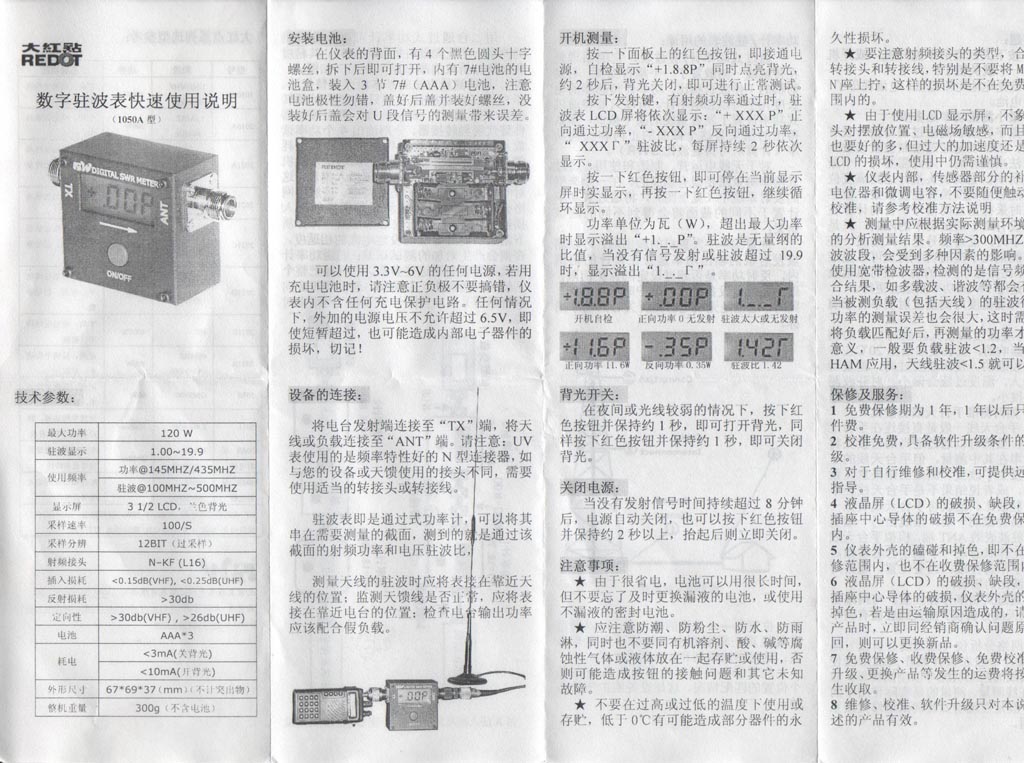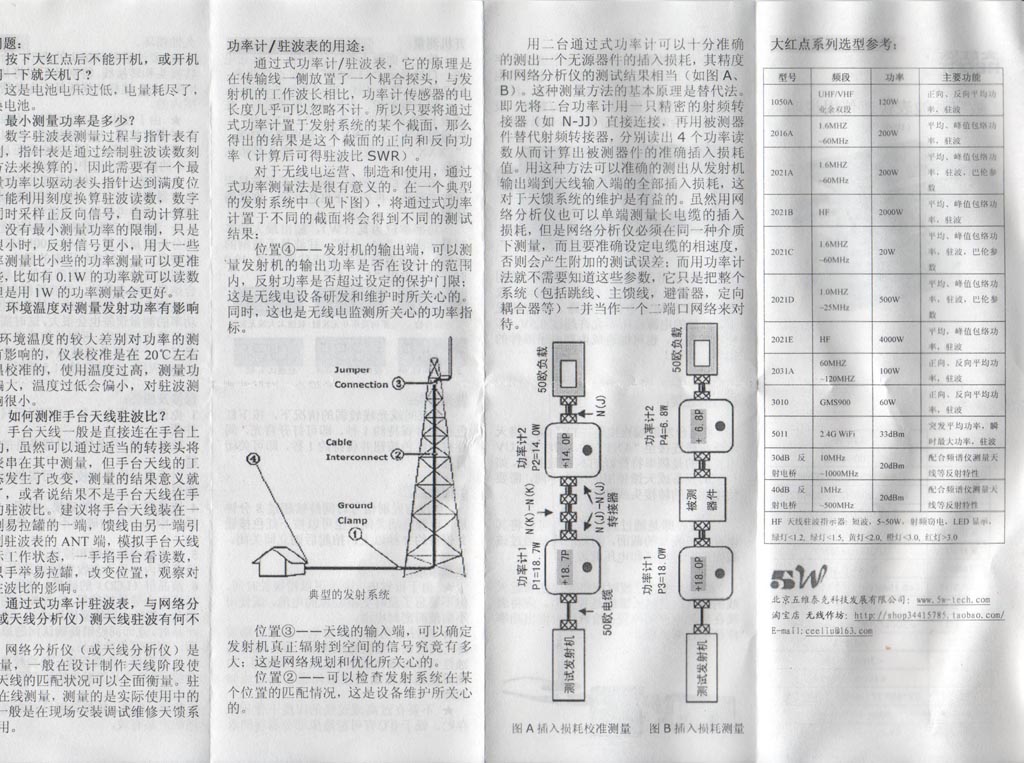|
Matronics Email Lists
Web Forum Interface to the Matronics Email Lists
|
| View previous topic :: View next topic |
| Author |
Message |
rlborger(at)mac.com
Guest
|
 Posted: Wed Feb 08, 2012 3:54 pm Post subject: Red Dot Digital SWR Meter Posted: Wed Feb 08, 2012 3:54 pm Post subject: Red Dot Digital SWR Meter |
 |
|
Bob,
The Red Dot Digital SWR Meter that I ordered last week has arrived from China.
Here's a picture of the front:
It appears very well built with a steel(?) case.
Here's a picture of the back:
Now for the best part. Here's a scan of the instructions, front and back:
Do we have a Chinese translator in the house?
It appears that it takes 3 AAA batteries. I'll have to remove the back and confirm that it looks like the picture and put some batteries in it.
I think I'll wait until you have had the opportunity to test the one you have on order before I go any further than that.
Blue skies & tailwinds,
Bob Borger
Europa XS Tri, Rotax 914, Airmaster C/S Prop.
Little Toot Sport Biplane, Lycoming Thunderbolt AEIO-320 EXP
3705 Lynchburg Dr.
Corinth, TX 76208-5331
Cel: 817-992-1117
rlborger(at)mac.com
| | - The Matronics AeroElectric-List Email Forum - | | | Use the List Feature Navigator to browse the many List utilities available such as the Email Subscriptions page, Archive Search & Download, 7-Day Browse, Chat, FAQ, Photoshare, and much more:
http://www.matronics.com/Navigator?AeroElectric-List |
|
| Description: |
|
| Filesize: |
60.81 KB |
| Viewed: |
9818 Time(s) |

|
| Description: |
|
| Filesize: |
42.15 KB |
| Viewed: |
9818 Time(s) |

|
| Description: |
|
| Filesize: |
194.73 KB |
| Viewed: |
9818 Time(s) |
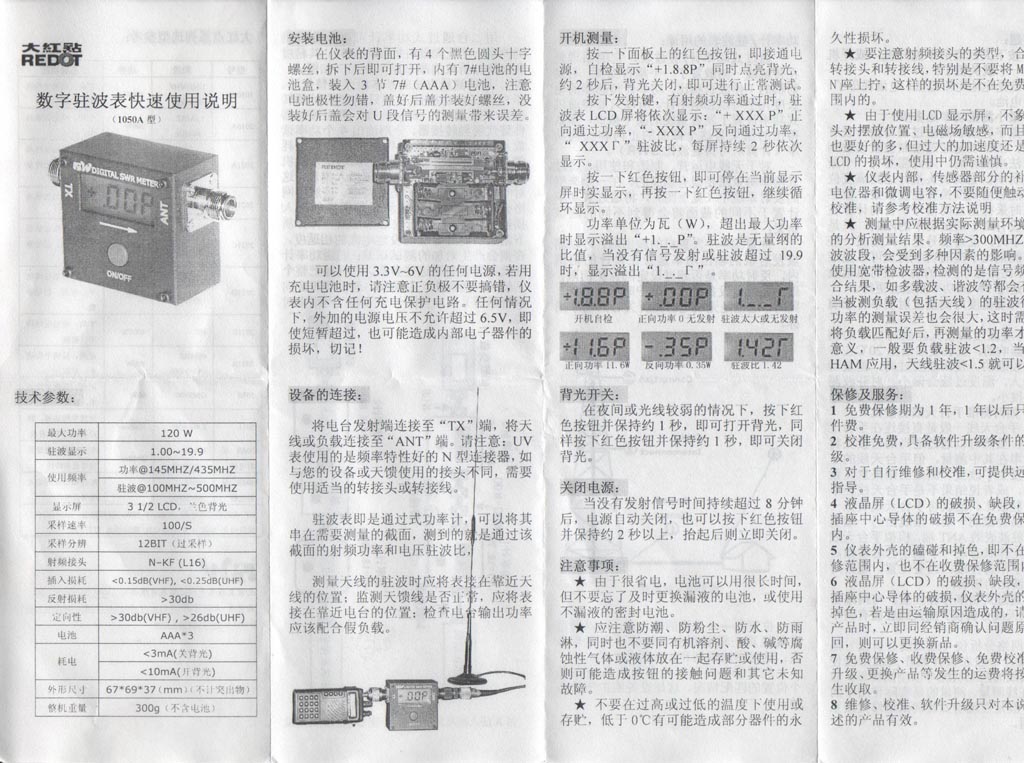
|
| Description: |
|
| Filesize: |
187.71 KB |
| Viewed: |
9818 Time(s) |
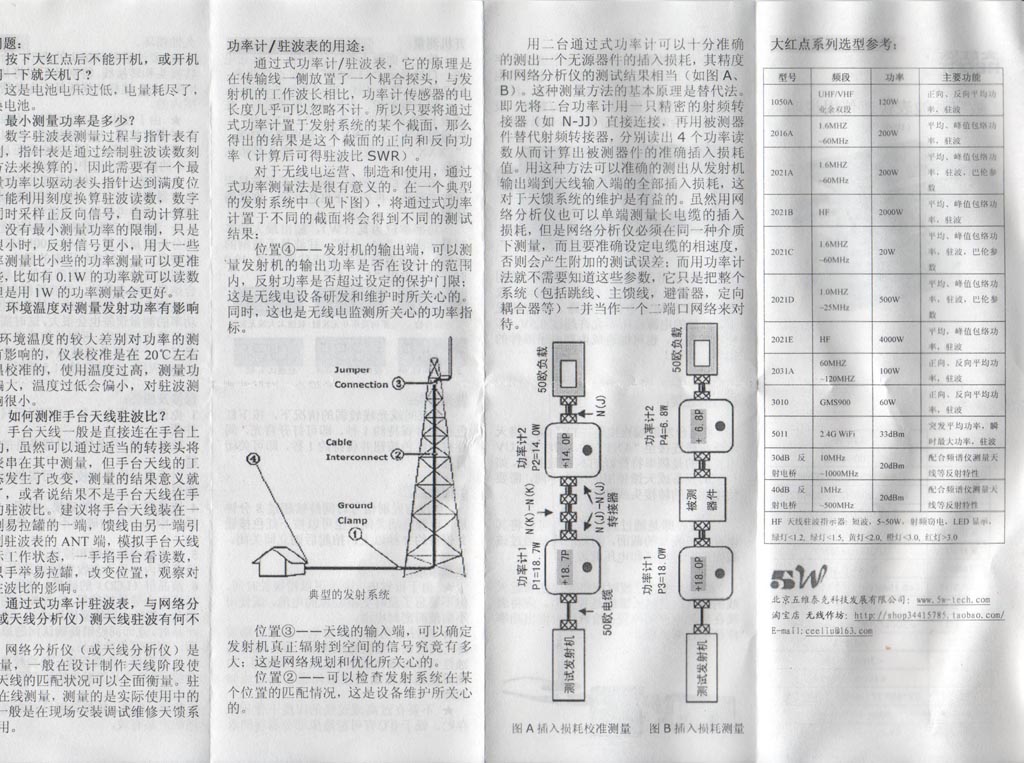
|
|
|
| Back to top |
|
 |
nuckolls.bob(at)aeroelect
Guest
|
 Posted: Wed Feb 08, 2012 5:20 pm Post subject: Red Dot Digital SWR Meter Posted: Wed Feb 08, 2012 5:20 pm Post subject: Red Dot Digital SWR Meter |
 |
|
At 05:43 PM 2/8/2012, you wrote:
| Quote: | Bob,
The Red Dot Digital SWR Meter that I ordered last week has arrived from China.
Here's a picture of the front:
It appears very well built with a steel(?) case.
Here's a picture of the back:
Now for the best part. Here's a scan of the instructions, front and back:
|
I think mine is here too. Need to get to the PO Box in
the morning. I've looked for an English instruction
manual but nothing turned up in the time I had.
I did find this narrative by a user:
Specifications:
MAX.POWER 120W
V.S.W.R 1.00~19.9
FREQUENCY RANGE VHF(145mhz) / UHF(45mhz)
COVER:100mhz~500mhz
ONSERTION LOSS < 0.15dB(VHF) , < 0.25dB(UHF)
TEMPERATURE 0?~70?
BATTERY
3 x AAA Type Battery or Rechargeable <2mA
(battery not included in this sale)
SZIE 66*68*37 (mm)
INTERFACE N(SL16)
WEIGHT 260g (without battery)
Instructions:
Battery installation: Remove 4 black round screws on the corner of
back cover and open it. Install 3 AAA batteries. BE CAUTIOUS to the
polarities. Put the cover on and fasten the screws. IMPROPER
INSTALLATION OF BACK COVER WILL CAUSE ERROR ON U-BAND MEASUREMENT!
Connect the Output of your transceiver to "TX" and Antenna or Load to
"ANT". NOTE: UV-Band meter utilize "N" type connectors; and"SL16"
connectors (normally named "M" connecter) for HF-Band. Proper
adaptor/cable is required if your device has different type of connectors.
Press the red button to power on. After 2 seconds of LCD self test,
it's ready for normal measurement.
UV-Band meter will display in sequence:"+ XXX P" (pass through
power),"- XXX P" (feed back power)," XXX G" (SWR value), 2 seconds
display for each mode. Press the red button will hold the current
display. Press it again to continue the display.
Under the environment of night or weak illumination, just press and
hold the red button for 1 second to turn the blue back light on.
Press and hold the red button for 1 second again to turn it off.
8 minutes after no power was measured, it will power off
automatically. Press and hold the red button for 2 seconds to turn
off manually.
Bob . . .
| | - The Matronics AeroElectric-List Email Forum - | | | Use the List Feature Navigator to browse the many List utilities available such as the Email Subscriptions page, Archive Search & Download, 7-Day Browse, Chat, FAQ, Photoshare, and much more:
http://www.matronics.com/Navigator?AeroElectric-List |
|
|
|
| Back to top |
|
 |
rlborger(at)mac.com
Guest
|
 Posted: Wed Feb 08, 2012 6:17 pm Post subject: Red Dot Digital SWR Meter Posted: Wed Feb 08, 2012 6:17 pm Post subject: Red Dot Digital SWR Meter |
 |
|
Bob,
Thanks for the quick reply. One last question. After you power up the SWR Meter, do you transmit on the radio to get the readings or does it magically throw electrons about to get the readings?
I'll take it to the hanger tomorrow and, with any luck, I'll be able to give it a test.
Blue skies & tailwinds,
Bob Borger
Europa XS Tri, Rotax 914, Airmaster C/S Prop.
Little Toot Sport Biplane, Lycoming Thunderbolt AEIO-320 EXP
3705 Lynchburg Dr.
Corinth, TX 76208-5331
Cel: 817-992-1117
rlborger(at)mac.com
On Feb 8, 2012, at 7:07 PM, Robert L. Nuckolls, III wrote:
| Quote: |
At 05:43 PM 2/8/2012, you wrote:
> Bob,
>
> The Red Dot Digital SWR Meter that I ordered last week has arrived from China.
> Here's a picture of the front:
>
> It appears very well built with a steel(?) case.
>
> Here's a picture of the back:
>
> Now for the best part. Here's a scan of the instructions, front and back:
I think mine is here too. Need to get to the PO Box in
the morning. I've looked for an English instruction
manual but nothing turned up in the time I had.
I did find this narrative by a user:
Specifications:
MAX.POWER 120W
V.S.W.R 1.00~19.9
FREQUENCY RANGE VHF(145mhz) / UHF(45mhz)
COVER:100mhz~500mhz
ONSERTION LOSS < 0.15dB(VHF) , < 0.25dB(UHF)
TEMPERATURE 0?~70?
BATTERY
3 x AAA Type Battery or Rechargeable <2mA
(battery not included in this sale)
SZIE 66*68*37 (mm)
INTERFACE N(SL16)
WEIGHT 260g (without battery)
Instructions:
Battery installation: Remove 4 black round screws on the corner of back cover and open it. Install 3 AAA batteries. BE CAUTIOUS to the polarities. Put the cover on and fasten the screws. IMPROPER INSTALLATION OF BACK COVER WILL CAUSE ERROR ON U-BAND MEASUREMENT!
Connect the Output of your transceiver to "TX" and Antenna or Load to "ANT". NOTE: UV-Band meter utilize "N" type connectors; and"SL16" connectors (normally named "M" connecter) for HF-Band. Proper adaptor/cable is required if your device has different type of connectors.
Press the red button to power on. After 2 seconds of LCD self test, it's ready for normal measurement.
UV-Band meter will display in sequence:"+ XXX P" (pass through power),"- XXX P" (feed back power)," XXX G" (SWR value), 2 seconds display for each mode. Press the red button will hold the current display. Press it again to continue the display.
Under the environment of night or weak illumination, just press and hold the red button for 1 second to turn the blue back light on. Press and hold the red button for 1 second again to turn it off.
8 minutes after no power was measured, it will power off automatically. Press and hold the red button for 2 seconds to turn off manually.
Bob . . .
|
| | - The Matronics AeroElectric-List Email Forum - | | | Use the List Feature Navigator to browse the many List utilities available such as the Email Subscriptions page, Archive Search & Download, 7-Day Browse, Chat, FAQ, Photoshare, and much more:
http://www.matronics.com/Navigator?AeroElectric-List |
|
|
|
| Back to top |
|
 |
nuckolls.bob(at)aeroelect
Guest
|
 Posted: Thu Feb 09, 2012 6:19 am Post subject: Red Dot Digital SWR Meter Posted: Thu Feb 09, 2012 6:19 am Post subject: Red Dot Digital SWR Meter |
 |
|
At 08:02 PM 2/8/2012, you wrote:
| Quote: |
Bob,
Thanks for the quick reply. One last question. After you power up
the SWR Meter, do you transmit on the radio to get the readings or
does it magically throw electrons about to get the readings?
|
No, this is a passive instrument. It reads your "forward"
and "reverse" power in watts. So it is both a test of your
transmitter's power output and a display of antenna/feedline
quality.
I'll run to the Post Office in the morning. I'm pretty certain
I have one waiting for me there.
Bob . . .
| | - The Matronics AeroElectric-List Email Forum - | | | Use the List Feature Navigator to browse the many List utilities available such as the Email Subscriptions page, Archive Search & Download, 7-Day Browse, Chat, FAQ, Photoshare, and much more:
http://www.matronics.com/Navigator?AeroElectric-List |
|
|
|
| Back to top |
|
 |
nuckolls.bob(at)aeroelect
Guest
|
 Posted: Thu Feb 09, 2012 12:40 pm Post subject: Red Dot Digital SWR Meter Posted: Thu Feb 09, 2012 12:40 pm Post subject: Red Dot Digital SWR Meter |
 |
|
The "Red Dot" SWR meter was waiting for me at the
Post Office this morning. I don't have a lot of sources
for significant power generation at VHF but here's
what I found.
When compared with some Bird wattmeters, the Red
Dot readings were in agreement to within 10% or
better at 130 MHz (1W hand held) and 146 Mhz
(5, 10 and 50W transceiver). The Red Dot pronounced
one of my loads as presenting a 1.2:1 SWR and
the forward 9W, reverse 0.08W readings were
consistent with calculations to produce
1.2:1 SWR.
Even with the 1W hand held, it was in direct
agreement with the Bird equipment at 0.9 watts
out.
When you power it up, it cycles between forward
power, reverse power and SWR. You can hit the button
to hold it in one of these three readings if you're
making adjustments.
Inside appearance is good. It even has multi-turn
trim pots and itty-bitty variable capacitors no
doubt useful for calibration (or re-calibration
in the future). The interior inspection revealed
the time honored pair of directional couplers
and their associated load/detector components.
The real value for this little guy probably
lies with the microprocessor driven display.
I have every reason to believe that the designers
use a processor not only for a/d and display
driver, I suspect their calculations take
low power detector non-linearities into
account as well. A 1W power level does not produce 1%
of the DC output as a 100W power level.
From what I've seen today, this instrument appears
to be a good value and MUCH more suited to VHF
measurement than most of the commercial-off-the-shelf
CB/HAM meters in circulation.
If you're contemplating acquisition of this
product, don't forget to order BNC-F to N-Male
adapters. You'll also want to fabricate a piece
of coax about 2' long with BNC connectors on
each end to let you insert the instrument into
your ship's transmission line.
Bob . . .
| | - The Matronics AeroElectric-List Email Forum - | | | Use the List Feature Navigator to browse the many List utilities available such as the Email Subscriptions page, Archive Search & Download, 7-Day Browse, Chat, FAQ, Photoshare, and much more:
http://www.matronics.com/Navigator?AeroElectric-List |
|
|
|
| Back to top |
|
 |
|
|
You cannot post new topics in this forum
You cannot reply to topics in this forum
You cannot edit your posts in this forum
You cannot delete your posts in this forum
You cannot vote in polls in this forum
You cannot attach files in this forum
You can download files in this forum
|
Powered by phpBB © 2001, 2005 phpBB Group
|