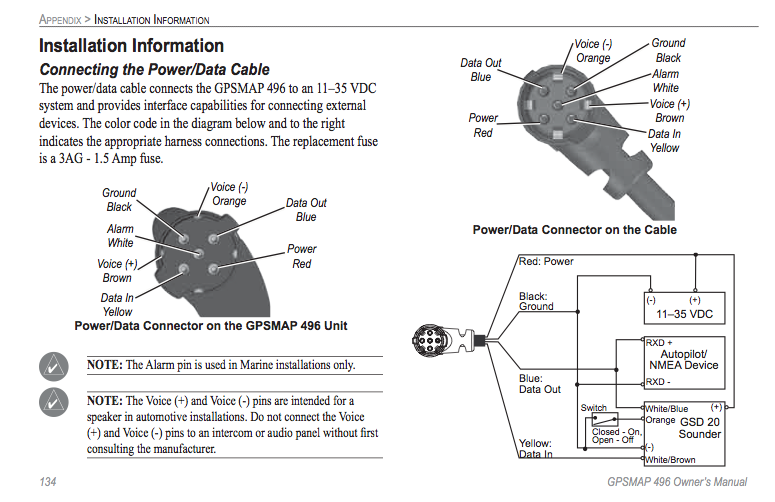|
Matronics Email Lists
Web Forum Interface to the Matronics Email Lists
|
| View previous topic :: View next topic |
| Author |
Message |
cskelt(at)earthlink.net
Guest
|
 Posted: Sun Jul 21, 2013 12:24 pm Post subject: Garmin 496 with Trutrak Autopilot, Dynon EFIS D100 and Garmi Posted: Sun Jul 21, 2013 12:24 pm Post subject: Garmin 496 with Trutrak Autopilot, Dynon EFIS D100 and Garmi |
 |
|
Folks,
Someone must have done this, but I canât find any references. The Garmin 496 can provide directional reference to the Pictorial Pilot Directional AP, position and direction to the EFIS HSI display, and VOR and COM frequencies to the SL30 NAV/COMM.
- It seems all devices can work with 9600 baud.
- The SL30 and D100 are OK with the 496 âData outâ setting âNMEA & VHF out.â The AP documentation doesnât mention the VHF angle.
- The EFIS and AP can live with the 496 âAdvancedâ setting âNormal.â I donât know about the SL30 but doubt it matters.
Do I simply split the 496 âdata outâ wire three ways and run to each device and hope the AP isnât confused by the extraneous commands from the GPS intended for the SL30?
Any recommendations on running grounds between the devices, using screened cable etc.?
Thanks!!
Regards, Chris.
Lancair 360, 90% done, 90% to do.
[quote][b]
| | - The Matronics AeroElectric-List Email Forum - | | | Use the List Feature Navigator to browse the many List utilities available such as the Email Subscriptions page, Archive Search & Download, 7-Day Browse, Chat, FAQ, Photoshare, and much more:
http://www.matronics.com/Navigator?AeroElectric-List |
|
|
|
| Back to top |
|
 |
enginerdy(at)gmail.com
Guest
|
 Posted: Sun Jul 21, 2013 5:34 pm Post subject: Garmin 496 with Trutrak Autopilot, Dynon EFIS D100 and Garmi Posted: Sun Jul 21, 2013 5:34 pm Post subject: Garmin 496 with Trutrak Autopilot, Dynon EFIS D100 and Garmi |
 |
|
If you have all the pieces, the best thing to do would be to try it out on the bench.
When I talked to Garmin a few years ago about connecting this unit, they said it was fine to parallel it to several devices. I *think* they said up to five.
Do you have any devices that need to talk back to the 496? If so, that is the only device that should have its Tx line connected to the 496 Rx line. (you can't parallel these)
Otherwise, I would use a twisted pair for 496 Data Tx and 496 Data Ground, and run them from the Garmin to each instrument in a star-pattern. The screen is probably optional, depending on what else is in the wiring harness with it and how far it's going. Things that might be sensitive to digital noise should be guarded, and it should be guarded from strong RF sources like antenna feeds. These are just suggestions though. In a lot of times, within reason, it's just 'whatever works best'
Bob and I differ on where to terminate the screen, but that drills into some serious minutiae on this project. It's probably just not necessary at all. (Bob -- I wouldn't mind hearing your thoughts on the termination location rationale though)
Oh, and just in case you get some funny ideas, the Tx 2 and Rx 2 lines that are in that Garmin-made wire harness are not connected in the 496! I think they are for the 296 only..
I found an extra Garmin power data cable laying around and I've included a drawing showing how I would wire the system and a page of the installation manual with some useful warnings. Looking back at my notes, though, in the install I did it looks like I didn't even connect the serial ground to the D100. When the instruments are inches apart and inches from the ground terminals, all this star-grounding and shielding starts to make less difference.
http://www8.garmin.com/manuals/GPSMAP496_OwnersManual_forEurope_.pdf
On Jul 21, 2013, at 3:23 PM, Christopher Skelt wrote:
| Quote: | Folks,
Someone must have done this, but I cant find any references. The Garmin 496 can provide directional reference to the Pictorial Pilot Directional AP, position and direction to the EFIS HSI display, and VOR and COM frequencies to the SL30 NAV/COMM.
- It seems all devices can work with 9600 baud.
- The SL30 and D100 are OK with the 496 Data out setting NMEA & VHF out. The AP documentation doesnt mention the VHF angle.
- The EFIS and AP can live with the 496 Advanced setting Normal. I dont know about the SL30 but doubt it matters.
Do I simply split the 496 data out wire three ways and run to each device and hope the AP isnt confused by the extraneous commands from the GPS intended for the SL30?
Any recommendations on running grounds between the devices, using screened cable etc.?
Thanks!!
Regards, Chris.
Lancair 360, 90% done, 90% to do.
| Quote: |
href="http://www.matronics.com/Navigator?AeroElectric-List">http://www.matronics.com/Navigator?AeroElectric-List
href="http://forums.matronics.com/">http://forums.matronics.com
href="http://www.matronics.com/contribution">http://www.matronics.com/contribution
|
|
| | - The Matronics AeroElectric-List Email Forum - | | | Use the List Feature Navigator to browse the many List utilities available such as the Email Subscriptions page, Archive Search & Download, 7-Day Browse, Chat, FAQ, Photoshare, and much more:
http://www.matronics.com/Navigator?AeroElectric-List |
|
| Description: |
|
| Filesize: |
168.5 KB |
| Viewed: |
1665 Time(s) |
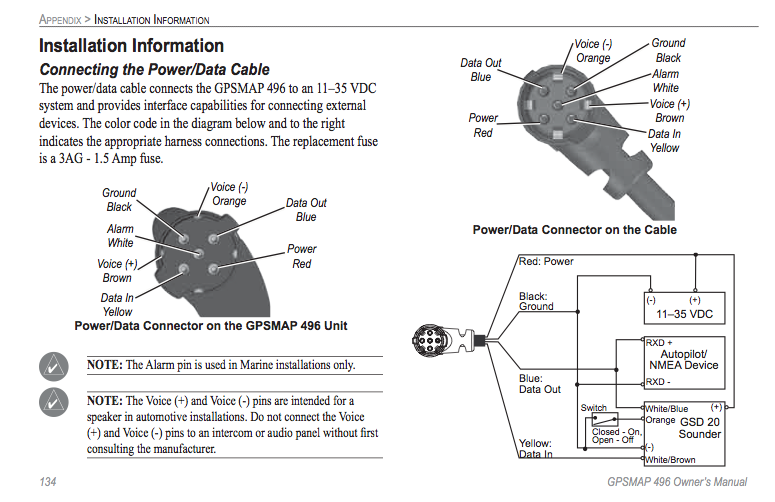
|
| Description: |
|

Download |
| Filename: |
Garmin_496.pdf |
| Filesize: |
87.21 KB |
| Downloaded: |
220 Time(s) |
|
|
| Back to top |
|
 |
cskelt(at)earthlink.net
Guest
|
 Posted: Tue Jul 23, 2013 2:58 pm Post subject: Garmin 496 with Trutrak Autopilot, Dynon EFIS D100 and Garmi Posted: Tue Jul 23, 2013 2:58 pm Post subject: Garmin 496 with Trutrak Autopilot, Dynon EFIS D100 and Garmi |
 |
|
Thanks to all who replied. Although the manufacturers may tell you what to
connect, they don't tell you why, or if there are other options and
implications, so there's really no substitute for understanding how these
wonderful devices work. Similarly for the discussion on shielding--the
existence of standards, recommendations and best practices is all very
well, but sometimes they conflict, and they don't allow for the possibility
that there are 100 ways to skin a cat.
Thanks again, Chris.
--
| | - The Matronics AeroElectric-List Email Forum - | | | Use the List Feature Navigator to browse the many List utilities available such as the Email Subscriptions page, Archive Search & Download, 7-Day Browse, Chat, FAQ, Photoshare, and much more:
http://www.matronics.com/Navigator?AeroElectric-List |
|
|
|
| Back to top |
|
 |
|
|
You cannot post new topics in this forum
You cannot reply to topics in this forum
You cannot edit your posts in this forum
You cannot delete your posts in this forum
You cannot vote in polls in this forum
You cannot attach files in this forum
You can download files in this forum
|
Powered by phpBB © 2001, 2005 phpBB Group
|